7 best practices for writing good survey and poll questions
Write better survey questions for actionable feedback. Follow our guide on writing questions for surveys and polls, and use our free templates.

If you take the time to write good survey questions, you’ll be well on the path to getting the reliable responses you need to reach your goals. Writing good survey questions isn’t difficult. We’ve created this guide so you can understand best practices and get quick tips to help you create good survey and poll questions—ones that generate useful insights and data.
Using templates that include survey questions can speed up your survey creation process, ensuring you are asking good questions that elicit useful answers from the audiences and demographics you are targeting. You can then analyze and present your survey results in a variety of formats, such as a word cloud, that creates a visual representation of the most common words and phrases in your responses. Success in your surveys first depends on the types of survey questions to use.
Need respondents for your survey?
SurveyMonkey Audience uses its trusted panel of respondents from around the world to power your surveys.
Open-ended questions ask respondents to add personal comments in the form of a text box, whereas close-ended questions give respondents a fixed set of options to choose from. These closed-ended response choices can be simple yes/no options, multiple choice options, Likert rating scales, and more.
Get a deep dive on the difference between open-ended and closed-ended questions, so you can use them with confidence.
Within this guide, you’ll learn how to ask your questions to elicit the most useful responses. To help you write a top-notch questionnaire, we’ll cover:
- Ways to write great survey questions using neutral answer options
- Examples of ensuring your surveys have a balanced set of answer options
- How to avoid asking for two things at once
- Creating good survey questions that are closed-ended
- Writing a survey that uses a diverse set of questions
- How to ensure you’re sending a good survey
How weak questions impact poll results
Good survey questions can help you achieve your goals, but poorly written questions can undermine your efforts and potentially skew your results, especially in single-question polls. Weak questions can range from those that confuse respondents to questions that are hampered by bias, or lead respondents toward a particular response.
Weak questions can reduce survey participation and make it more difficult to capture reliable data. Relying on straightforward multiple choice questions can serve as a strong foundation for crafting good survey questions that generate solid data. Bottom line is, if you’re launching an online poll that only has one question, you’ve got to get it right.
Pro tip: Use customization features to brand your polls to add credibility for the respondents. Designing polls that include your logo, brand colors, or a custom theme ensure the questionnaire is recognizable to your target audience.
7 tips for writing a great survey or poll
Whether you are conducting market research surveys, gathering large amounts of data to analyze, collecting feedback from employees, or running online polls—you can follow these tips to craft a survey, poll, or questionnaire that gets results.
1. Ask closed-ended questions
If you are looking for data that is easy to capture and analyze, closed-ended questions can be your ticket to success. Closed-ended questions generate quantitative data that can be used to measure variables. The answers to closed-ended questions are always objective and conclusive. Another benefit, the data derived from this question type can be presented in very accessible formats showing overall percentages to how respondents answered—graphs and charts are best.
Open-ended questions generate qualitative data, which requires more effort and time for respondents to answer compared to closed-ended questions. Qualitative data is often more time consuming to analyze because it does not generate clear-cut numerical results. When thinking about how to write a great survey, you should consider minimizing the use of open-ended questions. This will also help increase your completion rates as if respondents feel like they have to spend too much time writing in their answers, they’ll leave your survey early.
In general, when writing a survey, you should try to avoid asking more than two open-ended questions per survey or poll. If possible, put them on a separate page at the end. That way, even if a respondent drops out of the survey, you’re able to collect their responses from the questions on previous pages. No doubt, open-ended questions can generate extremely useful insights, but it’s important to be strategic in the ways you use them to get the maximum benefit.
Get more survey guidelines to help you on survey creation.
2. Ensure your survey questions are neutral
Putting an opinion in your question prompt is asking a leading question. This can damage your survey data because it can influence respondents to answer in a way that doesn’t reflect how they really feel. Say you asked the leading question:
“We think our customer service representatives are really awesome. How awesome do you think they are?”
The question seems to convey an opinion that you want respondents to agree with. Do you know if your respondents actually feel like your customer service representatives are awesome? If you’re looking to get feedback on your customer service representatives, then this can be a serious problem because you’re not giving respondents the opportunity to refute the fact that reps are awesome.
You can make the tone of your survey question more objective by editing it as follows:
“How helpful or unhelpful do you find our customer service representatives to be?”
Learn more about how to prevent bias from impacting your surveys.
3. Keep a balanced set of answer choices
Respondents need a way to provide honest and thoughtful feedback. Otherwise, the credibility of their responses is at risk.
The answer choices you include can be another potential source of bias. Let’s assume we included the following as answer options when asking respondents how helpful or unhelpful your customer service reps are:
- Extremely helpful
- Very helpful
- Helpful
You’ll notice that there isn’t an opportunity for respondents to say that the reps aren’t helpful. Writing good survey questions involve using an objective tone. This means adopting a more balanced set of answer options, like the following:
- Very helpful
- Helpful
- Neither helpful nor unhelpful
- Unhelpful
- Very unhelpful
4. Don’t ask for two things at once
Confusing respondents is equally as bad as influencing their answers. In both cases, they’ll choose an answer that doesn’t reflect their true opinions and preferences.
A common culprit in causing confusion is the double-barreled question. It asks respondents to assess two different things at the same time. For example:
“How would you rate our customer service and product reliability?”
Customer service and product reliability are two separate topics. Including both in the same question can push the respondent to either evaluate one or to skip the question altogether. Either way, you will be hard-pressed to get an answer that is useful or relevant. Your products may be extremely reliable, but what is weighing on a respondent’s mind is a recent bad customer service experience.
Fortunately, there’s an easy fix here. Simply separate these two topics into their own closed-ended questions:
- “How would you rate our customer service?”
- “How would you rate our product’s reliability?”
This approach helps you pinpoint problem areas while also getting a clear sense of where you are meeting or exceeding customer expectations.
5. Keep your questions different from each other
Imagine if someone asked you the same question over, and over, and over again. You’d probably get annoyed, right? That’s how respondents may feel if you repeatedly ask questions that use the same question prompt or answer choices. It leads respondents to either leave your survey or engage in straightlining, which is answering your questions without putting much thought into them.
A thoughtless answer can be more damaging than no answer at all, as it does not represent the true feelings of the respondent. You can proactively address this by varying the types of questions you ask, how you ask them, and by spacing out questions that look similar. Using one of our expert-written survey templates can help you present a variety of questions posed in different ways to avoid this pitfall.
6. Let most of your questions be optional to answer
Respondents may not know the answers to all of your questions. And there may be some questions they simply don’t feel comfortable answering. But, you still want them to take the survey, and provide valuable feedback.
Keep both of these things in mind when deciding which questions to require answers to. And when you’re unsure whether to make a certain question optional or required, lean on making it optional. We’ve found that forcing respondents to answer your questions makes them more likely to quit your survey or select an answer at random.
7. Do a test drive
As a survey creator, there’s no worse feeling than finding mistakes in your survey once its already sent to respondents. In some instances, this may require you to scrap the survey altogether and start anew. Another option might be to send a revised survey, but this can reduce trust and participation among respondents, and can create a scenario in which some people complete the original survey while others respond to the revised version.
Prevent the situation from happening to you by sharing your survey in advance with colleagues, friends, and anyone else that can be a fresh set of eyes for you. An objective opinion of a reviewer can be all takes to spot mistakes in your survey. Having others review the survey can also weed out any potential bias that might be offensive or off-putting to a particular demographic.
Get your surveys in best shape when you work on them as a team
Our collaboration tools ensure you can access surveys asynchronously for reviewing, sending, or analyzing surveys.
Bonus: Writing poll questions for Zoom
You can make the most of your Zoom video conferences by adding poll questions to engage participants and capture valuable feedback. You can conduct icebreaker polls to get your audience quickly engaged, as well as multiple choice questions and online quizzes.
An icebreaker poll is a simple, fun and engaging question that helps get people engaged from the start of your meeting. Icebreaker polls often feature “What’s your favorite …” questions that focus on favorite foods, activities, movies, etc.
You can also give participants options to help guide the meeting, asking them “Would you rather … ?” and then provide some choices. The key to writing good Zoom poll questions is to keep the questions brief and snappy. Don’t go overboard on polling, but include enough within your call to create an interactive environment and gather information that can be useful to you moving forward.
Ultimately, polling is a simple yet powerful way to gather attendee sentiment, and give everyone an equal voice. As responses come in, they will be displayed within Zoom chat so you can gauge their experiences instantly.
Learn more about how you can pair SurveyMonkey with Zoom to lead more productive virtual meetings.
Gain confidence writing good survey questions
Writing a good survey means asking questions in a way that lets respondents answer truthfully. At the same time, it means providing respondents with a quick and easy survey-taking experience. The better your surveys get, the better your responses become.
Explore our resources for creating and analyzing surveys, no matter who you’re trying to reach.
Explore our entire library of templates
Create, launch, and collect responses faster with our expert-written templates.
Discover more resources
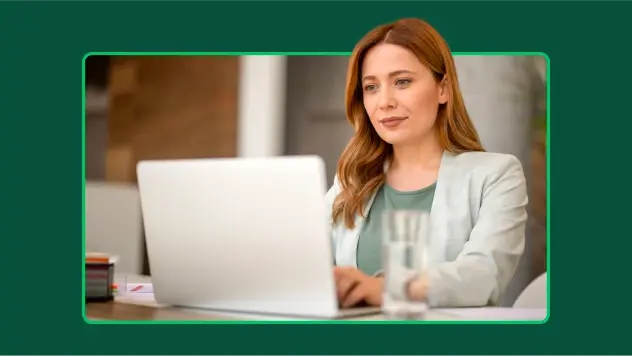
Toolkits directory
Discover our toolkits, designed to help you leverage feedback in your role or industry.

Survey with file upload: How-to, examples, and tips
Forms gather vital info, but sometimes you need to conduct a survey with a file upload option. Here’s how to create a survey with file upload.

How to find survey respondents in 5 steps (with examples)
Get the best data from your survey. Learn how to find survey respondents people with these tools and tips from our survey research experts.
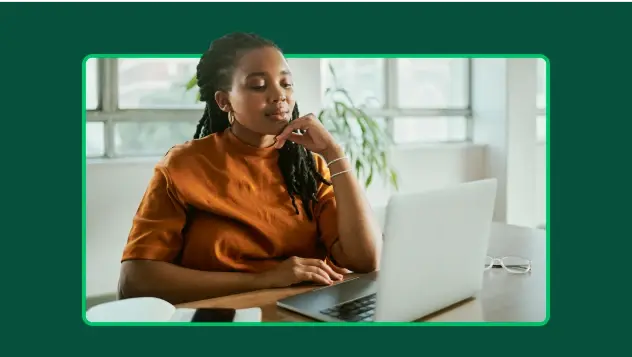
How to make your data collection more secure
Ready to create, send and analyze your first survey?
With SurveyMonkey, you can create your first survey in minutes by using our collection of tools and templates.