If you want to get reliable, actionable results the next time you write a survey, you need to start by setting a goal.
When you approach survey writing with a plan, you won’t miss out on any relevant questions, and your survey will stay organized and focused. Having a goal makes things easier on your respondents. And when it comes time to analyze your results, it will help give you useful answers that will inform your decisions.
Bottom line, using a goal to plan your questionnaire is the best piece of advice we can offer. Sound good? Then read on.
Set a goal for your survey
It’s pretty easy to set a goal. All you have to do is ask yourself what you want to know and why.
If, for example, you just organized an education conference, you might have a general sense that you should send out a poll to collect post-event feedback. The feedback, good or bad, will inform how you plan next year’s event.
Without knowing it, you just set a goal for your survey!
Your Goal: Get feedback from the people who attended your education conference so you can assess the event’s strengths and weaknesses—and make the next conference even better.
Your goal explains why you want to create your survey. It’s a good idea to write down your goal and keep it nearby so that you can refer back to it from your survey’s start to finish. That way, you won’t stray from the purpose of your questionnaire and you can make sure every question helps you reach your goal.
Ask yourself the big questions
Now that you’ve defined why you want to create your survey, it’s a good idea to ask yourself some more basic questions about your poll. Here are some top level questions you should consider:
What are the questions I want to answer? What do I want to learn?
Who is my target population—that is, who should take my survey? What demographic groups do I want to look for within my pool of survey respondents?
How am I going to use the data I collect?
If you apply these questions to your education conference, you may end up with answers like this:
What: Did people enjoy the event overall? What, specifically, did they like? Dislike? Do they have any recommendations about what I can do to improve the event for next year?
Who: I want to send my survey to people who attended my conference. This population can be broken up into a few demographic groups: students, teachers, and administrators.
How: I’m going to use the data I collect to inform my decisions when it comes to catering, lodging, transportation, registration, event activities/workshops, and speakers.
Answering these questions will ensure that you are not trying to tackle too much in a single survey. And keeping your answers in mind will help you stay on task as you design your questionnaire, collect responses, and analyze your results.
Determine your top research questions
Take a look at how you answered those basic questions. From here, you can determine the top research questions, which create a structure for your survey.
Usually, it’s most helpful to derive your research questions from the “what” and “who” out of the basics.
Here’s how you should go from your basic questions to more specific research questions that will inform your survey content:
Goal: To get feedback from the people who attended my conference
| Basic question | Research question(s) |
| What do I want to learn? | How did attendees rate the conference overall? What parts/aspects of the conference did attendees like the best? What parts/aspects of the conference need to be improved? |
| Who is my target population? | How do the answers to the above questions differ among students, teachers, and administrators? |
Keep these top research questions in mind—they’re too broad to give you actionable information, but they’ll give you a good idea of how people feel generally. You’ll form more specific survey questions to ask about narrower topics.
Extract topics and subtopics from your research questions
Now it’s time to extract topics from your research questions and break them into subtopics (smaller topics) so you can write your survey questions. The topics and their subtopics are the constructs or ideas that make up your survey questions. These are all the specific things you hope to learn, and each topic will ultimately be a survey question.
| Research question | Topic(s) | Subtopic(s) |
| How did the attendees rate the conference overall? | Overall rating | • Satisfaction • Usefulness |
| What parts/aspects of the conference did attendees like the best? What parts/aspects of the conference need to be improved? | Parts/aspects of conference that were valuable and/or need to be improved | • Food • Lodging • Location • Building • Entertainment • Speakers • Workshops • Special events |
| How do the answers to the above questions differ among students, teachers, and administrators? | Who attended | • Age • Gender • Location • School size • Occupation |
Use your constructs to write survey questions
Now that you’ve got your constructs in order, it’s time to write sound survey questions. Here’s an example of how your subtopics will turn into survey questions:
| Subtopic(s) | Survey question(s) |
| Satisfaction | Overall, how satisfied were you with the conference? |
| Usefulness | How useful was this conference compared to other conferences you have attended? |
| Workshops | How would you rate the difficulty of the workshop? |
| Social events | Overall, do you think the conference provided too much, too little, or about the right amount of time for networking? |
| Food | In general, how would you rate the food at the conference? |
| Building | Do you feel the temperature in the conference building was too hot, too cold, or just right? |
| Occupation | Are you a teacher, student, or administrator? |
| School size | How large is your school? |
| Age | How old are you? |
In the end, when you write survey questions, it comes down to including all of the topics you want to learn about and:
Happy planning!
Discover more resources
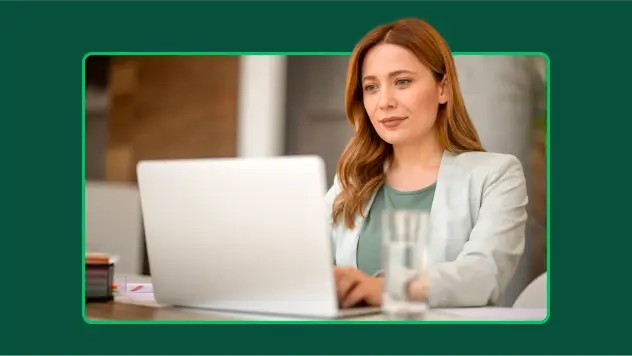
Toolkits directory
Discover our toolkits, designed to help you leverage feedback in your role or industry.

Survey templates
Explore 400+ expertly written, customizable survey templates. Create and send engaging surveys fast with SurveyMonkey.

Future of surveys: What our platform says about 2025
New proprietary data on survey trends, the growth in mobile surveys and why it signals new habits, new users, and better ways of collecting data.
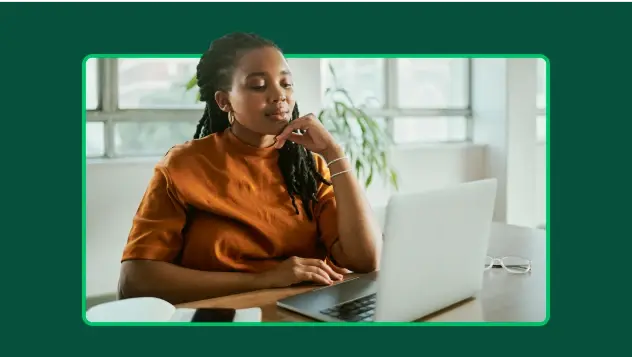
Survey with file upload: How-to, examples, and tips
Forms gather vital info, but sometimes you need to conduct a survey with a file upload option. Here’s how to create a survey with file upload.