Become the leader with insights
Our specialized toolkits—designed for your role or industry—include survey templates, helpful tips, and guides for driving impact.
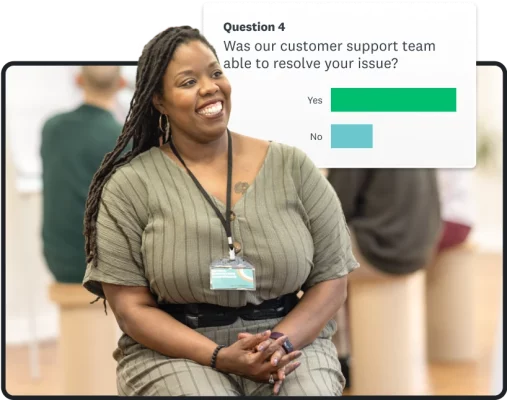
Customer support
Provide better customer experiences while keeping your teams engaged.
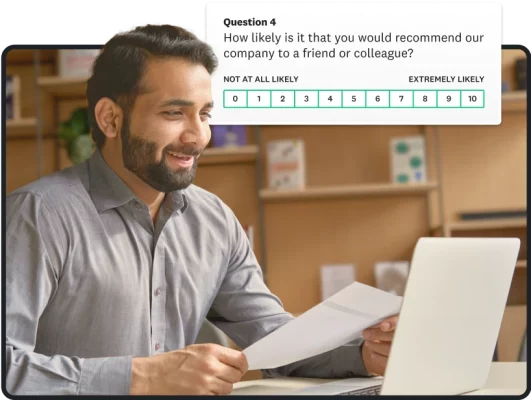
Human resources
Retain your workforce by fostering a world-class employee experience.
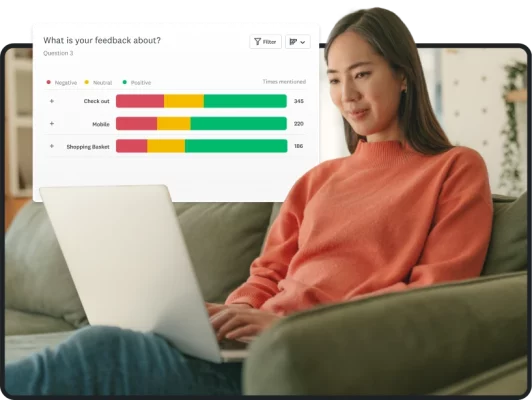
Product management
Build products that drive impact and offer a strong product-market fit.

More toolkits for industry leaders
Human resources
Create a winning employee experience that attracts and retains talent.
Customer experience
Quickly evolve your customer experience to meet customer needs.
Marketing
Drive better decisions by capturing trends and feedback on your brand.
Product development
Create more efficient workflows that lead to building innovative products.
Social impact
Start to define more company metrics that your organization can go from.
Other
Get tools to help you develop better strategies across business verticals.
Discover guides to help you build better experiences

How to build winning products
Discover concept testing methods, from honing questions to testing packaging designs.

How to run an effective CX program
Learn how to ask thoughtful questions throughout the customer journey experience.

How to gain a competitive edge
Conduct DIY market research, including designing your survey and analyzing results easily.
Our customers are using feedback to power their business





Discover more resources
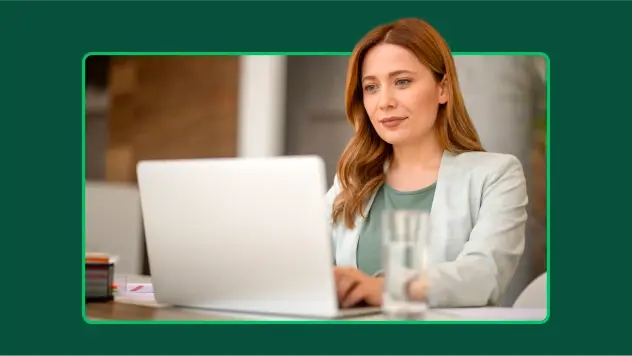
Survey templates
Explore 400+ expertly written, customizable survey templates. Create and send engaging surveys fast with SurveyMonkey.

Future of surveys: What our platform says about 2025
New proprietary data on survey trends, the growth in mobile surveys and why it signals new habits, new users, and better ways of collecting data.

Survey with file upload: How-to, examples, and tips
Forms gather vital info, but sometimes you need to conduct a survey with a file upload option. Here’s how to create a survey with file upload.
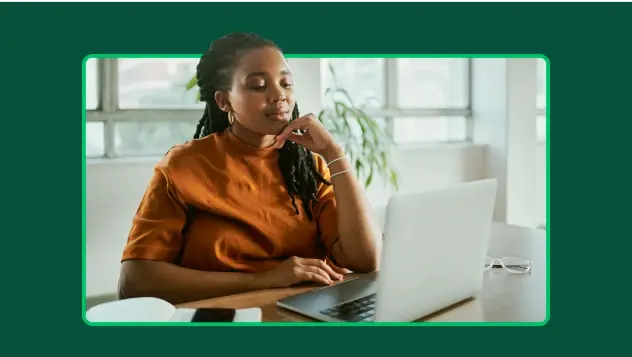
How to find survey respondents in 5 steps (with examples)
Get the best data from your survey. Learn how to find survey respondents people with these tools and tips from our survey research experts.