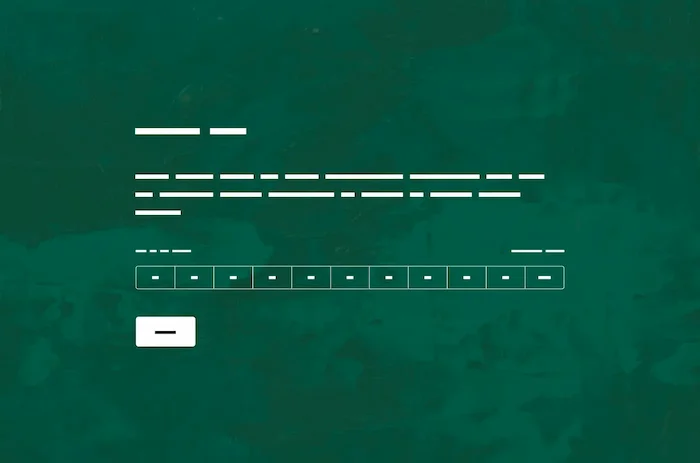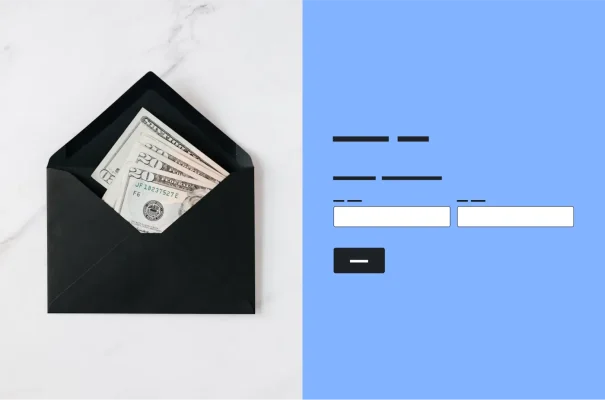Time Off Request Form Template
Track and manage employee leave with our Time Off Request Form Template.
Whether for vacation, sick leave, or more, our Time Off Request Form template helps employers and employees keep track of paid and unpaid time off. Use this customizable employee time off request form to create and manage time off requests efficiently.
What is a time off request form?
A time off request form is a standardized document employees use to formally request leave from work. This form ensures clear communication between employees and management while complying with workplace policies and labor regulations.
Who should use a time off request form?
All organizations can use a time off request form. HR departments, managers, and employees should use their company’s time off request form as a shared tool for leave management, encouraging transparency and fairness across teams.
How do time off request forms work?
A time off request form simplifies leave requests by providing a transparent, repeatable process. Here’s how it typically works:
- Employees complete the form: Employees fill out the form with their name, department, requested dates, and type of leave. Additional fields, such as reasons for leave, may also be required depending on company policies.
- Employee submits form to manager or HR: The completed form is submitted physically or digitally to the designated approver, typically a manager or HR representative.
- Manager and/or HR reviews form: Managers review the request, considering factors like operational needs, team schedules, and available PTO balance.
- Decision: The approver grants or denies the request and records the decision on the form.
- Follow-up actions:
- If approved: HR updates the employee’s leave records and makes any necessary adjustments to the schedule.
- If denied: Feedback is provided to the employee with reasons for the decision and alternative options, if applicable.
Why use a time off request form?
Time off request forms bring structure to leave management, benefiting employers and employees alike.
Benefits for employers:
- Track employee leave: Employers can use time off request forms to maintain an accurate log of employee absences, simplifying payroll and scheduling.
- Enforce company time-off policies: Time off request forms help employees follow established rules regarding PTO (paid time off), sick leave, or other absences.
- Prevent scheduling conflicts: Companies can better plan coverage during employee absences by standardizing their time off request process.
Benefits for employees:
- Transparency: Employees receive clear acknowledgment of their requests, fostering trust.
- Ease of use: Standardized processes reduce confusion about how to request leave.
- Equal treatment: A formalized system ensures all employees are treated fairly regarding time off approvals.
What should a time off request form include?
A well-designed time off request form should include the following essential components:
- Employee name: Identify who’s requesting time off
- Department and job role: Provide context about the employee’s responsibilities
- Date of request: Track when the form was submitted
- Dates of leave: Specify the start and end dates of the requested absence
- Type of leave: Include categories like vacation, sick leave, or bereavement help with tracking
- Reason for request: Include an open field for employees to provide additional context
- Manager’s approval or denial: Highlight a clear field for recording the decision
- Approval/denial date: Document the timeline of the decision-making process
Optional fields may include:
- Backup plan or delegation details
- Notes or special considerations from the employee
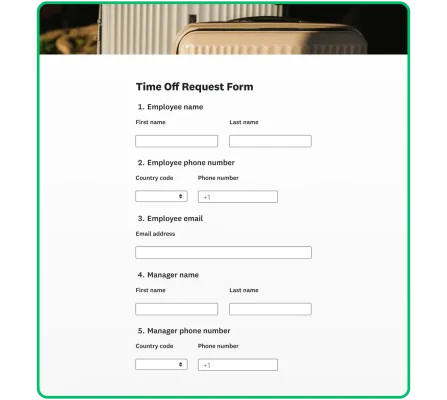
How to create a time off request form
Depending on your organization’s size and needs, there are multiple ways to create an effective time off request form. Below are three popular formats:
1. Online forms
Use our Employee Time Off Request Form Template to create a customizable and accessible time off request form. Online forms are easy to submit and track, integrate with cloud storage or HR software, and are accessible from any device.
2. Email templates
Provide employees with a standardized email template that mirrors the fields in a form. These templates are easy to implement, require minimal setup, and can be useful for smaller teams without formal HR software.
3. Workforce management software
Platforms like Workday, BambooHR, or ADP include built-in leave management tools, including time off request forms. These tools often provide comprehensive tracking and reporting features and real-time synchronization with payroll and scheduling systems.
How to use the Time Off Request Form Template
Our PTO Request Form Template is a ready-to-use tool that simplifies leave management for HR professionals. Here’s how to maximize its potential:
- Customize: Tailor the template to include your company’s policies, such as blackout dates or minimum notice requirements.
- Communicate use cases: Train employees to access and complete the form. Provide examples of correctly filled-out forms.
- Integrate with HR systems: Link the template to existing HR tools or tracking systems for seamless administration.
- Maintain records: Store completed forms securely, either digitally or in hard copy, to ensure compliance and future reference.
4 best practices for employees requesting time off
Successfully requesting time off often requires careful planning. Employees can follow these steps to increase the likelihood of approval:
1. Review company policies and team calendar
- Understand guidelines for submitting requests and any restrictions on leave types.
- Check team calendars to avoid overlapping with critical deadlines or team shortages.
2. Determine the total dates/hours you’ll need
- Consider the full scope of time needed, including travel or recovery days.
- Account for any work handoffs or project delays.
3. Inform your manager
- Notify your manager well in advance, adhering to minimum submission timelines.
- The earlier you submit, the more likely your request will be accommodated.
4. Submit a formal time off request (according to company PTO policy)
- Follow your company’s procedure for submitting requests via forms, emails, or HR portals.
- Fill out the form accurately to avoid processing delays.
7 types of time off requests
Employees may need time off for various reasons, including:
- Vacation: This is a general category for individuals using time off to unwind and enjoy leisure activities.
- Sick leave: Use this designation for personal health issues or medical appointments. Sick leave ensures employees can take time off to recover and seek treatment.
- Family care: This type of leave is intended for those responsible for caregiving, whether for a sick child or an aging parent.
- Bereavement leave: This leave is for employees to mourn the death of a loved one.
- Parental leave: This leave is available for new parents following childbirth or adoption.
- Military leave: Employees can take this leave to fulfill obligations related to military service.
- FMLA leave: Under the Family and Medical Leave Act, this leave covers extended medical or family-related absences.
How to manage time off requests
Effective leave management requires balancing employee needs with operational efficiency. Here are key strategies:
- Establish minimum time requirements for requests: Require requests to be submitted at least 2–4 weeks in advance.
- Determine how to handle overlapping requests: Use a first-come, first-served approach or prioritize based on operational needs.
- Create a delegation plan: Assign temporary responsibilities to other team members to maintain productivity.
- Set time-off restrictions: Regularly review patterns in time-off requests to prevent burnout or abuse of policies.
Get Started with Our Time Off Request Form Template
Ready to simplify your leave management process? Try our free Time Off Request Form Template. It’s fully customizable, designed to meet the needs of modern HR teams, and will help you manage requests efficiently and fairly.
Time off requests FAQ
- Can an employer deny a time off request?
- Who should be in charge of time off requests?
- How should I determine whether an employee should receive PTO or unpaid time off?
- How should I address an employee who requests too much time off?
Explore related templates
Explore which features support this survey template
We have so many powerful features to help you launch surveys quickly, but here are our most popular ones for new users.
Customizable survey experiences
Out-of-the-box themes, accessible color palettes, custom fonts, branding, and more.
Many ways to send your surveys
Collect survey responses via email, website, SMS, social media, QR codes, offline, and more.
Survey analysis, no training required
Automatic results summaries, filters, custom dashboards, crosstab reports, text analysis, & more.
Additional resources to help you launch successful survey projects

Success Stories
Read about our customers, explore webinars, and get guides on collecting feedback in your industry.

Blog
Get tips on how to create better surveys, hear the latest product news, or check out our research.

Help Center
Access tutorials on how features work, learn more about billing, and contact Customer Support.