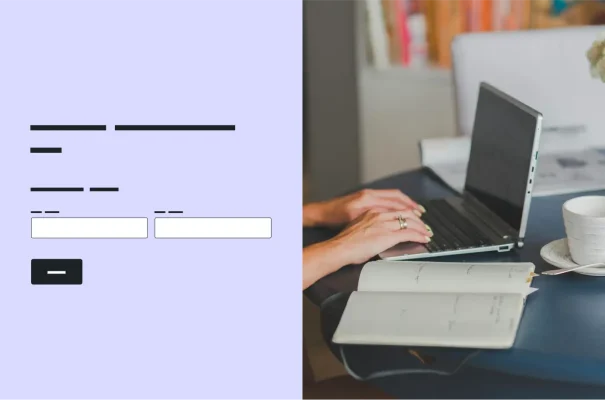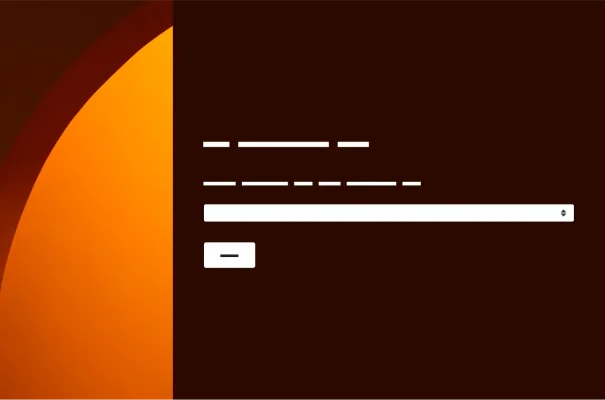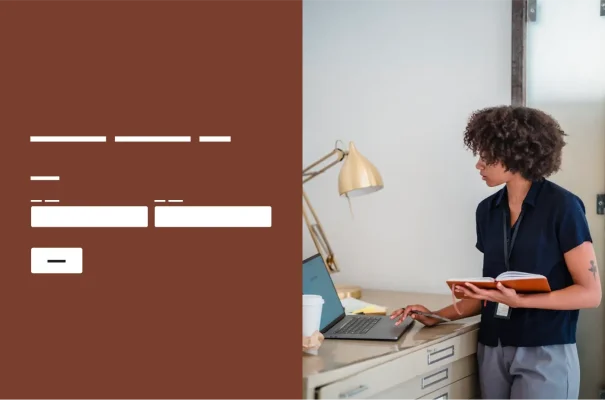Employee Reimbursement Form Template
Manage your employees’ expense reimbursement requests with our reimbursement form template. Learn how expense reimbursement forms work, and how to use them.
Streamline the expense reimbursement process and prevent costly mistakes with our Employee Reimbursement Form Template. Track, approve, and reimburse employee expenses—without the stress of lost receipts or compliance errors.
Expense reimbursements can feel like an administrative nightmare—but they don’t have to. Our Expense Reimbursement Form template simplifies every step, from submission to approval, ensuring your employees are reimbursed quickly and accurately.
With support from the trusted SurveyMonkey platform, this template offers easy customization, secure cloud storage, and automated reporting, making it an indispensable tool for any HR professional.
What is a reimbursement form?
A reimbursement form is a standardized document employees use to request repayment for work-related expenses. From travel costs to office supplies, these forms capture purchase details, streamline approvals, and create accurate records.
Businesses rely on reimbursement forms for various expenses, including travel, meals, office supplies, and training costs. A clear and comprehensive form helps employees and managers save time while maintaining transparency and accountability.
Reimbursement form template example use cases
Here are a few examples of how companies can use the Reimbursement Form Template:
- Travel reimbursements: Employees submit claims for airfare, hotels, and meals during business trips. Managers can quickly approve them by reviewing attached itineraries and receipts.
- Office supplies: An employee purchases printer ink for a team project. Using the template, they attach the invoice, specify the expense category, and receive reimbursement within days.
- Training and development costs: A team member attends a professional conference. The form captures the registration fee, travel costs, and lodging expenses, ensuring accurate and timely reimbursement.
Key questions and information for reimbursement forms
Reimbursement forms gather essential information necessary for processing expense claims. Key questions typically include:
- What are the names and contact details of the employee?
- What is the description of each expense being claimed?
- What are the amounts and dates of the expenses?
Essential information
A standard reimbursement form should include the following fields:
- Personal information: Employee name, department, and contact details
- Expense details: Type of expense (e.g., travel, meals, or supplies), the amount, and the date incurred
- Receipts: Upload receipts to verify claims
Including these fields ensures that claims are processed quickly and transparently.
Customizable questions
This SurveyMonkey template allows businesses to tailor their reimbursement forms to their unique needs. For example:
- Add fields for project codes or department budgets
- Include sections for additional notes, like business purpose or client details
- Offer dropdowns for frequently claimed expenses, like travel or meal categories
- Customize approval workflows for different expense types
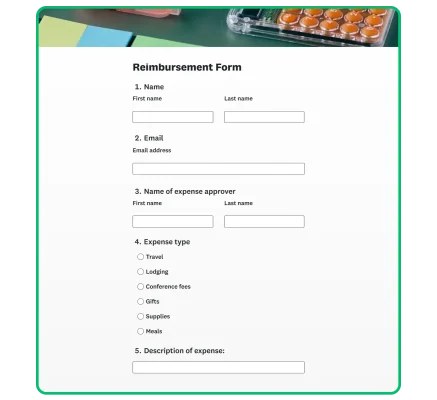
Best practices for submitting reimbursement forms
Even the best templates require proper use to be truly effective. Here’s how to ensure a smooth reimbursement experience for everyone:
For employees submitting claims:
- Be clear and detailed: Describe expenses, including dates and business purposes. Provide as much information as possible. For instance, instead of simply stating “business dinner,” include the date, location, attendees, and business purpose.
- Attach receipts: Upload clear, legible copies of all relevant documentation. Missing documentation is one of the top reasons for approval delays.
- Double-check totals: Ensure all amounts are accurate and error-free.
- Submit on time: Stick to company deadlines for submitting reimbursement claims to ensure that expenses are accounted for within the correct reporting period.
- Use consistent formats: Follow company guidelines for labeling and organizing receipts or additional documentation.
For managers reviewing claims:
- Review thoroughly: Verify receipts and confirm expenses align with company policies. Make sure all required fields are filled out and that receipts are attached. Missing information can lead to delays and extra administrative work.
- Verify policy compliance: Confirm that the claimed expenses adhere to company policies. For example, some companies have daily meal limits or specific rules for travel costs.
- Approve promptly: If additional information is needed, follow up immediately. Delayed approvals can cause frustration and impact employee morale.
- Leverage automation: Use SurveyMonkey integrations to automate how you approve or reject claims.
- Provide feedback: If a claim is incomplete or denied, clearly explain the reason to the employee and guide them on how to fix it.
Key benefits of reimbursement forms
- Improved efficiency: Standardized forms ensure all necessary details are included, reducing follow-ups and errors.
- Policy adherence: Clear documentation makes it easier to verify that expenses align with your company policies and tax regulations.
- Streamlined auditing: Organized forms with attached receipts simplify internal reviews and external audits.
Advantages of using SurveyMonkey for expense reimbursement forms
The SurveyMonkey platform goes beyond basic templates, offering tools that modern businesses need to optimize their reimbursement process.
Save time for everyone
The Reimbursement Form Template captures all essential details in one place, eliminating guesswork and unnecessary back-and-forth communication. Employees can submit accurate claims the first time, while managers can review and approve them efficiently.
Seamless data collection and automatic reporting
Advanced SurveyMonkey reporting tools enable HR and finance teams to monitor expense trends, identify cost-saving opportunities, and ensure budget compliance. With just a few clicks, you can generate clear, actionable reports.
Trusted brand and secure platform
Handling sensitive expense data requires a trusted partner. SurveyMonkey is a leader in secure data management, offering encrypted cloud storage and strict access controls to keep your information safe.
Built-in analysis tools
Whether you’re dealing with simple travel reimbursements or complex multi-department expenses, the template makes it easy to review your results with built-in survey analysis tools, including customizable charts, filters, data export options, and more. The capability to analyze data across multiple surveys to identify trends and patterns within different groups of respondents.
Get started with our Expense Reimbursement Form Template
Don’t let inefficient expense processes drain your time and resources. With the SurveyMonkey Employee Expense Reimbursement Form Template, you can streamline submissions, approvals, and reporting—all while maintaining compliance and transparency.
Whether managing a team of five or a global organization, our template is your key to a hassle-free reimbursement process.
Start Using the Reimbursement Form Template
Explore related templates
Explore which features support this survey template
We have so many powerful features to help you launch surveys quickly, but here are our most popular ones for new users.
Customizable survey experiences
Out-of-the-box themes, accessible color palettes, custom fonts, branding, and more.
Many ways to send your surveys
Collect survey responses via email, website, SMS, social media, QR codes, offline, and more.
Survey analysis, no training required
Automatic results summaries, filters, custom dashboards, crosstab reports, text analysis, & more.
Additional resources to help you launch successful survey projects

Success Stories
Read about our customers, explore webinars, and get guides on collecting feedback in your industry.

Blog
Get tips on how to create better surveys, hear the latest product news, or check out our research.

Help Center
Access tutorials on how features work, learn more about billing, and contact Customer Support.
Discover more resources

Attract, engage, and retain top talent with data-driven insights
Create powerful HR surveys with SurveyMonkey to gather feedback, boost engagement, and improve workplace culture. Streamline HR processes with customizable templates.

Why are surveys important in research?
Surveys are important in research because they offer a flexible and dependable method of gathering crucial data. Learn more today.

Job application surveys
Survey job applicants online to get a good understanding of your recruitment process strengths and weaknesses. Free templates and survey advice, sign up today!
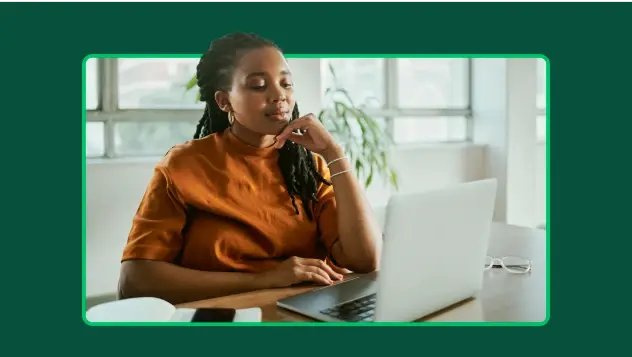
HR Survey Questions: 80 Examples & Best Practices
Discover 80 HR survey questions, best practices, and tips for success to improve employee engagement.