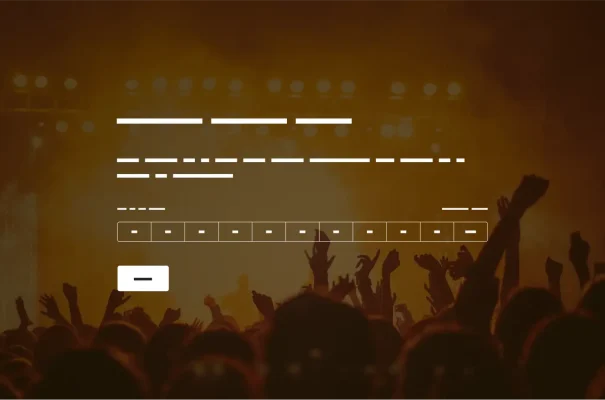Eventbrite Post-Event Feedback Survey Template
Find out what went right and what could have been improved at your last event, and track results.
Make sure every event you plan is better than the last. SurveyMonkey and Eventbrite teamed up to create this survey template, which you can use out of the box to gather feedback from your event attendees. Quickly find out what went right and what could have been improved at your last event or home in on more specific issues that commonly affect attendees’ experience.
Many of the questions in this survey template have been benchmarked by SurveyMonkey Benchmarks, which means you can compare your results to companies like you, or to results from all industries and company sizes. All response on SurveyMonkey Benchmarks are anonymized and aggregated to remove identifying information.
The Eventbrite survey template was developed by survey experts at SurveyMonkey and event pros at Eventbrite to ensure that your post event survey is concise enough to be convenient for your attendees but detailed enough to ensure you get all the information you need.
You can use this survey template as-is, choose from a library of additional event-related questions in SurveyMonkey’s question bank, or even write your own! As your program grows, this ultimate guide to using surveys for events can help you get the best insights at every stage. However you’d like to go about creating your survey, you can get started fast using the Eventbrite survey template.
Explore related templates
Explore which features support this survey template
We have so many powerful features to help you launch surveys quickly, but here are our most popular ones for new users.
Customizable survey experiences
Out-of-the-box themes, accessible color palettes, custom fonts, branding, and more.
Many ways to send your surveys
Collect survey responses via email, website, SMS, social media, QR codes, offline, and more.
Survey analysis, no training required
Automatic results summaries, filters, custom dashboards, crosstab reports, text analysis, & more.
Additional resources to help you launch successful survey projects

Success Stories
Read about our customers, explore webinars, and get guides on collecting feedback in your industry.

Blog
Get tips on how to create better surveys, hear the latest product news, or check out our research.

Help Center
Access tutorials on how features work, learn more about billing, and contact Customer Support.