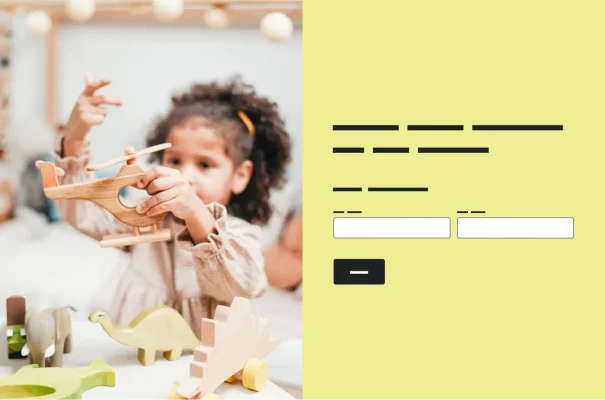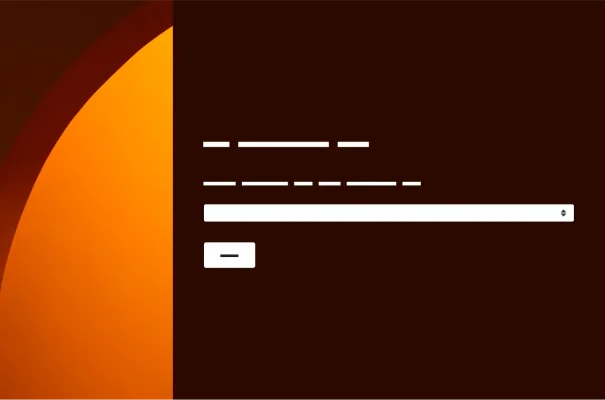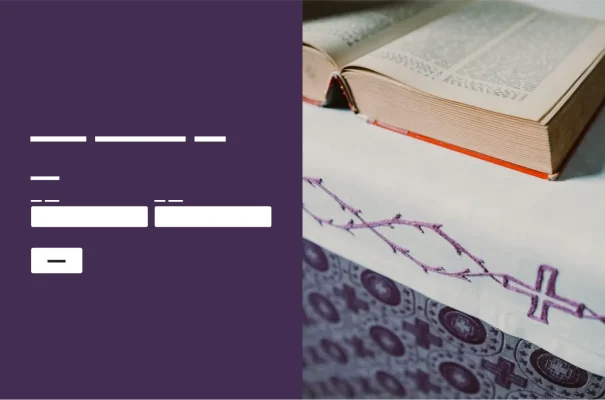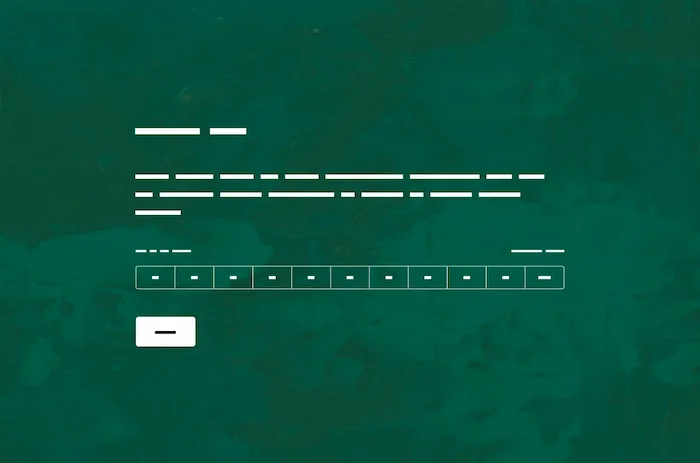Daycare Waitlist Application Form Template
Organize your daycare enrollment process.
Our Daycare Waitlist Application Form Template is designed to help daycare centers manage applications and waitlist placements efficiently. This form allows you to collect essential information, including child details, preferred start dates, and care requirements.
Use the drag-and-drop SurveyMonkey form builder to customize the form to your needs, including adding specific questions about allergies, emergency contacts, parental consent, and more. You can even take payment for any associated fees directly within the form, via all major payment methods.
Finally, add your daycare’s branding and in just a few minutes you have a robust and effective form that you can embed the form on your daycare's website and share with parents by email. Since the form is mobile-friendly and accessible, parents can fill out the application at their convenience from any device.
Get started with our Daycare Waitlist Application Form Template.
Explore related templates
Explore which features support this survey template
We have so many powerful features to help you launch surveys quickly, but here are our most popular ones for new users.
Customizable survey experiences
Out-of-the-box themes, accessible color palettes, custom fonts, branding, and more.
Many ways to send your surveys
Collect survey responses via email, website, SMS, social media, QR codes, offline, and more.
Survey analysis, no training required
Automatic results summaries, filters, custom dashboards, crosstab reports, text analysis, & more.
Additional resources to help you launch successful survey projects

Success Stories
Read about our customers, explore webinars, and get guides on collecting feedback in your industry.

Blog
Get tips on how to create better surveys, hear the latest product news, or check out our research.

Help Center
Access tutorials on how features work, learn more about billing, and contact Customer Support.