How To Design A Survey For Our Audience Panel
Follow these survey guidelines to meet SurveyMonkey Audience’s quality standards, and ensure your project’s success.
Survey question maximums
- 80 questions total
- 5 open-ended (comment box) questions
- 5 matrix questions, each having no more than 5 columns and 10 rows
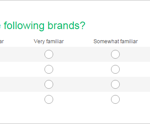
Survey design requirements
Do require at least 1 question in your survey to ensure you get responses
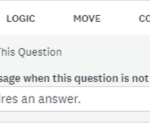
Do make sure your Skip Logic paths are working correctly
Do create a survey in one of the supported languages you’re targeting
What should I definitely not do?
Don’t include web links that take people outside your survey
Don’t ask questions requesting contact or personal information (e.g., email or mailing address, phone number, credit card info, password, social security number)
Don’t use the File Upload Question type in your survey
Don’t use the Quota feature when designing your survey; instead, use multiple Audience collectors to gather the respondent sampling you need
Other helpful survey design tips
Put your respondent first
- Avoid jargon, acronyms, or technical language that may be confusing for a general audience. Provide definitions when need be.
- Ask as few questions as possible. If your survey is long, add a page break to avoid excessive scrolling.
- Ask open-ends that can be answered in a few short words, save them for the end of the survey, and don’t require responses to these questions if you can help it.
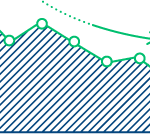
Survey completion rate drops from 94% on a typical 1-question survey to 79% on a 40-question survey.
Keep your survey relevant
- Skip respondents past sections that aren’t relevant to them with Skip Logic.
- Use a qualifying or screening question like, “How often do you drink tea?” to reach the right audience.
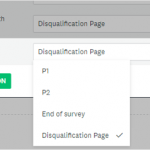
- Include an “Other (please specify)” answer choice for respondents.
- Require responses to your most important questions.
Optimize for all devices
- Test your survey on multiple devices before you send it out.
- Use mostly multiple choice questions in your survey (avoid dropdown menus).
- Simplify survey formatting, avoiding progress bars or logos that take up valuable space.
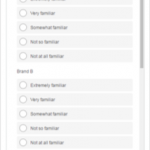
- Use a universal media player (e.g., YouTube) that works well on all operating systems. Keep videos short (max 60 seconds).
- Be aware of bandwidth constraints which can delay loading times and degrade image and video quality.
Survey your target market today
Get real-time feedback from around the world in minutes.


