OCTOBER–DECEMBER 2025
New product releases from SurveyMonkey
Experience smarter ways to survey, with more powerful AI insights, modernized reporting visuals, and frictionless team collaboration features.
POWERFUL AI
Get multilingual, continuous insights with our AI Analysis Suite
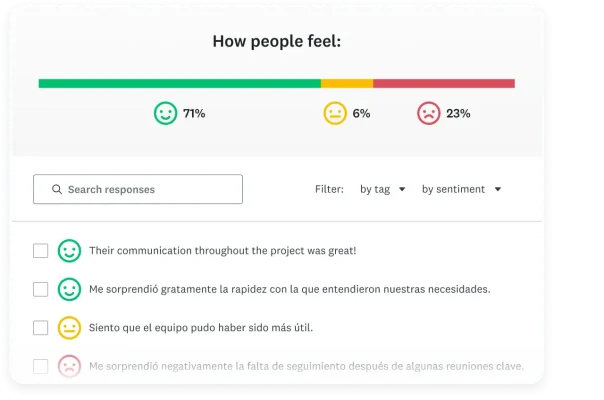
Speak your customers’ language
With Sentiment Analysis, you now can instantly understand how people feel in 50+ languages based on their open-ended responses. This helps you make confident, inclusive decisions at scale.
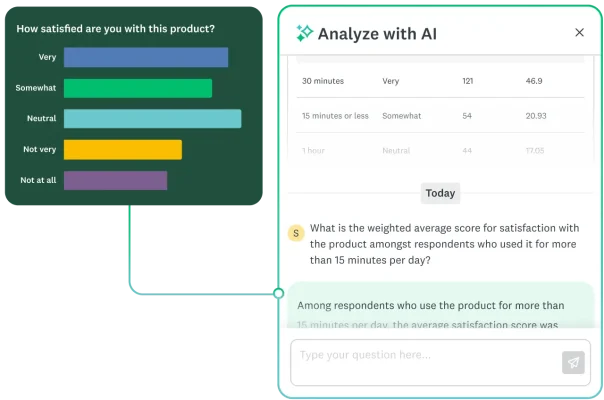
Get always-on AI analysis
Our AI-powered survey analyst just got even better, with a resizable sidebar you can interact with as you navigate your results, and a chat history that lets you easily revisit your AI-generated insights.
Sentiment analysis is available in US and EU data centers, on Advantage, Premier, Team, and Enterprise plans. Analyze with AI is only available in US data centers, on Advantage, Premier, Team, and Enterprise plans.
Note: AI features need to be enabled by Team and Enterprise plan admins for use by their organizations.
CREATE
Deliver a seamless survey flow
Build smarter surveys with same page logic
Same page logic is our newest way to help you create smoother, more personalized surveys by instantly revealing follow-up questions on the same page. With no extra clicks or page changes, the experience feels faster, more conversational, and more engaging—leading to higher completion rates and richer insights.
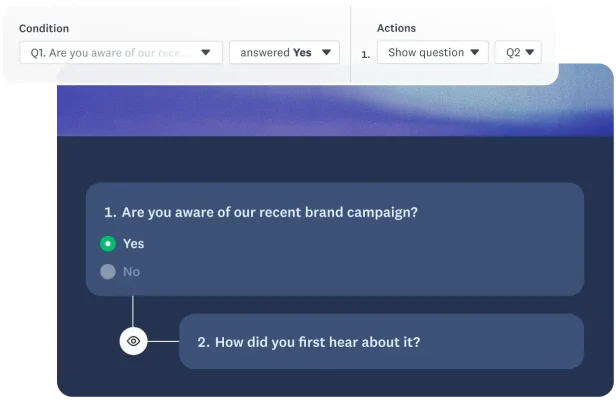
Same page logic is available across all data centers, on Individual Premier, Team Premier, and Enterprise plans.
COLLECT
Publish surveys more easily—and beautifully
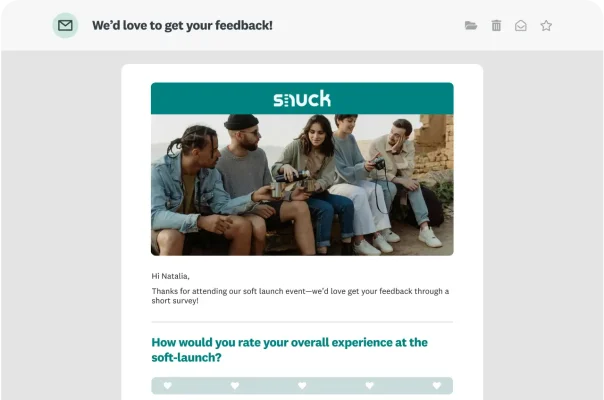
Create more polished email invites
Our email collector is now easier to use. With intuitive editing, helpful previews, and branding options, you can easily send polished email invites that boost clicks and improve survey completion rates.
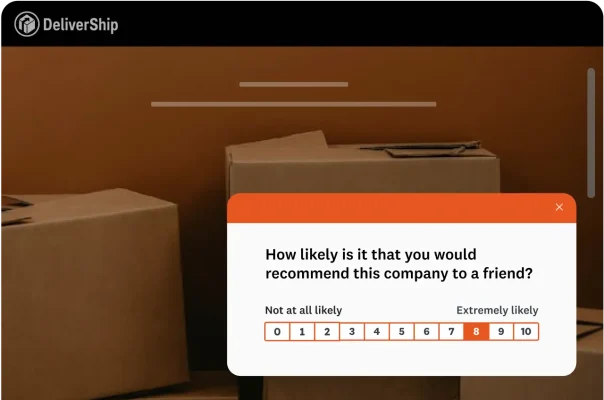
A seamless, smarter website collector
We've reimagined our website collector with a streamlined setup flow, real-time previews, and easy branding tools. Use real-time previews, simple branding controls, and smart triggers to embed or build pop-up surveys that look great, match your site, and engage visitors at the perfect moment.
Website embed is available across all data centers for all plans.
Email collector is available across all data centers for paid plans.
ANALYZE
See clearer insights faster with modernized visuals and exporting
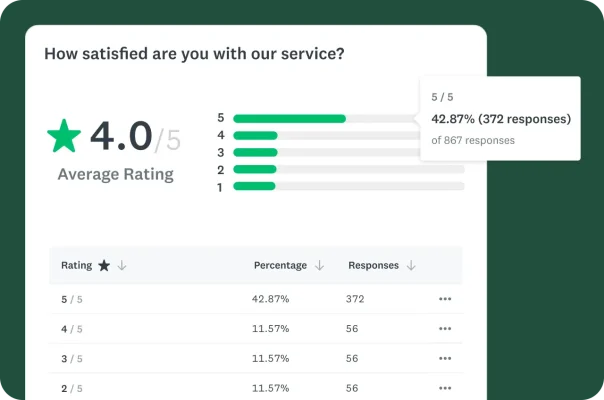
Presentation-ready results
Tell better stories with our updated data visualizations for multiple choice, checkbox, dropdown, image choice, NPS, star rating, and slider question types. Interpret feedback quickly and accurately, and feel confident in what your data is telling you.
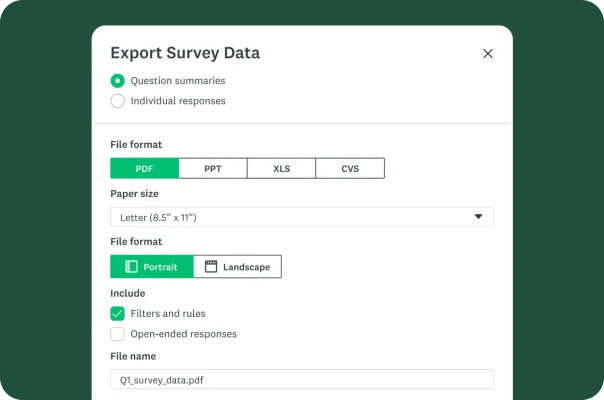
Export with ease
Exporting your survey results just got easier. Download PDF or PNG files for specific survey questions with just one click, or export your full survey results in multiple formats.
Updated data visualizations and modernized exporting are available across all data centers for all plans.
COLLABORATE
Collaborate on surveys with anyone
Easy collaboration across teams and beyond
Review Sessions make collaboration easy by allowing creators to gather input from anyone—even those without a SurveyMonkey account. Guests can now view full survey logic and leave in-line comments in real-time, streamlining the collaboration process.
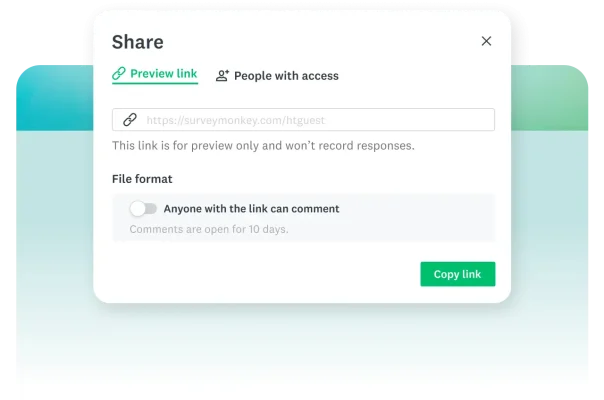
Review Sessions is available across all data centers for all plans.
More product details
Product overview
Learn how the SurveyMonkey platform can work for you.
Features overview
Explore our top product features across surveys, forms, and market research.
Help Center
How can we help? Find the answers you need in our Help Center.
Ready to get started with SurveyMonkey?
NPS, Net Promoter & Net Promoter Score are registered trademarks of Satmetrix Systems, Inc., Bain & Company and Fred Reichheld.