Turn text responses into actionable data
Questions that let respondents reply with a comment can provide valuable information. With SurveyMonkey’s text analysis tools you can easily cut through the clutter, avoid labor-intensive efforts, and get to ah-ha in just a few clicks.
PREMIER PLANS
Analyze text responses—instantly
Got dozens, thousands, or even millions of open-text responses? With Sentiment Analysis, just click to get an instant summary of how people feel.
- See positive, neutral, or negative sentiments at a glance
- Filter by sentiment to quickly identify areas that need attention
- Filter a question by sentiment for even deeper insights
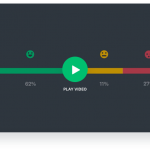
Visualize text responses
Word clouds let you quickly interpret open-ended responses with a visual display of the most frequently used words.
Customize the look of your word clouds:
- Select colors or fonts for specific words to add visual appeal
- Pick a range or threshold for when words should appear
- Easily hide any non-relevant words
- Combine related words into one category
To make the most of these features, you should aim for around 20 or more responses.
Tag for even more customization
Looking for something very specific in your response data? You can also tag your responses to uncover even more specific information in your open-ended response data.
- Sub-tags let you dig in even deeper and uncover finer subtexts
- Assign multiple tags to the same response as needed
- Filter results by tag to get more granular insights
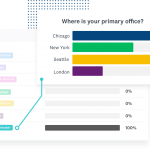
Start tagging your responses
Do you have an open-ended question that you’re ready to analyze? Follow these step-by-step instructions to turn words into actionable data.
Get the most from your questions with analysis features in our most popular plans:
PLANS
Advantage
Team Advantage
- Text analysis and word cloud
- Filter and compare results
- Custom charts and reports
PLANS
Premier
Team Premier
- Text analysis and advanced word cloud
- Filter and compare results
- Custom charts and reports
- Sentiment analysis
- Cross tab reports
- Direct API access
PLANS
Enterprise
- Text analysis and advanced word cloud
- Filter and compare results
- Custom charts and reports
- Sentiment analysis
- Cross tab reports
- Direct API access
- Enterprise-only integrations
Discover more resources
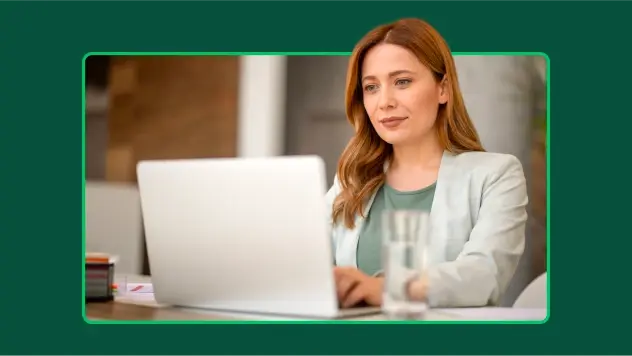
Explore Our Toolkits
Discover our toolkits, designed to help you leverage feedback in your role or industry.

Unlock customer satisfaction (CSAT) with AI and automation
Tap into CSAT feedback faster using automation and AI features.

Product Deep Dive: Analyze And Present Your Data
Learn how to analyze and present your data with SurveyMonkey.
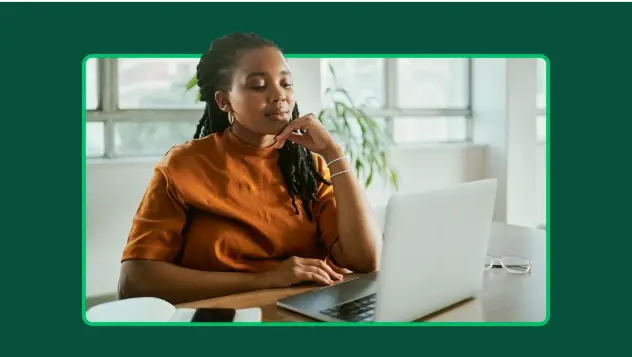
What's New At SurveyMonkey?
See live demos of all SurveyMonkey's newest feature releases.