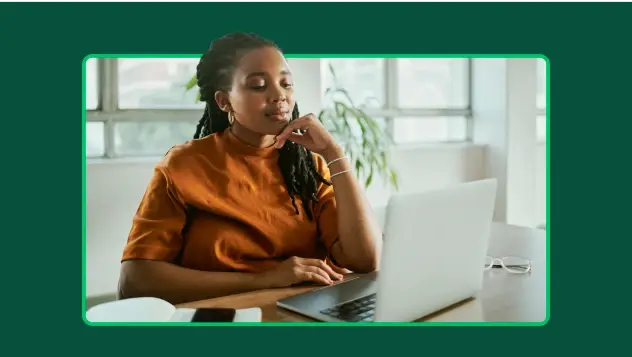Collect feedback with SMS surveys
Connect with people on their phones to text message surveys, fast.

Reach a wider audience and survey on the spot
Discover a fast, easy way to collect feedback from your audience, at scale. With SurveyMonkey SMS Surveys, you can gather data in the moment and survey on the go, by sending people a mobile survey via text.
Contact us to learn more about pricing and availability.
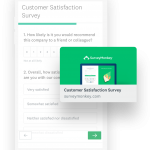
No email address? No worries.
With SurveyMonkey SMS Surveys, you can collect feedback from people wherever they are, with a real-time survey solution. It’s an easy and affordable way to capture data at critical points of the customer journey. Get higher response rates by leveraging an SMS survey which offers your audience a fast and familiar way to connect.
Survey on the go
Send surveys at the ideal time to gather a more accurate response. From in-store to post-event—get feedback when the experience is still fresh.
Use SurveyMonkey SMS Surveys to gather data:
- After dining or lodging with in-store surveys
- From employees after training and onboarding
- After an event to measure satisfaction
- From patients after a doctor visit or hospital stay
- From customers after a support interaction

Collect feedback on the go with SurveyMonkey SMS surveys

Faster feedback
Get real-time, in-the-moment feedback at critical moments of customer interactions—ideal for time-sensitive surveys

Improve response rates
Send links to SMS surveys that are optimized for mobile, making them easier to open and fill out

Widen your reach
Reach customers when you don’t have their email address; easily upload phone numbers from a CSV file, Active Directory sync, or manually

Simple, familiar interface
Give users an easy way to communicate; customize texts to encourage response

Scalable & flexible
Gather data at scale by sending surveys to any mobile device; support any type of survey or question

Affordable & effective
Connect with people in a way that is cost effective and delivers higher response rates
Ready to get started with SurveyMonkey SMS Surveys?
Contact us and we will get back to you shortly.
Discover more resources

Toolkits directory
Discover our toolkits, designed to help you leverage feedback in your role or industry.

Survey with file upload: How-to, examples, and tips
Forms gather vital info, but sometimes you need to conduct a survey with a file upload option. Here’s how to create a survey with file upload.

How to find survey respondents in 5 steps (with examples)
Get the best data from your survey. Learn how to find survey respondents people with these tools and tips from our survey research experts.