The search for the right sample questions
Ever wonder if the survey you’re creating is any good? How do you know that your questions are giving you the information you need to make good decisions? You probably start the survey creation process by searching for sample questions to point you in the right direction. Here are some tips to help guide you—and give you the confidence that you’re asking the right questions.
Getting clear about your goals
To ask the right questions, you need to be clear about your goals for sending out the survey. The key is to be specific about the feedback you want. Say you’re an HR pro who wants to create a better work environment. That’s pretty broad, so you’ll need to ask about each key area individually (e.g. manager skill level, benefits, parking availability, etc.). Gathering feedback from employees about each particular issue will allow you to collect actionable information with your survey.
Not all sample questions are created equal
A great place to start is the SurveyMonkey Question Bank, your source for thousands of pre-written, methodologically-sound questions to help you get the most useful responses. Certified and created by our very own methodologists, Question Bank allows you to find and add the most frequently asked questions by category. Every question and response set has been written to reduce bias and give you the most accurate answers possible. You get the sample questions you need quickly and easily, questions that will bring you closer to making the right decisions.
How Question Bank was built
The questions themselves were chosen using a stratified random sampling procedure. We searched the 3+ million SurveyMonkey surveys looking for questions about one popular topic (or strata) at a time. Then, we randomly chose 10% of surveys on that topic, ensuring that each and every SurveyMonkey customer’s survey on that topic had an equal and independent chance of being selected.
For example, we scanned the entire survey pool just for those surveys that asked about customer feedback and then randomly chose a subset of surveys from all those customer feedback surveys. We repeated that process for each remaining category: human resources, public education, health care, and so on.
The end result? Eleven random samples which, when combined, included roughly 20,000 questions–questions we can confidently say are representative of (or look a lot like) the entire pool of SurveyMonkey customer questions on the same 11 topics.
Getting started with Question Bank
Ready to use Question Bank for your next survey? Within Question Bank you’ll find questions that match the category of your survey. If your survey doesn’t have a category, feel free to browse around the other categories or to search for questions. (Question Bank search tip: Search by keyword or concept to get the best results.)
For each question, you’ll also see the variables that you can select or edit, to customize the question for your needs.
It’s that easy.
Go on; let us do the heavy lifting. Get started with Question Bank today. And go forth in confidence.
Discover more resources
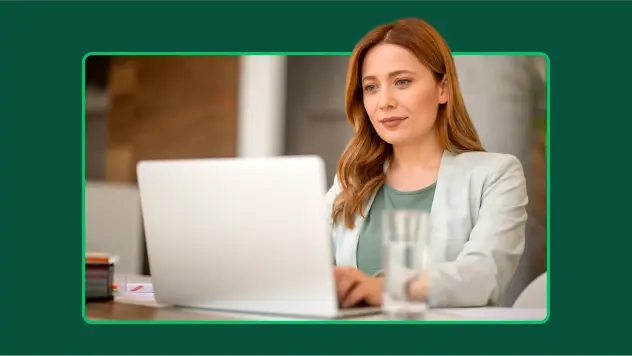
Toolkits directory
Discover our toolkits, designed to help you leverage feedback in your role or industry.

Boost survey response rates with these 20 email templates
Enhance your survey response rates with 20 free email templates. Engage your audience and gather valuable insights with these customizable options!

P-value calculator: How to calculate p-value
Leverage our p-value calculator to find your p-value. Plus, learn how to calculate p-value and how to interpret p-values with our step-by-step guide.
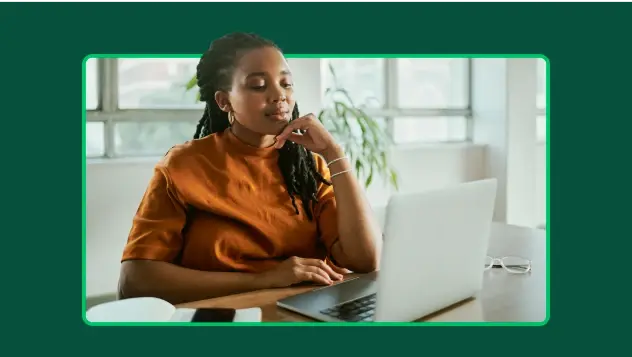
In beta: Invite anyone to collaborate on surveys with managed, open reviews
Invite survey collaborators, with or without a SurveyMonkey account, to review surveys for better collaboration.