Collect data in offline mode with SurveyMonkey Anywhere
Get all the benefits of SurveyMonkey no matter where you are—no internet required.

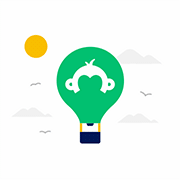
No WiFi? No problem!
The SurveyMonkey Anywhere mobile app lets you quickly and securely collect data even when you don’t have an internet connection. Use it for field surveys at trade shows, conferences, in retail stores, or even on the street—anywhere your audience is. And with the app, any mobile device becomes a survey station.
The app is now available for iOS and Android:
Contact us to learn more about pricing and availability.
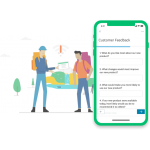
Conduct field surveys anywhere
Collect data from anywhere—even remote locations.
Stop worrying about having a strong internet connection to conduct valuable face-to-face field surveys. With SurveyMonkey Anywhere, you can download your survey to your smartphone or tablet and take it wherever you need to collect feedback.
- Gather in-person evaluations after a training session
- Survey shoppers at a retail location
- Conduct field surveys at a national park
- Do market research in the wild
Run surveys in Kiosk Mode
Turn a mobile device into a survey station.
Create a mobile-friendly survey experience capturing leads at trade shows, gathering customer feedback on location, or from shoppers at the point of service.
- Lock down your device and put your survey on auto-pilot
- Go from completed survey to start page automatically and securely
- Surveys display full screen—no toolbars, menus, or other browser interface
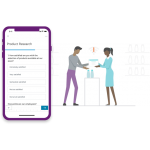
How it works
Gathering survey data in offline mode is easy with SurveyMonkey Anywhere. Follow these 4 steps to start collecting the data you need.
1. Log into your SurveyMonkey account and create your survey. Once you’ve previewed and scored it and it’s ready to use, go to the Collect Responses page and select Kiosk Survey.
2. Validate your survey to make sure it’s ready to use in offline mode and doesn’t contain any unsupported features. Once the validation is complete, your survey is locked and ready to use.
3. If you haven’t already downloaded the SurveyMonkey Anywhere app on your mobile device, do that now. Log in to your SurveyMonkey account, then download your survey for offline use. You’re ready to start your field research or run a survey in Kiosk Mode.
4. Gather as many responses as you need. When you’re back online, upload the responses to your SurveyMonkey account and analyze your data all in one place.
Why SurveyMonkey Anywhere
No internet required
Design your survey online, and download it for offline use on any mobile device to capture data anywhere.
Get better data, faster
Transform your web surveys into offline mode—a mobile-optimized experience built for easy response collection.
Kiosk Mode
Turn any mobile device into a survey station that loops back to the start to capture survey data from multiple respondents privately and securely.
Secure data
Protecting your confidential survey data is our highest priority. Rest assured your survey data is completely secure—data is encrypted on device and in transit.
Gather data at scale
SurveyMonkey Anywhere is easy enough for anyone to use to collect data online or offline. Use a single device or purchase a bundle of multiple devices to gather data at scale.
Easy device management
As an admin, you can keep an eye on all the devices tied to your account to monitor usage across your entire team, in one place.
Need an enterprise-grade solution?
SurveyMonkey Enterprise provides additional features like IT administration, SSO, user controls and permissions, HIPAA compliance and more.
Discover more resources
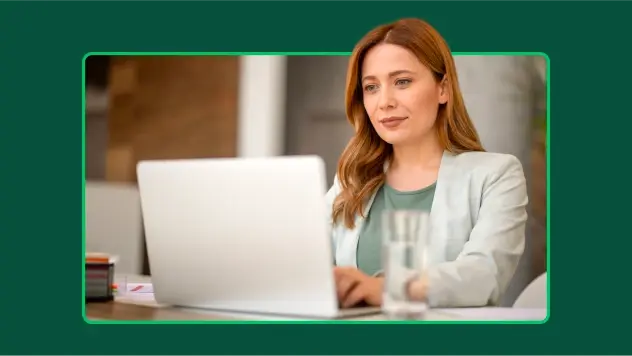
Solutions for your role
SurveyMonkey can help you do your job better. Discover how to make a bigger impact with winning strategies, products, experiences, and more.

Travel survey questions: 40+ examples to improve guest and traveler feedback
Use these 40+ travel survey questions and templates to collect feedback, boost guest satisfaction, and improve every traveller’s experience.

When you need to ask follow-up questions
Follow-up questions are a great tool to gather more insightful, specific data from surveys. Here's how and when you need to ask follow up questions.
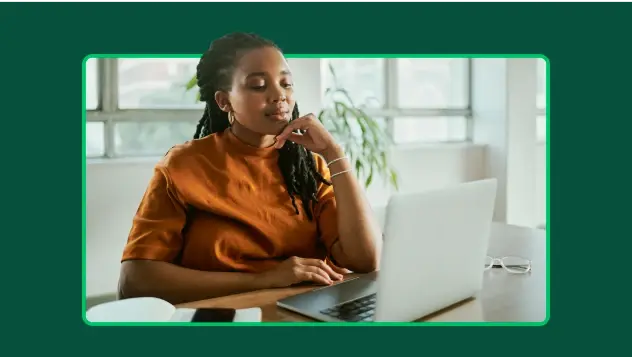
The pros and cons of survey prizes
Explore the pros and cons of offering survey prizes, assess whether you need them, and learn best practices for using survey incentives effectively.