How to create a survey analysis report
Turn your raw data into a clear, compelling report with these top tips and best practices.
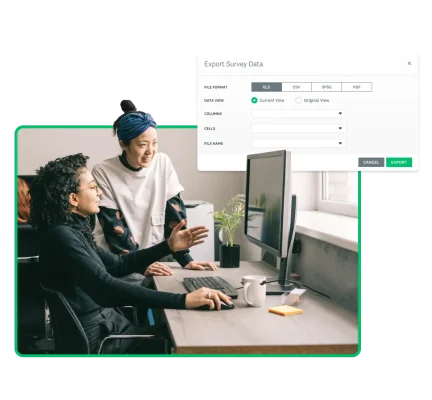
When you create and run a survey, you’re likely focused on getting the information you need. But what’s next once you do? Data won’t organize itself into a survey analysis report on its own. It’s up to you to structure and analyze your survey data for your audience.
In this article, you’ll learn how to structure your results into an effective survey data analysis report. You’ll also understand why it’s crucial to analyze your data, get a step-by-step guide to creating your report, and see examples and best practices from survey experts.
Preparing your data for a survey analysis report
When you get survey results from respondents, you may see lots of quantitative data and written feedback, too. Now’s the time to examine your data quality and put the results in context.
Here’s what you need to do to prepare your survey results before you turn them into a report:
Explore your data
Take a peek at all of the data you collected from survey respondents. The amount of data you have to sift through depends on a few things: how many people received your survey, how many people completed it, and your survey’s overall effectiveness.
Once you understand your survey audience and how they responded, you can perform survey data cleaning by removing responses from people who aren’t in your target audience or didn’t give thoughtful answers to your questions.
Filter out respondents who:
- Only answer a portion of your questions
- Don’t meet your target criteria
- Choose the same answer over and over (also called straightlining)
- Provide unrealistic answers
- Give inconsistent responses
- Offer nonsensical feedback in your open-ended questions
Once you get rid of these results, you can explore your data to see what stands out.
Identify key metrics and insights
Here, you can begin reviewing your data for key metrics or trends. This part of the process is when you dive into the specifics and start forming conclusions.
Here are some methods for analyzing survey data:
- Demographic breakdown: When analyzing survey data, evaluating responses by different demographics—such as age, gender, location, and income—helps identify trends or insights unique to specific groups.
- Comparative analysis: Do you have historical data or benchmarks to evaluate your survey results? A comparative analysis can reveal trends and highlight changes over time, providing context by comparing your findings to industry benchmarks.
- Thematic analysis: If you included open-ended questions where respondents could type their feedback, perform a thematic analysis to identify patterns, and highlight trends in your qualitative survey results. Look for common themes, repeated words or phrases, or specific keywords. For example, if you notice “customer service” mentioned by multiple respondents regarding satisfaction, create a theme around it to organize your data.
- Link themes to metrics: Once you've identified themes, you can link your qualitative and quantitative data. For example, high customer service ratings may correlate to positive product quality feedback, reinforcing your insights.
- Highlight unexpected results: Don’t be afraid to share unexpected results or contradictory data. Unpredictable results can prompt further investigation or future research projects.
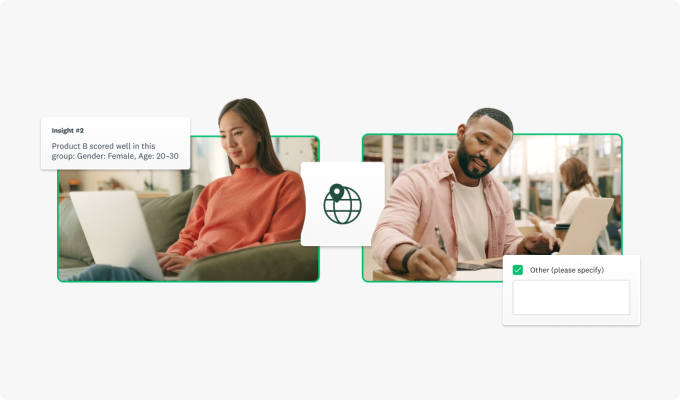
Provide context for your results
Providing context in survey or market research reports is essential for stakeholders to understand the meaning behind the numbers. Without it, data can be easily misconstrued or undervalued.
Show statistical significance
When you write your analysis, you need to show the statistical significance of your survey. Your results are statistically significant if your responses have a specific cause and didn’t happen by random chance or mistake.
People reading your report will want to know:
- How many people you surveyed (your sample size): A larger sample size may have a greater chance of producing statistically significant results.
- How you recruited your survey respondents and their key demographics: (For example, “We conducted this study via SurveyMonkey Audience in September 2025, surveying 650 women in the US aged 29 to 34.”)
- Your confidence level, or how sure you are of your results: A standard confidence level is 95%, which means you’re 95% confident your results are accurate.
- Methodologies you used to determine your results are statistically significant. For example, if you test different advertisements in a survey, use an A/B testing calculator for statistical significance.
Address limitations
Every survey has its own set of limitations or shortcomings, from bias to design errors. It’s important to be transparent in your report so stakeholders can evaluate your findings in context. You might have to address some of these common limitations:
- Sample bias: Samples that don’t accurately represent the larger population can skew results, often due to self-selection or demographic imbalances. Discuss any potential factors that could lead to sample bias in your findings.
- Response bias: Respondents may exhibit bias due to social desirability, opting for the most “acceptable” answers rather than honest opinions. Response bias is less common in anonymous surveys, where there's no concern about being identified.
- Question design: Question structure can influence responses, potentially leading to biased results. Review all questions to ensure they don’t skew results. Address any leading, confusing, or ambiguous questions.
- Limited scope: Surveys aren’t always able to cover every relevant part of a topic. Acknowledging that a survey could have gone more in-depth in a certain area or topic helps stakeholders accurately assess the results.
- External factors: Note any recent events, trends, or market conditions that could have affected your survey. These factors can provide context or sometimes skew results.
- Time constraints: You may need to address time constraints if you conducted your survey over a shorter or longer period of time. Shorter survey timelines may only provide a snapshot of the current time rather than representing broader trends.
- Technical issues: Technical issues such as software glitches and distribution problems can affect data integrity. Disclose any technical issues in your report to promote full transparency.
How to create a survey analysis report
Creating a survey analysis report doesn’t need to be intimidating. Here are the most important parts of any survey report, from writing an executive summary to a detailed analysis of your results:
Executive summary
The executive summary serves as a high-level overview of the survey’s purpose, findings, and readers' recommendations. This section should be concise yet informative, capturing essential points to guide readers through the report.
These include:
- Purpose of the survey
- Objectives
- Key findings
- Recommendations
Keep this brief, as you’ll be able to expand on each of these points later in the report.
Methodology overview
The methodology overview outlines how you conducted the survey, helps readers understand the steps taken, and enhances the validity and reliability of the results.
In the methodology overview, include:
- Type of survey: What was the survey format?
- Sample size: How many surveys did you send out, and how many responses did you collect?
- Demographics: Who were the participants in the sample? Discuss the breakdown of age, gender identity, location, etc.
- Duration: Over what time period was the survey conducted?
- Response rate: What percentage of participants responded to the survey?
- Limitations or biases: Discuss any issues, circumstances, or errors that might have impacted the results.
Key findings
The following three sections will be the bulk of the survey analysis report. In the key findings section, you will present the most critical data points and briefly evaluate what they mean for your audience.
Be sure to:
- Highlight surprising results, trends, and patterns that arose in the survey data
- Organize the key findings into different themes or topics for digestibility
- Share context where needed to ensure accurate interpretation
Detailed analysis of results
The analysis section of the survey report is where you interpret the data presented in the key findings section.
In this section, you can:
- Draw insights and conclusions from the data, including correlational trends and anomalies
- Identify topics and findings that need further investigation
- Provide commentary on the survey results and think critically to assess what the results mean
Visual representation of data
The survey analysis report should also include visual data representations to help readers digest the information. Visuals are a great way to simplify data and make it easier to understand.
You can highlight your findings using charts, graphs, and other visuals. Other effective chart types for reports include scatter plots, heat maps, tables, histograms, and infographics.
Each data visualization format has its pros and cons. When determining which chart type to use, consider a format that makes your data most easy to interpret.

5 tips for creating an effective survey analysis report
Now you know what a survey analysis report is and how to create one. Keep these best practices in mind to ensure your report is compelling and clear.
- Use clear and concise language: The language you use in your survey analysis report should be easy to understand. Not all stakeholders will know specialized research terms, so avoid jargon and define terms when needed.
- Include visual aids: Visual aids like infographics and charts enhance stakeholder understanding of results. Survey graphics improve data digestibility and visual appeal. Use branded colors in your graphics for a cohesive report theme.
- Present your findings effectively: Use a good survey report template to share your findings. A good template will have clear sections in a logical order. You should also break up large chunks of text and stick to one or two clear fonts.
- Avoid bias: To avoid bias in a survey report, present findings objectively, use neutral language, include diverse perspectives, and be transparent about your methodology. Seeking feedback from others can also help eliminate bias.
- Choose the right format: Your report’s format can affect its effectiveness. Consider different format options, like a pamphlet or a slide deck, to present your findings. The most suitable format depends on the data you've analyzed.
Better survey analysis with SurveyMonkey
Remember to follow the steps outlined in this article when analyzing survey results and creating a report to share with others. You can make a significant impact by providing a clear and organized report for stakeholders.
Need to run your own research? With SurveyMonkey, you can gather deeper insights about employees, customers, and markets to help your organization grow.
Create your own survey or choose from hundreds of customizable survey templates written by experts. Analyze your results with our data analysis tools to create visuals and custom reports.
Sign up today to get started.
Discover more resources

Understand your target market to fuel explosive brand growth
Brand marketing managers can use this toolkit to understand your target audience, grow your brand, and prove ROI.

Customer Behavior Analysis: A Complete Guide and Examples
Read our step-by-step guide on conducting customer behavior analysis. Learn how to collect data and improve customer touchpoints.

What is agile market research and how to use it
Conduct market research faster for real-time insights and smart decision-making. Learn what agile market research is and how to apply the framework.
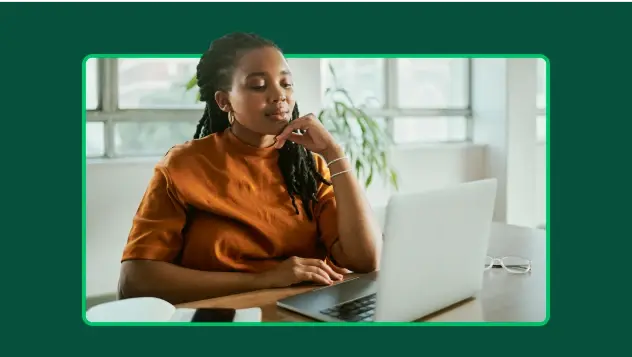
How industry leaders use employee and customer feedback to drive innovation
How to use customer and employee feedback to drive innovation with insights from LinkedIn, FranklinCovey, and Hornblower.