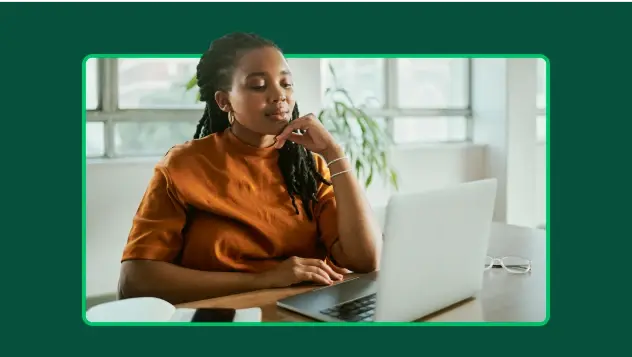How (and when) to use multiple choice questions
Perfect multiple choice questionnaires for research. Write clear multiple choice questions that provide actionable feedback and survey data.
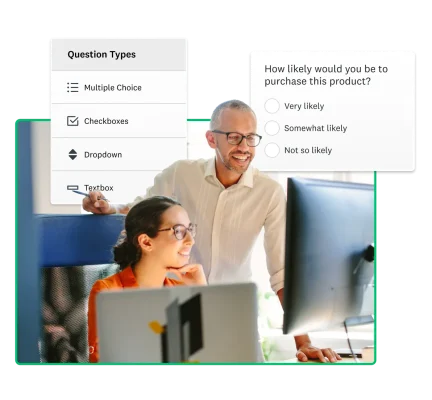
Multiple choice questions are a leading question style that researchers can use to get the data they need. But what makes a good multiple-choice question, and how can companies use them to generate insightful information from their respondents?
In this article, we’ll discuss the various survey question types, touch on the power of multiple-choice questions, outline different ways of using them, and give examples of great use cases of these question styles.
What are multiple-choice questions?
Multiple choice questions are survey response formats that offer respondents a selection of answers. Respondents can select one or several responses from a closed selection of choices.
Multiple choice questions are a typical type of closed-ended question. They are useful for generating quantifiable data for analysts to use. You could pair a multiple-choice question with an open-ended question that asks respondents to explain their reasoning for selecting the response they gave.
What does multiple-choice look like?
In a multiple-choice question, respondents will choose the answer that most closely aligns with their opinion from a set number of options. Answer options can either be worded or use a numbered rating scale format.

One of the reasons that multiple-choice questions are so powerful is because they help produce highly analyzable data. As they are closed-ended questions, they will generate responses that all fall into the same categories. Researchers can see the proportion of answers favored by respondents, facilitating quantitative research.
Benefits of multiple-choice questions
Multiple-choice questions are a staple of survey creation for a reason. They offer a range of benefits to survey creators, researchers, and respondents:
- Effective at gathering data: Multiple-choice questions are extremely easy to respond to, with users only having to click the option they most align with. This ease of response helps to streamline the data collection process.
- Useful for screening: Multiple-choice questions are useful for screening respondents at the start of a survey. You can ask questions to determine a candidate's suitability and allow them to continue if they meet certain criteria.
- Easy to analyze: Researchers can rapidly scan through multiple-choice question data and create in-depth analysis.
Multiple-choice questions are phenomenal for certain use cases. As a market research tool, for example, they allow people to rapidly indicate their demographic, choose certain opinions, and select behavioral responses that closely align with them.

However, while multiple-choice questions are extremely useful, they also have drawbacks. For example, they can’t offer qualitative insights, meaning you’ll have to pair them with other question formats to get the whole story. Equally, your listed responses might not align with a person’s true opinion, reducing the accuracy of your survey or increasing rates of non-completion.
Types of multiple-choice questions
What is the format for multiple-choice questions? There are several different formats that multiple choice questions can take. Here are some of the most common styles of multiple-choice questions researchers use.
Rating scales
Rating scales are a small selection of answers that respondents will choose from to reflect their opinion on the question. For example, you could have a simple numerical scale of 1-10 or a written scale of strongly disagree to strongly agree.
Word scale questions
Word scale multiple choice questions typically offer 5-7 written answers from which respondents can choose. These answers normally follow the Likert scale, which measures opinions, motivations, and attitudes.
This form of question typically asks something like, “Do you like our product?” which users then select from “Don’t like the product at all” to “Like the product a lot.”
Word scale questions like these are useful as they provide granular feedback about the degree of someone’s opinions. Instead of just getting a “Yes” or “No” answer, you’ll receive a range of feedback across the opinion spectrum.
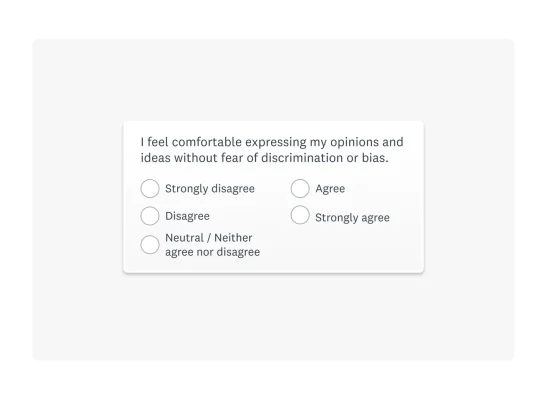
Number scale questions
Number-scale questions allow respondents to rate on a scale (generally of 0-10) to showcase their opinions. An example of a number-scale question in action is the Net Promoter Score® (NPS) survey, which asks customers, “How likely is it that you would recommend this company to a friend or colleague?”
Respondents will then select on a scale of 0-10, with 0 reflecting being not likely at all and 10 being extremely likely. This form of question is easy to understand, rapid to respond to, easy to analyze, and has a high degree of response flexibility.
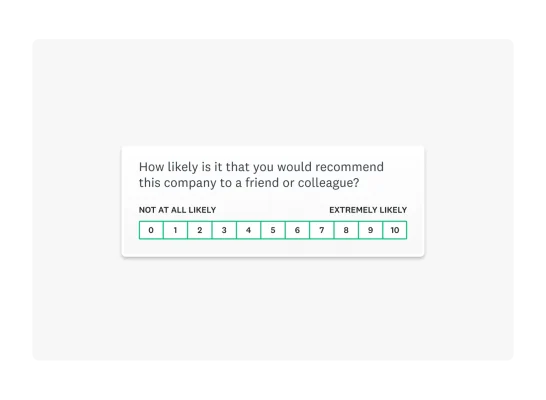
Slider questions
Slider questions are similar to number scale questions but offer a different UI experience. Instead of selecting on a scale of 1-10, respondents will slide an interactive scale to determine where they fall on a spectrum.
You could use a slider question in place of a number-scale question. They are useful as they provide a visual point of reference for respondents. However, sliding scale questions could be more difficult to use on some devices, like mobile.

Star rating questions
Star rating questions are another style of rating scale that people are extremely familiar with. They most commonly ask users to rate their experience with a certain company or event on a scale of 1-5. One star is the worst possible review, while five stars would reflect a fantastic experience.
Star rating questions are a popular way of offering opinions. Everything, from rating a restaurant to giving a personal opinion about a movie, commonly uses a star rating. This form of rating scale is easy to understand, with its visual nature making it a universal response system.
However, star rating systems often lack the flexibility that other, more broad rating scales offer, especially when there are only five response options.
Matrix questions
Matrix-style multiple-choice questions offer a grid of questions and responses that users can fill out. They offer a convenient format that allows respondents to give lots of feedback rapidly, making them a great choice if you need to gather lots of different question responses.
For example, you could ask a general question like “How satisfied are you with each of the following?” and then question your customers about several aspects of the product. You could have one row for the style of the product, its ease of use, the price, and so on. Each column would then have a particular response, from very satisfied to very dissatisfied, with users selecting where they fall on the spectrum for each row’s feature.
While matrix-style questions can be useful for gathering data en masse, they can also be difficult to read. If you have lots of potential responses, some users may have to scroll across the survey responses to find the answer they want to give, creating UI issues on some devices. Equally, they can be difficult to use on mobile, presenting another challenge to this medium.
Dropdown questions
Dropdown questions are a form of multiple choice where the user clicks on an interactive box, which then expands to feature various options. Dropdown questions are useful when there are many potential responses that a user could select. By storing all of the answers in a dropdown function, you don’t clutter your survey with 10s of responses that not everyone will want to read through.
For example, when asking for a year of birth, you must include responses from the early 1900s to the current year. If you included all those answers on the page, you would clutter your survey and frustrate your respondents. A dropdown question captures the data you need here much more efficiently.
Dropdown questions are useful for demographic responses but can annoy users in other scenarios. For example, if a user has to read through 10s of lengthy worded responses in a dropdown format, they might tire of your survey and click off before finishing.
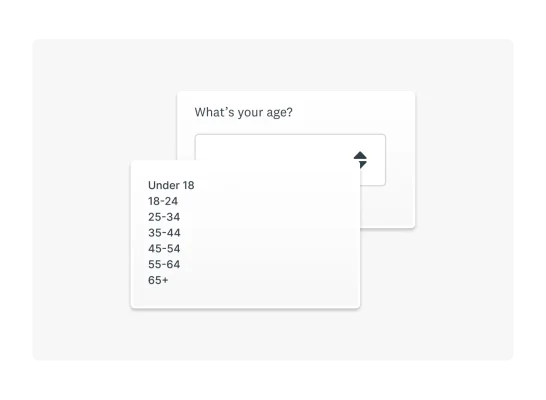
Ranking questions
Ranking questions are interactive forms of multiple-choice questions in which the respondent drags certain answers into an order they agree with. For example, you could ask a user to rank five features based on their importance to the customer.
Based on the respondent’s opinions, they could then position each feature or response in an order that seems correct for them. You could ask, “Rank the following features in order of importance to you when making a purchase decision,” with responses being things like “Price,” “Quality,” “Ease of Use,” “Range of Features,” and so on.
Like other interactive multiple-choice questions, ranking questions can create usability issues, especially for users of mobile devices.
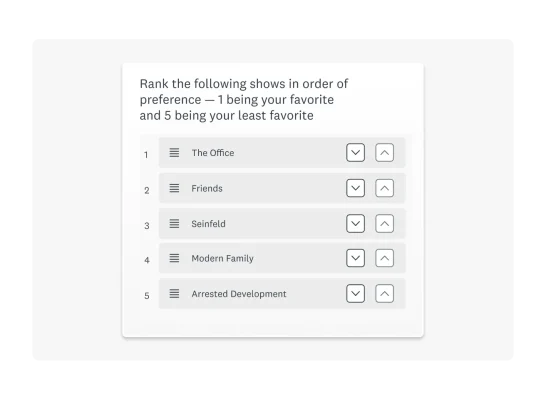
Different ways to modify multiple-choice questions
Researchers have several methods for customizing multiple-choice questions when creating a survey.
Single-select vs multi-select questions
Single-select questions require respondents to pick a single response. In many multiple-choice questions, users select the response that closely aligns with their thoughts, meaning there is really only one answer for them. For example, if selecting an answer on a number scale, a person can’t be both 4/10 and 10/10 satisfied with a product.
Multi-select questions, on the other hand, allow people more flexibility when choosing their survey responses. These are especially helpful when someone’s opinion could contain a degree of variance. For example, someone might want to buy a product for many reasons, so asking them to select just one could skew the results.
Requiring questions
Requiring questions, or obligatory questions, are multiple-choice survey questions that survey takers must answer. They often appear with a small asterisk next to them, signaling that they are mandatory before proceeding to the next section of the survey.
Requiring questions are helpful for collecting vital information for your company. For example, demographic information might be imperative to your market research, meaning you can add these first few survey questions with a required structure.
You can also include any questions central to the survey’s purpose. In a survey that aims to gather customer opinions about how effective a product is, the main question that asks that to customers should be required.
Adding an “Other” option
Another effective way to modify multiple-choice questions to make them more flexible is to provide an “Other” option.
Instead of feeling like none of the answers represent a respondent’s opinions, they can simply write their answer. This approach gives a mixed opportunity for quantitative and qualitative data, helping to create a more precise survey and fill in any gaps you may have unintentionally created.
For example, if many people use the “Other” section to write a similar answer, you may miss a critical or insightful response.
Examples of multiple-choice questions
Multiple-choice questions all follow a fairly similar formula. Your question should be short, to the point, and unambiguous. When selecting answers for your multiple-choice question, put yourself in the customer’s shoes. How are they likely to respond to a question? Be sure to offer a spectrum of responses so that every respondent can identify with at least one answer.
Creating a multiple-choice quiz
Businesses can use quizzes for a number of functions, from checking employee knowledge to using them as a tool in the onboarding process.
Here are 10 steps to follow when creating a multiple-choice quiz:
- Set clear objectives: Outline what you want to learn from your quiz.
- Outline the quiz content and questions: Draft the topic and general questions you want to include.
- Use a variety of quiz question types: To provide flexibility, use a range of multiple-choice questions in different forms.
- Write compelling quiz questions: Write clear, concise questions for your audience.
- Balance difficulty levels: If your quiz is a knowledge test, ensure that it isn’t too hard or easy.
- Revise your content: Pretest your content with staff and make any needed revisions.
- Ensure quiz accessibility: Ensure the quiz is accessible to remove barriers for respondents.
- Distribute your quiz: Share your quiz via email, social media, or on your website.
- Share people’s scores: Offer instant results to let people know their scores after taking your quiz.
- Gather feedback and optimize: Optimize your quiz over time based on any feedback you receive.
You could also leverage an online quiz template to streamline the entire process.
Related reading: Create a survey in three ways.
Measuring the customer experience
Another useful use of multiple-choice questions is to measure customer experience. Customer experience is directly tied to bottom-line revenue, customer satisfaction, and customer loyalty. Measuring how customers feel about your experience will help you identify areas for improvement in the future.
The Customer Effort Score (CES) measures customer frustration or friction at different touchpoints. Identifying friction points in the customer journey will help you iron them out, creating a better experience for all your customers and enhancing satisfaction.
The CES uses multiple-choice questions to determine the overall level of satisfaction with certain touchpoints. Here’s an example.

Performing market research
Performing market research is a powerful tool for any business that’s looking to better understand its customers, its competitors, and the wider market it exists in.
Multiple-choice survey questions are a fantastic structure for market research surveys, as they allow you to rapidly generate a large volume of data that is easy to analyze. Quantitative data is highly useful, especially for following market trends.
At the same time, these questions can work as screening questions. By using logic features in your market research surveys, you can ask people different questions based on their responses.
For example, if someone responded “Never” to “How often do you watch TV,” asking them their favorite genres and TV shows afterward would be redundant. Instead, you can use logic to skip this section of your market research survey and steer them toward questions that are relevant to them.
Related reading: 5 expert tips on powering your content marketing with research.
Understanding employee engagement
Finally, another useful way to gather data with multiple-choice questions is in employee engagement surveys.
An employee engagement survey, like the eNPS survey, can quantify employee satisfaction in your business. By soliciting employee feedback, you can iterate on the experience you offer them, creating better working conditions for all.
These multiple-choice surveys can help you gather the data you need to make your organization a great place to work.
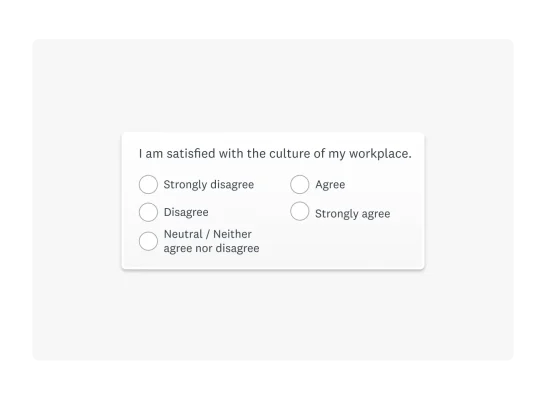
How to create a good multiple-choice question
You need to write effective questions to gather the best possible data quality.
Here are a few tips you can use to create a good multiple-choice survey question:
- Understand what makes a good survey question: Understanding what makes a survey question good is the first step toward writing well. Consider clarity, who your readers will be, and whether your question will generate the necessary information.
- Avoid loaded questions: Avoiding loaded or leaded questions will help increase the accuracy of your responses and create bias-free data.
- Leverage survey templates: Cut your work in half by starting with a multiple-choice template question written by experts.
- Understand when to use an N/A response: Including an N/A answer choice is useful to reduce the number of questions someone has to answer. This can enhance completion rates and ensure your respondents provide accurate data.
- Improve your survey design: The design elements of your survey will help facilitate a better survey experience for your respondents.
Related reading: How to design survey questions your audience will actually answer.
Create better multiple-choice question surveys with SurveyMonkey
There are many different types of multiple-choice survey questions you can use. Depending on the specific data or insight you need to generate, one question style might be more beneficial than another.
Get started with SurveyMonkey today to get the reliable results you need in record time.
Discover more resources
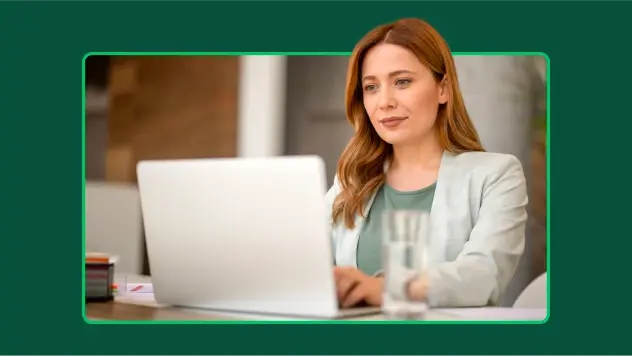
Toolkits directory
Discover our toolkits, designed to help you leverage feedback in your role or industry.

Survey with file upload: How-to, examples, and tips
Forms gather vital info, but sometimes you need to conduct a survey with a file upload option. Here’s how to create a survey with file upload.

How to find survey respondents in 5 steps (with examples)
Get the best data from your survey. Learn how to find survey respondents people with these tools and tips from our survey research experts.