When to use a monadic vs. a sequential monadic survey design

Before running any type of experiment, you need to define a few things in advance. When conducting an experiment using surveys (for example, when testing a product concept or ad campaign), these things include your sample, what you’re testing, and how you’re running your test.
As a survey creator, both the sample and the items you’re testing come top of mind; however, the design of your survey is equally as important. It determines how recipients interact with your survey and can ultimately influence their answers to your questions.
To help you effectively run your next survey, we’ll introduce 2 invaluable survey designs—monadic and sequential monadic. We’ll define each design, explore their relative strengths and weaknesses, and review the criteria for using one over the other.
Defining a monadic and a sequential monadic survey design
A monadic survey design takes your entire target audience or a subset sample and introduces them to a single concept. You’d then follow-up with questions that ask the respondent to evaluate the concept (metrics questions).
Once you collect all of your responses, you’d compare the results of each concept to find the winner. It’s worth noting that you can make comparisons across concepts if respondents represent the same target population.
Say you’re a marketer at a pet food company. You’re trying to sell a new line of dog food but need to land on the right ad before taking it to market. Here’s an example of what a potential monadic survey design looks like.
Meanwhile, a sequential monadic survey design shows your entire target audience or a subset sample either all of your concepts or a fraction of them—with at least 2 concepts being shown at random. Each concept receives the same set of follow-up questions. To find the winning concept, you’d also compare each of their results.
Check out our sequential monadic survey example.
To summarize each design:
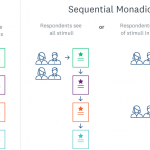
When to use a monadic survey design
Deciding whether or not to use a monadic survey design involves understanding its pros and cons. Here the top ones to keep in mind:
Pros
- More in-depth feedback – Since you’re only asking about a single concept, you can follow-up with more questions
- Effectively eliminates order bias – As respondents are only exposed to a single concept, there isn’t order bias in your survey
- A shorter questionnaire – With a single concept, it’s easier to keep the questionnaire relatively short. This is helpful when each concept is more time consuming to interpret (e.g. videos, text heavy images, etc.). In addition, a shorter questionnaire has a higher completion rate and prevents respondents from engaging in “satisficing.”
Cons
- Limited feasibility – If you want to test multiple concepts, you’ll still show each respondent only 1 concept. As a result, the more concepts you test, the more your required sample grows.For example, let’s say you’re testing 2 concepts and want a sample of 200 respondents per concept. You’ll need a total sample of 2 * 200 = 400 respondents. Now, let’s say you have 4 concepts but need the same sample of 200 respondents per concept. Your total sample grows to 4 * 200 = 800 respondents.
- Requires greater sample – With a large sample, a monadic survey design may be too costly to use and/or impossible given the audience you’re targeting
- Slower fielding time – A larger sample of respondents leads to a slower fielding time (length of time spent collecting responses)
Having trouble getting the sample size you need?
The SurveyMonkey Audience panel has millions of people all over the world ready to take your survey.
Use a monadic survey design if you can check off the following items:
- There are only a few concepts you want to test
- You have several metrics per concept
- Retrieving a large sample is feasible
- You’re less constrained by time
- Each concept is time consuming to interpret (videos, text heavy, etc.)
Pro-tip – Create a monadic survey design on the SurveyMonkey platform through either one of the following scenarios:
| Scenario | How to create a monadic design |
| Each concept only has 1 page of questions. | Use a combination of page randomization + page skip logic. |
| Each concept has 2+ pages of questions. | Use “block randomization” and limit “number of blocks to display” to 1. |
When to use a sequential monadic survey design
A sequential monadic survey design’s pros and cons are often inverse to the monadic survey design’s. Here are a few worth noting:
Pros
- Requires smaller sample – Since you’re showing at least 2 concepts per respondent, the required sample is smaller. As a general rule of thumb, the more concepts you test, the smaller your required sample becomes.
- More feasible – Since your required sample is smaller, the process of collecting enough responses is more affordable
- Faster fielding time – With a smaller required sample, the timeframe in collecting responses is faster
- Improved comparison between concepts – As respondents go through each concept more comprehensively, their responses to the forced ranking question are likely to be more accurate
Cons
- Longer surveys – Testing several concepts easily leads to a long survey—potentially reducing your completion rate and biasing your response data. Pro-tip – To prevent your survey from becoming too lengthy, use the following formula: concepts * metrics < 30 questions
- Order bias – Though it’s hard to eliminate this bias completely, you can minimize its impact. For example, try randomizing the order of your concepts and showing each respondent 2 concepts at random. This limits the number of concepts each respondent sees and offsets order bias’ impact at scale as respondents view your concepts in varying orders. Learn more about ways to limit order bias by reading this blog post.
So when should you use a sequential monadic survey design? If the following points resonate with you:
- There are several concepts to test
- Each concept has a limited number of metrics questions
- Your project has a limited budget
- You’re constrained by time
- Each concept is straightforward and easy to interpret
Pro-tip – Create a sequential monadic survey design on the SurveyMonkey platform in either one of the following ways:
| Scenario | How to create a sequential monadic design |
| Each concept only has 1 page of questions. | Use page randomization. |
| Each concept has 2+ pages of questions. | Use “block randomization” and edit “number of blocks to display” to 2+ blocks. |
Questions that will guide you to the right survey design
Concepts need to be tried and tested before they’re fully released to your target audience. Deciding on how you’ll test the concepts however, depends on the nature of the test itself.
To help you choose a monadic design or a sequential monadic design at the right time, consider the following questions:
- What kind of concepts am I testing?
- How many concepts am I testing?
- How many metrics questions are there per concept?
- What’s the size of my sample?
- When do I need to leverage the response data?
- What does my budget look like?
After answering these questions, cross-reference them with our checkboxes for each design. The checkbox that aligns with your answers the most tells you which design to use.
Now that you know both how and when to use each survey design, use your new and improved survey design skills to reach your target market with our SurveyMonkey Audience panel.
Discover more resources
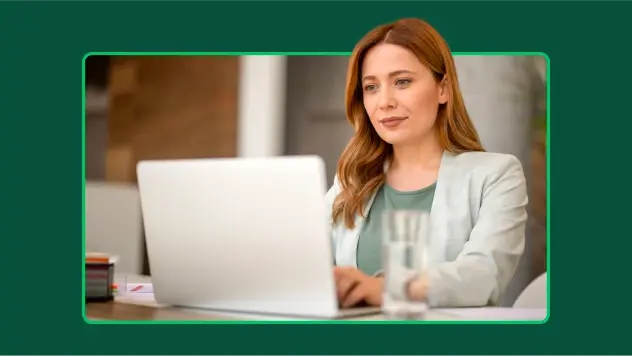
Toolkits directory
Discover our toolkits, designed to help you leverage feedback in your role or industry.

How to find survey respondents in 5 steps (with examples)
Get the best data from your survey. Learn how to find survey respondents people with these tools and tips from our survey research experts.

How to make your data collection more secure
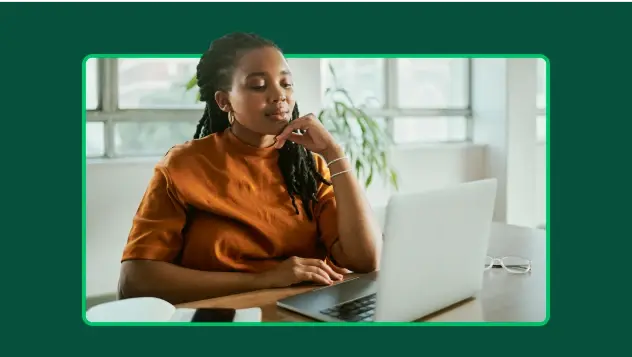
Boost survey response rates with these 20 email templates
Enhance your survey response rates with 20 free email templates. Engage your audience and gather valuable insights with these customizable options!