Simplify hiring with online job application forms
Online forms are the easiest way to accept and organize applications. SurveyMonkey can help.

- An online job application form is a digital form that allows candidates to submit personal information, qualifications, and work history for employment consideration.
- Online job application forms are important because they streamline the recruitment process, making collecting, organizing, and assessing candidate information easier.
- Form templates save time by offering pre-designed structures, ensuring consistency, and simplifying the customization and collection of applicant information.
In today's job market, it’s common to use online job application forms to collect and track applicants. Online job applications store necessary application data while providing a professional, branded experience for your applicants, candidates, and hiring team.
Use services like SurveyMonkey to build dynamic job application forms that gather necessary candidate information. We’ll share how to streamline your hiring process with online forms below.
Why use online job application forms?
Online job application forms can save time, reduce errors, and track candidate information. Because candidates submit their applications with an online form, you can find, sort, and evaluate their records easily using a built-in digital storage system, like a database or spreadsheet.
Online job applications also help you:
Find better candidates faster
Sharing your job application form via social media, email, and your website can help expand your candidate pool so you can find qualified candidates faster.
Manage candidate data easily
All information submitted via your application form is stored online, so you can revisit candidate records throughout the hiring process.
Evaluate candidates collaboratively
Online job application forms notify your hiring team when new job applications are available for review. Your team can promptly review and respond to applications, avoiding delays in the hiring process.
How to create an online job application form
Creating an online job application is easier than ever. Enhance the candidate experience with our online job application form tips:
Ask for essential data first
The first section of your application should focus on gathering key information, like contact details and work history. Include required fields for:
- Full name: Include fields for candidates to share their legal first and last names.
- Date of birth: Add this field so candidates can enter their date of birth in your preferred format.
- Contact information: Add text fields for a phone number and an email address. You’ll use this information to contact the candidate about their application or next steps.
- Permanent address: Your candidate’s address can help you determine if they’re based in your target country or region. Include fields for your candidate’s street address, city, state (or province), zip (or postal) code, and country.
- Education: Many jobs require a certain level of education. Include fields where candidates can share their degrees, relevant educational institution information, and graduation dates.
- Employment history: Your candidate’s employment history can provide insight into their experience and skills. Include fields for previous company names, past titles, dates of employment, and reasons for leaving each role.
- Skills and certifications: Some jobs require special skills, licenses, or certificates. Include fields for any relevant skills or certifications.
- LinkedIn profile: Your candidate’s LinkedIn profile can provide additional context to their resume. Include a field for direct links.
- References: When requesting references, ask candidates for two to four professional contacts who can attest to their character and work quality. Include fields for each reference’s name and contact information.
You can add additional sections for optional information, like work availability or referrals.
Ask open-ended questions
Hiring the best candidate for your company requires a deeper understanding of their fit with your company’s culture. Use an online application form to ask targeted, open-ended questions that provide a more comprehensive view of each candidate. Consider asking open-ended questions like:
- Why do you want to work for our company?
- What are your salary expectations?
- What skills do you have that make you the best candidate for this position?
- What key motivators inspire you to perform your best at work?
Enable document uploads
In some cases, candidates may be required to submit resumes, work samples, or other relevant documents. Use a file upload feature to enable them to add important documents to their application.
With SurveyMonkey, candidates upload their documents directly to the job application form. You can store these documents securely in your SurveyMonkey account, maintaining your candidate’s privacy.
Personalize the application process with skip logic
Skip logic is a feature that changes the next question an applicant sees based on their response to the current question. You can use this feature to help tailor the application to the candidate’s experiences so they only see questions relevant to them.
Examples of skip logic in an online job application might include:
- If a candidate indicates that they are currently a student, you can use skip logic to show a field for the expected graduation date next.
- If a candidate indicates that a current employee referred them, use skip logic to show a field for the employee's name.
- If an applicant replies “no” to a question about a specific certification, use skip logic to hide a field for the certification number.
Confirm receipt of every application
A confirmation of receipt lets candidates know you’ve successfully received their application, contributing to a positive candidate experience.
Use an on-screen confirmation once the candidate submits their entry, then follow up with an email confirmation with information about the next steps. It’s also good practice to notify candidates when a decision about the role is made, even if you won’t be moving forward with their application.
How to use online job application form templates
Job application form templates are a great first step to building more effective job applications. These pre-formatted templates save time and ensure you gather all required information from candidates. Many job application form templates also come with advanced features like skip logic that can further simplify the application process.
With job application templates from SurveyMonkey, you can build more effective job or internship applications faster. Our customizable, user-friendly templates seamlessly integrate with your business systems and websites. Customize questions to gather specific information and create a design that aligns with your branding.
Build better job applications with online forms
See how SurveyMonkey can help enhance your hiring experience with online job application forms. Get started today to gather application data from top candidates with engaging, intuitive online forms.
Discover more resources

HR toolkit: Make employee experience your competitive advantage
HR leaders can use this toolkit to help drive exceptional employee experiences.

State of Surveys: Top trends and best practices for 2025
Watch this webinar to explore 2025 survey trends, mobile insights, and best practices for optimizing your survey strategy.

How Americans feel about the Costco DEI policy: 25+ stats and 10 tips
68% of Americans back Costco’s DEI commitment. Explore 25+ stats on public sentiment around Costco, DEI policies, and the anti-DEI movement.
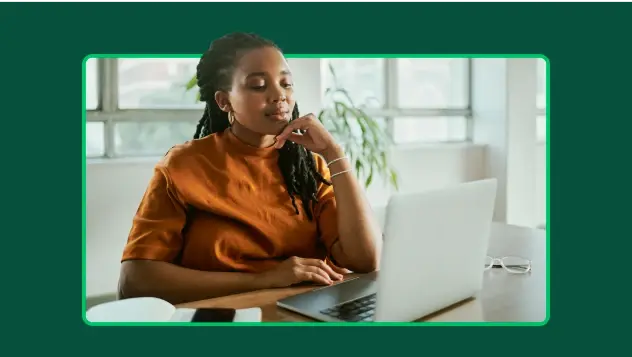
How to get more out of your employee engagement surveys
Learn how to design, analyze, and apply employee engagement surveys to drive meaningful change and improve workplace culture.