5 reasons why your website needs intercept surveys
The classic business principle “meet customers where they are” applies to surveys. With 34% of professionals reporting that improving customer experience is their top priority, intercept surveys offer a powerful way to make that goal a reality.
Let’s take a closer look at intercept surveys, how they can benefit your business, and a few examples that show their impact.
What are intercept surveys?
An intercept survey is a type of research method used to gather onsite feedback from a target audience. When conducted online, intercept surveys are designed to—you guessed it—intercept website visitors to ask them timely and relevant questions. They can include multiple choice, rating, and open-ended questions, and are used for everything from website usability testing to understanding visitor intentions and behaviors. With the feedback gained, a business can get a clearer view of customers’ shopping experience, their satisfaction with products or services, or even their basic demographic information.
The benefits of intercept surveys
Intercept surveys are a great way to get customer insights, especially if your business revolves around an online experience, sells subscriptions to an online software tool, or has high levels of website traffic. Here are some of of the main advantages of implementing an intercept survey:
1. Get real-time responses
Surveys sent by email are completed at your customers’ leisure—if they’re completed at all. If you’re conducting usability testing or asking for specific feedback on your online application tool, you won’t get the data you need if respondents don’t recall their experience. This means the quality of your responses can take a real hit. An intercept survey gathers responses while people are interacting with your website or online product, allowing participants to give more accurate and immediate feedback.
2. Reach all demographics
If your business is based on a website or application tool, the most effective way to reach your users is an intercept survey. Intercepts will target all visitors or application users equally, ensuring that every segment of your target audience receives the same chance to respond to your survey. This will put a major dent into any researcher bias, sampling bias, or nonresponse error lurking in the methodology of your research project.
Even if you are lucky enough to have a complete email list of your users, you run a greater risk of biased or inaccurate data collection with surveys that use email invitations. With today’s tough email filters, there’s no guarantee that all invites will be represented the same on each email provider. Then there’s the human factor: People prioritize email differently. There can be big disparities in how frequently they check for new messages and whether they’re willing to click external links. The safer bet is using the survey method that interacts with respondents while they are experiencing your site or application.
3. Increase survey responses
Intercept surveys can target all visitors. That means that the only limit to your number of respondents is the number of people viewing your webpages or application. Surveys based on a contact list require an email to act as a middle man. Not only do you need to obtain someone’s information to include them in your research project, you may lose respondents due to the extra step of navigating through an email to get to the survey.
4. Capture attention (and responses!) with a better call to action
A pop up on a potential respondent’s screen is a much stronger call to action than an email invite. This immediate request for feedback forces the participant to make the choice to take part or not. Respondents are often more inclined to participate when their experience is already top of mind. With no chance to procrastinate, intercept surveys usually lead to more survey interactions.
5. Be timely, not intrusive
The biggest critique of intercept surveying is that it can feel disruptive and intrusive. It is understandable for visitors to be annoyed if a pop up survey interrupts their web browsing or their use of a paid application. However, new intercept surveying tools have minimized these frustrations by creating more passive pop up designs. They not only appear at choice times during a visitor’s interaction with your website or application, they can do so in a way that doesn’t bring down the visitor’s experience.
Online intercept survey examples
So how are businesses putting the benefits of intercept surveys into practice? Let’s go over a list of intercept survey examples to see how this form of data collection can push your company in the right direction:
- Website satisfaction: Ask site visitors if they like your site layout, content, and branding.
- Usability feedback: Ask for specific feedback on new product features or site navigation.
- Net Promoter Score: Uncover customer loyalty with one simple question displayed to site visitors. Take actions on the results to improve your business. (Learn more about Net Promoter Score here.)
- Customer satisfaction: Ask returning site visitors how satisfied they were with their last purchase, your company, or your support team.
- Newsletter signups: Show a newsletter signup form to users while they are reading your online content.
- Blog post feedback: Ask users if they enjoyed a blog post and take action by guiding them to share the post on social media.
- Promotion announcements: Show a discount code to new or returning visitors to your site.
- Exit survey: Using JavaScript, show a survey asking why a customer is leaving before they do so.
- Cart abandonment surveys: Find out why a customer is refusing to go through with a purchase that day, and prevent a customer from leaving empty-handed.
- Customer demographics: Ask customers their demographic information and build rich, comprehensive buyer personas that will improve your business.
For more survey tips to boost your customer experience, learn how to improve customer satisfaction with surveys.
See how SurveyMonkey can power your curiosity
Discover more resources
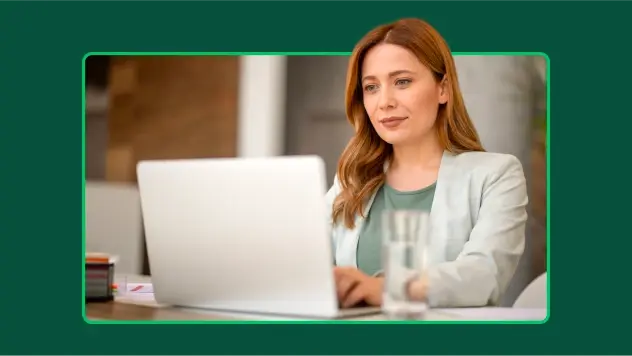
Solutions for your role
SurveyMonkey can help you do your job better. Discover how to make a bigger impact with winning strategies, products, experiences, and more.

Travel survey questions: 40+ examples to improve guest and traveler feedback
Use these 40+ travel survey questions and templates to collect feedback, boost guest satisfaction, and improve every traveller’s experience.

When you need to ask follow-up questions
Follow-up questions are a great tool to gather more insightful, specific data from surveys. Here's how and when you need to ask follow up questions.
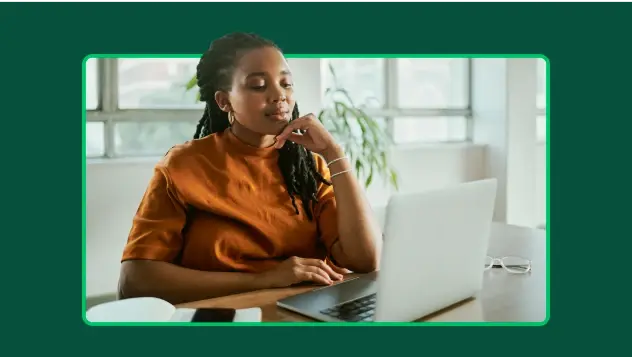
The pros and cons of survey prizes
Explore the pros and cons of offering survey prizes, assess whether you need them, and learn best practices for using survey incentives effectively.