HR quickstart guide: employee surveys from hire to retire
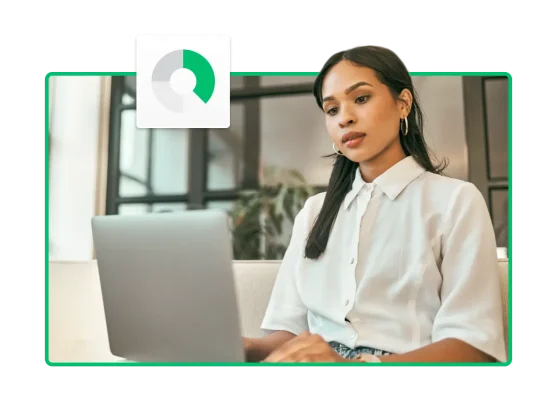
What you’ll get from this guide
In this HR guide to employee feedback, learn how to use actionable feedback across the entire employee lifecycle, from attracting and onboarding new hires, to developing and retaining talent. We’ll also give a thorough overview of how to analyze data and action the feedback to drive real change. Read on to learn more.
CHAPTER 1
Employee feedback surveys - best practices
Everything you need to know about employee feedback at each stage of survey development.
CHAPTER 2
The do’s and don’ts
The most common mistakes and general best practices for gathering employee feedback and taking action.
CHAPTER 3
Employee lifecycle surveys
Survey examples for every stage of the employee experience (EX), from hiring to exit interviews.
CHAPTER 1
Employee feedback surveys - best practices
Before you start gathering feedback, see our recommendations for getting the most value out of SurveyMonkey’s HR solutions throughout the insights gathering process.
Get clear on your research goals and objectives
• Align your survey goal with your business objectives. Your survey objective should be more specific, measurable, and actionable (for example: identifying key drivers of employee satisfaction, or measuring the quality of benefits packages).
• Get more context on trends in your data. Be sure to include options for open-ended feedback. This will help you dive into the “why” behind the numbers.
• Include questions to help filter your data later. Include department, job level, tenure, office location, etc). We’ll explain more on that later.
• Uplevel stakeholder engagement. Create a SurveyMonkey Workgroup for your HR team to organize and analyze survey projects.
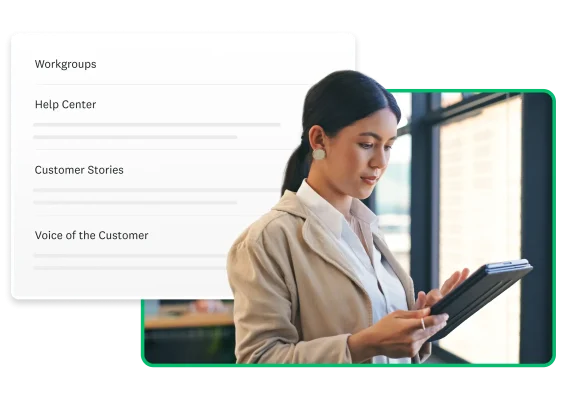
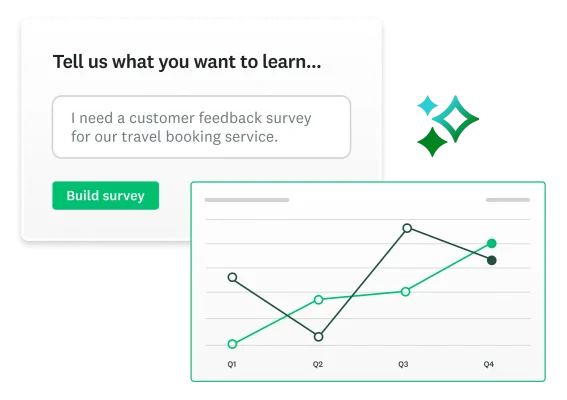
Need employee feedback, like, yesterday?
• Jumpstart your research. Use our survey templates, or let Build with AI create a survey for you based on your unique goals and criteria.
• Create more advanced surveys. Consider survey logic like advanced branching to show employees different questions and improve the respondent experience. Learn more about how to apply advanced branching in this webinar.
• Gain honest, candid feedback. To keep responses anonymous, be sure that you don’t include any questions that could make respondents inherently identifiable. Learn more here.
• Build trust with employees. By customizing your surveys with your own company branding, you’ll leave an authentic first impression and receive authentic feedback.
Emailing a survey is the go-to, but there are more ways to share
• Use custom data by using email. You can store extra information in your Contacts using custom data. Better manage and track responses, and personalize survey invitations or follow-up communications with this feature.
• Use a web link or QR code. Capture more in-the-moment feedback anywhere. Added bonus: a web link allows you to add custom variables or data to track information about your respondents.
• Use SMS/text-based surveys. For employees that work out in the field these surveys may work better; if you need real-time feedback at a specific physical location, kiosk mode surveys are your best bet.
• Don’t forget anonymity. Remember, if you've planned to send your survey anonymously, be sure to turn on the Anonymous Responses setting beforehand.

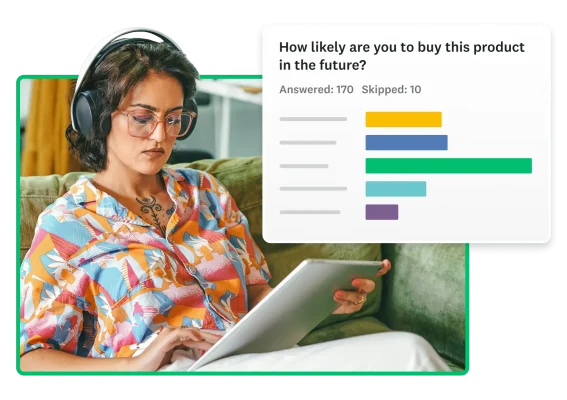
Visually engaging, easily accessible insights are everything
• Create a report that’s easy to read. A report with great charts and graphs that are presentation ready can be created by exporting the data in a summary report using a PDF, PPT, XLS, or CSV format.
• Get quick insights on key topics. Set up open-ended questions, or set up rule-based tagging based on keywords–like “benefits” or “pay”–these will then be applied to all feedback, including incoming responses.
• Take insights a step further with integrations. By connecting SurveyMonkey with analytics tools like Tableau or Power BI, build a 360-degree view of the employee experience. See more integrations here.
• Build engagement by sharing results instantly. Send instant results to survey respondents once they’ve completed the survey. Compare their feedback to that of their department or across the organization.
• Use a dynamic web link. This allows you to share survey results while controlling how private (or public) you’d like to keep the information. The link that you send also updates every 5-10 minutes, so you can be sure your data is up-to-date.
Connect insights to action through targeted sharing
• Make data accessible, yet secure. Use a dashboard to view results at all levels–from key stakeholders to all employees. Viewers can interact with the findings as it pertains to their function.
• Ensure timely action on new responses. For ongoing surveys, such as exit interviews, set up Smart Notifications and route them to specific teams. This is also a great way of building visibility and accountability.
• Segment your action plan. Not all implementation plans will look the same, so break down the insights into multiple organizational levels, such as corporate, functional, and individual.
• Build areas of strength and address opportunities. Your implementation plan should also balance the needs of the business with individual team needs. More tips are in this webinar with Chief People Officer, Becky Cantieri.

CHAPTER 2
The do’s and don’ts
When gathering feedback from employees, HR teams often experience some hiccups–but don’t worry, these mistakes are common. Follow our best practices for using the voice of employees to adjust and improve:

Share employee pain points across your organization
Bring visibility to the challenges the staff are facing by sharing the feedback, especially with leadership.

Set up listening posts across the employee experience
Collect feedback starting from recruitment, through exit interviews. Understanding the entire employee journey will give you the best insights for your company.

Use feedback to inform new initiatives
See if there is interest for new perks, employee resource groups, guest speakers, mentorship programs, and other things that employees find valuable.

Asking for feedback too often
You rely on feedback to perform your job, but your response rate and quality will suffer if you ask too often.

Failing to consider goals
Asking a question without considering what you’re looking for will result in answers that aren’t actionable.

Not following up on the feedback
Asking your employees to participate in surveys and not acting on their feedback can send a bad message. Be sure you’re sharing what you learned and taking strides to improve.
CHAPTER 3
Employee lifecycle surveys
Whether you’re currently looking to increase employee engagement; gain feedback on trainings, meetings, or events; or attract and retain new team members, we’ve got the solutions and survey templates to help you get what you need with some examples, below.

Candidates
HR challenges
Building recruiting processes that attract top talent and leave a positive impression on job seekers, in turn impacting the overall brand.
SurveyMonkey solutions
Candidate feedback centralized on one platform to collaborate across teams and understand candidate experience in order to make changes to the hiring process faster.
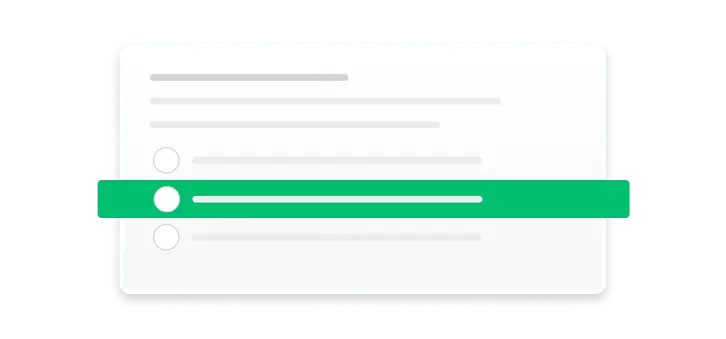
Onboarding
HR challenges
Keeping employees engaged in learning development; understanding program value and efficacy.
SurveyMonkey solutions
Quizzes and polls that can both encourage and measure engagement in real time.
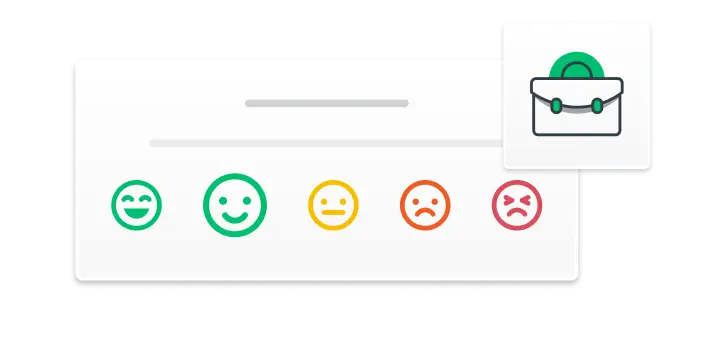
Benefits
HR challenges
Uncovering what employees value most while balancing expectations against market and budget limitations.
SurveyMonkey solutions
Applying rank and Max/Diff questions can better aggregate top choices when it comes to measuring value.
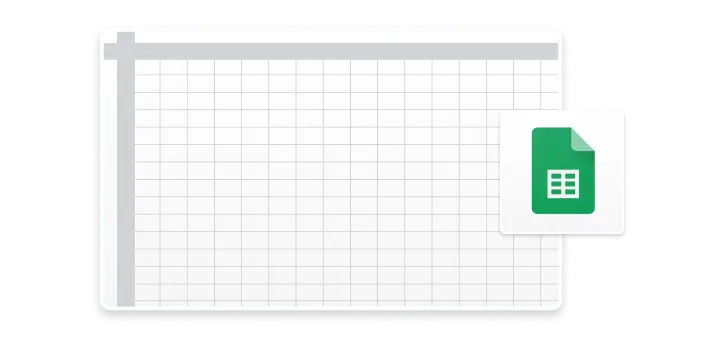
Engagement
HR challenges
Gaining honest, candid feedback to keep employees satisfied and boost retention—before it’s too late. Include questions to get smarter about diversity, equity, and inclusion (DEI) and create a workplace where everyone can thrive.
SurveyMonkey solutions
Advanced anonymity features to segment responses by custom data—like gender or department—while excluding personal information like employee name.
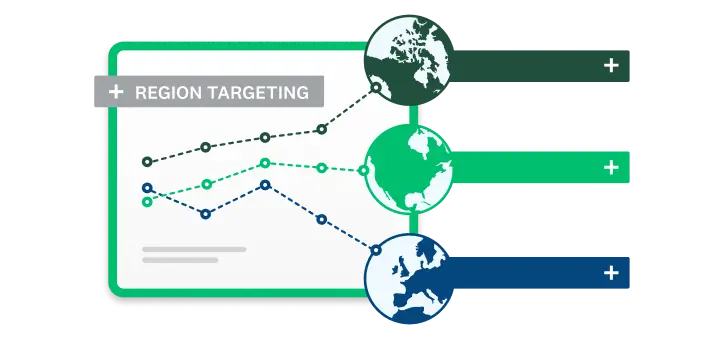
Performance
HR challenges
Understanding overall performance so you can take action to improve manager effectiveness, address learning gaps, and empower your workforce.
SurveyMonkey solutions
Custom reports and dashboards, plus integrations, to easily monitor and track performance, uncovering trends faster.
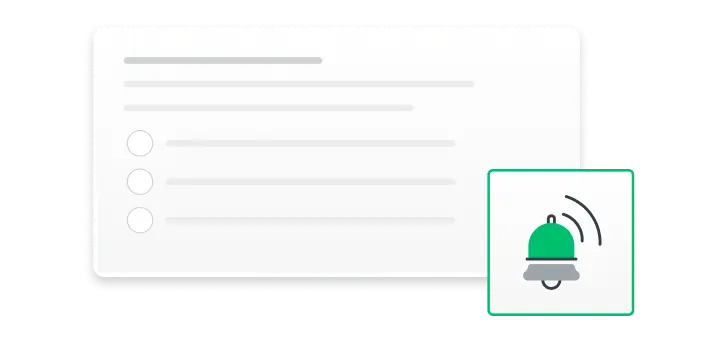
Exits
HR challenges
Getting candid feedback to pinpoint why employees leave and understand what actions you can take to retain your top talent.
SurveyMonkey solutions
Smart notifications can be added to exit surveys so that certain categories of feedback are flagged and routed to department leaders for quicker insights and action.
Conclusion
You might not be able to transform the employee experience overnight, but you can put feedback tools and systems into place to drive change—starting now.
After all, time is of the essence in a highly competitive, high-turnover environment. That’s why our powerful, intuitive platform is the ideal solution for HR leaders that need to quickly capture employee sentiment and turn insights into action.
Looking for more tips and trends on employee engagement?
Read our latest report: HR trends & opportunities for building a world-class workforce.