How surveys can drive e-learning effectiveness

Whether you’re conducting online training for employees or hosting any type of e-learning, collecting feedback along the way is important. This feedback can help you plan, manage, and improve your online learning courses. Keep reading for more information on e-learning. And see how surveys can play an impactful role in your learning and development program.
What is e-learning?
- E-learning definition: E-learning, or online learning, is an electronically delivered course people can access using a phone, computer, or other device. You might also see e-learning written as “elearning” or “eLearning.”
- E-learning examples: Many types of online content can be considered e-learning, from employee training to university courses. In the corporate world, e-learning can be used for employee learning and development. This includes everything from online training during employee onboarding to using online quizzes to assess how well employees understand training material.
- E-learning types:
- Synchronous e-learning occurs when an instructor hosts a live web conference, meeting, or virtual classroom. Learners attend at the same time and can collaborate and ask questions. They can also provide feedback in real-time, like with Zoom surveys.
- Asynchronous e-learning is when learners take a course at their own pace. They can access pre-recorded online training and lectures, starting and stopping when needed. They can also take online quizzes and exams when they want, though these are often timed, especially in an educational context.
Why use surveys for e-learning or online training?
Surveys are a great way to improve your e-learning before, during, and after your online training.
- Use a survey before an online training course to see how well your learners understand a topic. In the workplace, you can use surveys to help you conduct a training needs assessment, identifying knowledge gaps that will ultimately determine what your online training should cover. This will also provide essential benchmarks, or starting data points, that’ll help you report on your training course effectiveness. For synchronous e-learning, sending a survey before you start can also help pinpoint and address any needs while hosting or teaching.
- During your e-learning course, you can send surveys to help you focus your efforts. Are your learners struggling with tech issues or certain concepts? Gathering and acting on this feedback can be especially crucial if you’re hosting a multi-day event or training with many modules.
- After your online training, collect feedback on content clarity and effectiveness. Were the lessons understandable and relevant? Was it easy for people to connect with and access training materials? You can measure and report on significant progress by asking the same questions before and after the course, like “How well do you understand [x concept]?
How to plan your e-learning surveys
You’ll probably send multiple surveys to learners enrolled in your course or online training. Even if you’re only sending one, here’s how to ask the right questions for any online learning experience.
Set a goal for your survey
Before you start writing survey questions, set your survey goal. Who is taking your survey? What do you want to know? Why?
This will help you stay focused and keep your survey short. If you’re trying to address too many topics in one survey, you’ll probably want to create more than one survey or use skip logic to give learners a relevant survey experience.
Choose how often (and when) to send
For surveys, timing is everything. You’ll want to map out when to send each survey. What do you want to know before, during, and after your e-learning course? Do you want to send reminders to people to take your surveys?
Laying this all out can help you see if you’re asking a bit too much of your respondents, not asking enough, or getting just the right amount of feedback and information.
Figure out which survey platform meets your needs
Some virtual meeting platforms have feedback polls or surveys built right in. If you’re hosting a one-off, live online training session, you might want to settle on this option for quick feedback.
But if you’re looking for something more robust (scheduling for multiple surveys, anonymous surveys, customization, analytics), you’ll want to use an online survey platform. It’ll help you get more out of your survey results. Especially if you track learner improvement or employee outcomes and feedback over time.
Run a more effective learning and development program
Automatically survey your employees at every stage of their online learning and training. SurveyMonkey makes it easy with survey templates and features designed by experts.
Create your surveys with your brand in mind
Once you’ve planned your surveys and chosen a platform, it’s time to build. In addition to asking questions, remember to customize your survey with your company logo, brand colors, and any important brand messaging.
4 best practices for effective e-learning surveys
Creating a great survey is more than the questions you ask. It’s how you ask them and what you do with the results. Here’s how to make sure you’re writing good online learning surveys.
1. Be clear and concise
- People are more likely to accurately respond to and complete shorter surveys. Stick to your survey goal and limit the number of questions you’re asking for best results. Our customizable employee Net Promoter Score (eNPS®) survey is a great example of a concise survey that captures quantitative data and open-ended feedback.
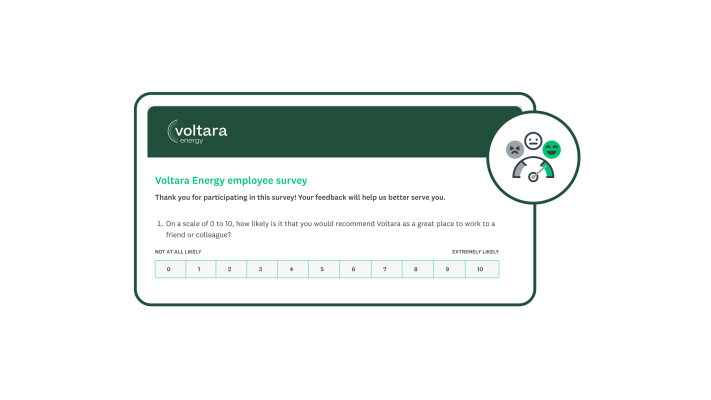
- Use straightforward, clear language. Write your survey questions so anyone can understand them. Not sure if you’re being clear? Test your survey by sending it to a colleague or friend. Ask them to tell you if they can understand and complete it without any problems.
- Be transparent about the purpose of your survey and what the data will be used for. Let people know if the survey is anonymous (in other words, if they’ll be personally identifiable based on their answers).
2. Avoid bias
You’ll probably get more useful answers if you allow anonymous survey feedback. First, people might be more willing to answer truthfully if they can’t be identified. Second, you’re more likely to consider all feedback equally if you don’t know who’s giving it.
It’s also important to write good survey questions. Keep your language neutral and avoid leading questions, like “How much did you enjoy this helpful course?” Here’s an example of how to keep it neutral:
Overall, how would you rate the course?
- Excellent
- Very good
- Good
- Fair
- Poor
Because you want to keep your survey short, you can ask an open-ended question to capture any feedback you might not get otherwise. For example: “What improvements would you make to the course?”
3. Take action
It might go without saying, but your e-learning surveys are only useful if you use feedback to improve your online training. Do learners wish you’d spent more time on a specific topic? Did they have trouble accessing any part of the course? Are they able to accurately answer questions about the course material? The feedback you get will help you pinpoint and prioritize areas for improvement. In the context of employee e-learning, this can help your company provide an even better employee experience.
4. Use survey templates for the most reliable results
Experts design survey templates to minimize bias. Thus, you can spend less time worrying about how to ask questions and more time focusing on your survey results.
For example, a post-event feedback template can help you see what you did well, and not-so-well, at a professional or internal employee conference. At a conference or training with many different courses, sending a course evaluation survey template for each session will be helpful. Make sure to customize these templates to make them your own, editing questions specific to your course content and giving surveys a look that match your brand.
Ready to add e-learning surveys to your workflow?
Remember that your surveys, whether before, during, or after your e-learning course, need to have a clear goal. You’ll get more useful feedback with short, to-the-point surveys and questions designed to collect unbiased answers.
A powerful survey platform like SurveyMonkey can simplify survey design, feedback collection, and data analysis. You can act quickly on feedback and provide data points that show the effectiveness of your online learning and development program. Create a survey for free or keep reading for more surveying best practices.
Make your e-learning courses even more effective
Improve your online courses, measure learner progress, and report on the effectiveness of your learning and development program.
Discover more resources

HR toolkit: Make employee experience your competitive advantage
HR leaders can use this toolkit to help drive exceptional employee experiences.

State of Surveys: Top trends and best practices for 2025
Watch this webinar to explore 2025 survey trends, mobile insights, and best practices for optimizing your survey strategy.

How Americans feel about the Costco DEI policy: 25+ stats and 10 tips
68% of Americans back Costco’s DEI commitment. Explore 25+ stats on public sentiment around Costco, DEI policies, and the anti-DEI movement.
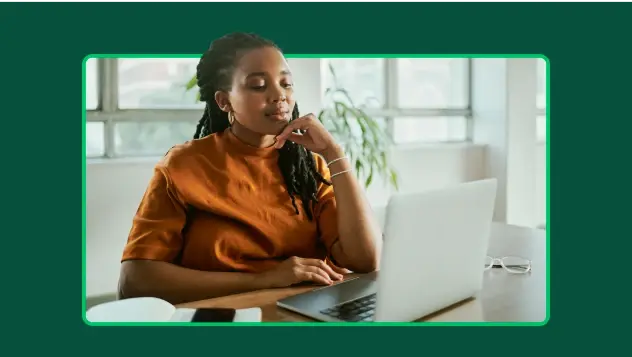
How to get more out of your employee engagement surveys
Learn how to design, analyze, and apply employee engagement surveys to drive meaningful change and improve workplace culture.