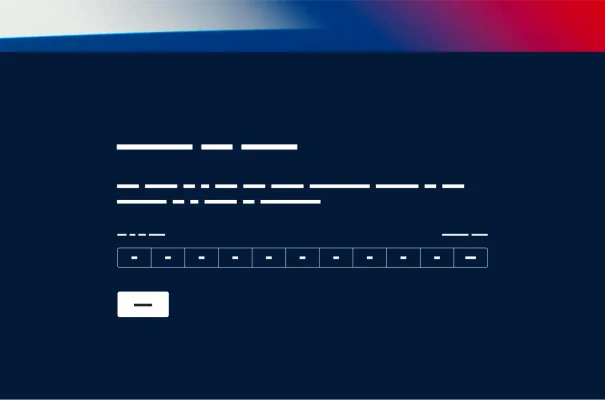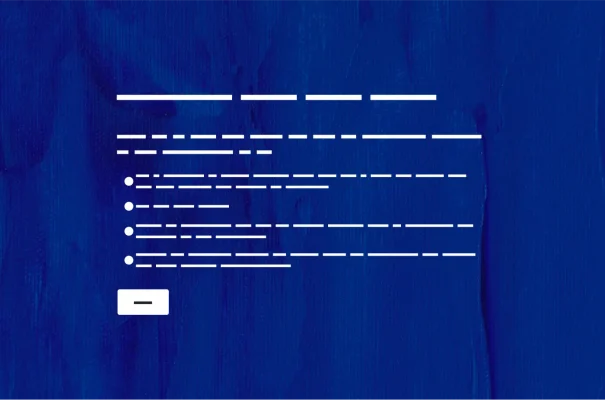Leadership Remote Work Check-In Template
Used 31,000+ times
Gauge your remote team’s job satisfaction with our expertly crafted Leadership Remote Work Check-In Template.
Our Leadership Remote Work Check-In Template is designed to help leaders understand how employees feel about their day-to-day work experiences. Gather actionable feedback on your virtual team’s experience to remove unnecessary challenges and boost morale.
This template aids in fostering engagement and productivity in virtual meetings by gathering feedback on improvement areas. It simplifies the process of leading a check-in and ensures all important topics are covered.
The Leadership Remote Work Check-In Template can be customized to fit your team's needs and meeting style.
How do leadership remote work check-in forms work?
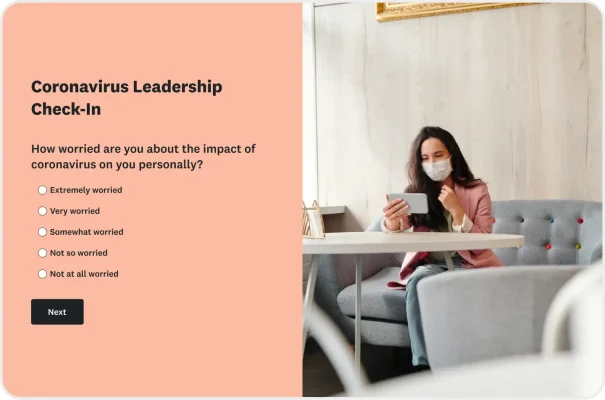
Leadership remote work check-in forms collect feedback from remote employees on their working arrangements, relationships with the leadership team, and more.
These forms can be sent before a quarterly review, or after a virtual team meeting or project is completed.
By consistently measuring your virtual team’s satisfaction, you can:
- Elevate the remote employee experience
- Build stronger employee-leadership relationships
- Improve daily workflows and processes
- Foster team member connections
- Create efficiencies to promote team productivity
Overall, leadership check-ins help to strengthen operations and drive success for your organization.
How to lead a remote team check-in
Team check-ins are essential for the overall health of a remote team. In a team check-in, you can gather feedback on process bottlenecks, company culture, areas for improvement, and work-life balance.
Key areas to touch on in a team check-in include concerns, challenges, and confidence in executive decisions.
Be sure to keep open lines of communication to allow employees to share their thoughts.
Related reading: How to lead your virtual team
What are good team check-in questions?
Some key questions to ask in a virtual team check-in include:
- On a scale of 1 to 10, how would you rate your job satisfaction?
- Have you experienced any challenges recently that made completing a task difficult? What were they?
- Do you have any suggestions for team improvement?
You can easily customize the Leadership Remote Work Check-In Template to include questions that match your specific business needs.
Get started with our Leadership Remote Work Check-In Template
Gain insight from remote employees about their experience on a virtual team. Sign up for SurveyMonkey today to improve your virtual team’s productivity and drive success.
Explore related templates
Explore which features support this survey template
We have so many powerful features to help you launch surveys quickly, but here are our most popular ones for new users.
Customizable survey experiences
Out-of-the-box themes, accessible color palettes, custom fonts, branding, and more.
Many ways to send your surveys
Collect survey responses via email, website, SMS, social media, QR codes, offline, and more.
Survey analysis, no training required
Automatic results summaries, filters, custom dashboards, crosstab reports, text analysis, & more.
Additional resources to help you launch successful survey projects

Success Stories
Read about our customers, explore webinars, and get guides on collecting feedback in your industry.

Blog
Get tips on how to create better surveys, hear the latest product news, or check out our research.

Help Center
Access tutorials on how features work, learn more about billing, and contact Customer Support.