5 teaching techniques for using online quizzes
While tests have a bad rap these days, research shows that frequent quizzing definitely helps students retain information in both traditional and online learning environments. Luckily, you don’t have to give up a good rapport with your students to harness the power of the quiz. Here are 5 innovative teaching techniques that use online quizzes to turn stressful evaluations into fun learning experiences for your class:
1. Use quizzes frequently as part of your teaching techniques
Weekly—or even daily—quizzing helps students put what they’ve learned into practice. This practical repetition drives home important facts so that students are prepared to take on higher-stakes exams like standardized tests and final exams. Frequent quizzing also takes the edge off these stressful evaluations.
Consider having your students complete online quizzes that test the students’ understanding of the subjects you’re covering in class. These quizzes, which can be as short and informal as you’d like, encourage students to pay attention in class while helping you gauge the level of learning in real time.
2. Encourage collaboration with fun classroom activities
When quizzes are a classroom activity—rather than, say, a way to measure or rank your students—they open up opportunities for student collaboration. In addition, using collaborative quizzes as a component of your teaching techniques encourage students to study harder so that they can help others succeed.
Of course, every collaborative quiz must balance group work with individual evaluation. To balance the 2, consider randomly selecting 2 students to create a “cheat sheet” on the board before each quiz. These students must work together, without consulting their books or notes, to build a cheat sheet in 3 minutes or less. The students would then proceed to take the quiz on their own, using the cheat sheet as an aide.
3. Give helpful feedback on every question in the quiz
Research shows that detailed corrective feedback is a critical part of instructors’ teaching techniques as it improves information retention. Also, when a teacher provides corrective feedback right away, the student is more likely to remember that feedback later on. Luckily, online tests make it easy to give (or get) immediate feedback.
Help your students get the right answer the next time they encounter the question by adding custom feedback to your online quizzes. For best results, include both the correct answer and useful context that cements that answer. You may also want to check out the quiz analytics for a holistic view of your class’s performance. Then, go over the weak spots with a review class.
4. Make every quiz interesting using different types of questions
If you’re quizzing your class frequently, using a variety of questions is the key to holding students’ interest over time. These questions also help students learn to apply their knowledge effectively in various situations. Keep your students engaged by using these different types of questions in your quizzes:
- Ask your students to recall simple solutions with multiple choice and checkbox questions. These types of questions are great for low-stakes quizzes, since they’re easy and don’t take long to complete.
- Test your students’ ability to order important events and other information with ranking questions. This type of question is great for unit overviews on subjects like the steps of the scientific method or the timetable of the American Revolution.
- Ask your students to retrieve short answers with fill-in-the-blank questions. These questions are great for driving home specific facts.
- Help your students give short answers quickly with single textbox questions. These questions are great for time-crunched quizzes, since they don’t take long to complete.
- Ask your students to explain complex concepts with open response questions. Although they’re more difficult to evaluate, these questions give your students the freedom to tell you exactly what they know.
Some types of questions will, inevitably, be more difficult than others. If you want your quiz results to reflect each student’s learning accurately, make sure that you weight each question based on its difficulty. For example, complex open response questions should always be worth more than simple multiple choice questions.
Interested in understanding how the parents are supporting their child’s learning at home? Check out our Learning Support Template.
5. Put a stop to cheating with online quizzes
You may be hesitant to assign online quizzes to your students because messaging apps make it easy for students to share answers with one another. However, online quizzes can actually prevent—rather than promote–cheating. Keep cheating students from gaining an unfair advantage over others by using A/B testing to randomize questions or, even, to build 2 separate quizzes for your class.
The way we evaluate learning changes constantly. Prepare your students for any evaluation with online quizzes that teach students how to approach standardized tests with confidence and, also, apply their new knowledge to a wide range of questions, problems, and situations. These teaching techniques for online quizzes can help your students realize that education isn’t about showing up, it’s about finding solutions.
Discover more resources
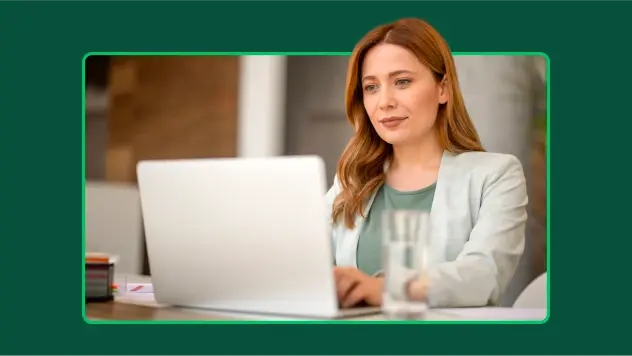
Explore our toolkits
Discover our toolkits, designed to help you leverage feedback in your role or industry.

What's new at SurveyMonkey?
See live demos of all SurveyMonkey's newest feature releases.

Survey templates
Explore 400+ expertly written, customizable survey templates. Create and send engaging surveys fast with SurveyMonkey.
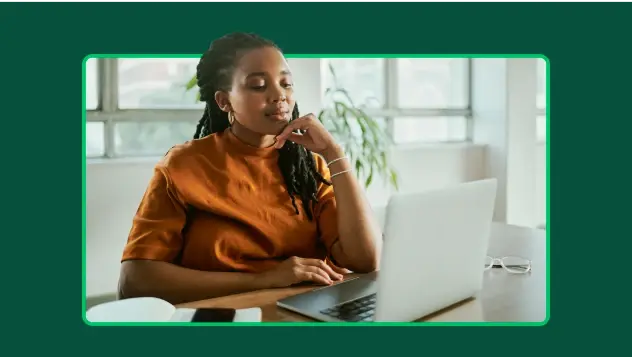
Future of surveys: What our platform says about 2025
New proprietary data on survey trends, the growth in mobile surveys and why it signals new habits, new users, and better ways of collecting data.