Open-ended questions: Enrich your data with more context
Give your survey results more context and color

What type of data are you looking for in your survey?
It’s an important question to ask.
Do you want your responses to be exact, quantifiable, and predictable? Or do you want responses with more depth and color but less structure?
Usually, you’ll want to strike a balance between the two.
Multiple choice questions are great for getting quantitative data, but giving your respondents the freedom to answer your question in their own words can offer information you hadn’t considered before.
It can also help explain or personalize some of the trends you’re tracking, helping you see your data in a different light.
For example, let’s say you want to learn more about your respondents. It’s easy to use closed-ended questions to get demographic information like age, sex, ethnicity, or race. But what happens if you ask for the same information in a different way?
“Tell me about yourself.”
Chances are, asking this will get you something more interesting than basic demographic information. That’s the advantage of open-ended questions—they collect data that you can’t get any other way.
The example above probably can’t replace the standard demographic questions, but it might be a great complement to get a more colorful picture of your respondents.
The basics of open-ended questions
So what are open-ended questions?
So what are open-ended questions?
Open-ended questions ask people to provide answers in their own words and are designed to elicit more information than is possible in a multiple choice or other closed-ended format.
Writing a good open-ended question is a tricky balancing act: It should elicit the respondents to answer with useful information, but also give them the freedom to respond as they choose.
If you’re conducting a survey, you’re interested in hearing about your individual respondents’ opinions and experiences. A lot of this important information can be collected through multiple choice questions or drop-down questions, in which respondents select the response that most closely aligns with their own from a set of options.
These questions are great when you want to collect qualitative or quantitative data that you can aggregate and analyze, like when you’re tallying the percentage of your respondents who are men and women or who fall in different age ranges.
But maybe the questions you’re asking don’t have responses that fit neatly into a set of categories. What if you want to give your respondents a chance to offer feedback, to explain their responses to previous questions, or just to vent? If that’s the case, you’ll need to use an open-ended response question.
For example, this Market Research Template starts with several open-ended questions that ask customers to list specific things they like and changes they would like to see:
- What do you like most about our new product?
- What changes would most improve our product?
Or, notice how this Neighborhood Events Survey template uses an open-ended question as a follow-up to a closed-ended question.
1. How often do you attend events in this neighborhood?
- Extremely often
- Quite often
- Moderately often
- Slightly often
- Not at all often
2. If you do not attend events in this neighborhood, why not?
You probably won’t be able to compile results from open-ended questions into charts or statistics, but you will be able to read through your responses to learn more about your respondents. If some responses come up again and again, you can use a word cloud to display those results.
In general, it’s best to ask the most essential questions in multiple choice format for easy analysis, then use open-ended questions to get more detail or color.
Usually, your multiple choice questions will be intentionally narrow in scope (e.g. “What is your age?” “What is your race?”), while your open-ended questions will have more room for interpretation (e.g. “Tell me about yourself.”).
What are some benefits to using open-ended questions?
Your respondents will usually surprise you. Even if you think you’ve written an effective survey that will collect all the important information, asking one last open-ended question may still reveal something novel.
Similar to offering an “Other” option for a multiple choice question, providing at least one open-ended question in your survey will help you cover all your bases. Your respondents might think of something that you didn’t!
Letting people answer in their own words can be empowering. Give your respondents the opportunity to really express themselves—to complain about a bad experience they had or to praise a good one—and they’ll be grateful.
Everyone likes to know that their opinions are valued; after all, that may be why they’re taking the survey in the first place.
What are some limitations of open-ended questions?
They’re hard to analyze. If you’re planning on compiling your results into tables or charts, you should not rely on open-ended questions.
You’ll end up having to manually code each response, a process that is time-consuming and potentially biasing. Instead, consider open-ended questions as complements to the multiple choice or other questions that form the core part of your survey.
They’re not mobile-optimized. Any question requiring a text response is difficult to answer on a smart phone or tablet. Open-ended questions are particularly challenging because they are looking for long responses of several sentences or paragraphs. That’s just too much to type on a small screen.
Too many can hurt your response rate. Taking the time to thoroughly answer an open-ended question might not sound like much, but it’s not easy to read an unexpected question, think through your opinions, and come up with a coherent response right on the spot.
Asking too many open-ended questions can tire or frustrate your respondents, making them likelier to get lazy with their responses or even drop out of the survey altogether. Be selective with your use of open-ended questions.
Final recommendations
Always keep in mind that specific kind of data that you’re looking to get from your survey will determine the types of questions that you ask.
The best surveys use a variety of question types to get lots of different data. Whether you’re asking customers for feedback on your business or doing a survey of your neighbors, you’ll likely want to include both closed and open ended questions. Use closed-ended questions to get the facts and figures you’ll need for your analysis, then follow up with open-ended questions to fill in the details.
See how SurveyMonkey can power your curiosity
Discover more resources
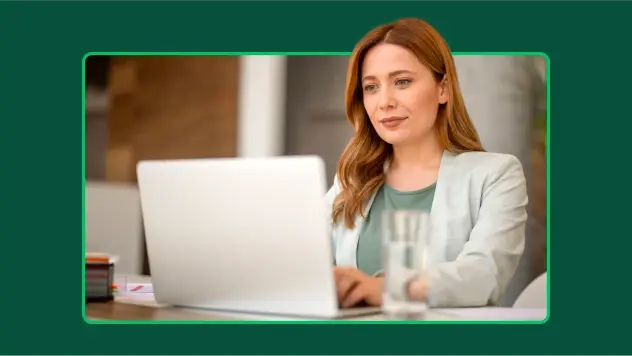
Explore our toolkits
Discover our toolkits, designed to help you leverage feedback in your role or industry.

Product deep dive: Analyze and present your data
Learn how to analyze and present your data with SurveyMonkey.

What's new at SurveyMonkey?
See live demos of all SurveyMonkey's newest feature releases.
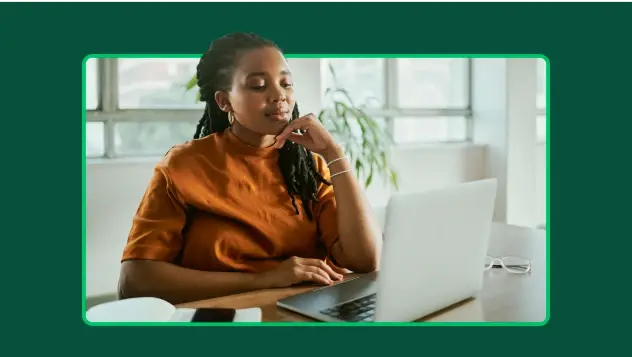
Survey templates
Explore 400+ expertly written, customizable survey templates. Create and send engaging surveys fast with SurveyMonkey.