Survey with file upload: How-to, examples, and tips
Sometimes, you want your survey and form respondents to upload additional information. Do this with ease using the strategies explained in this informative article.
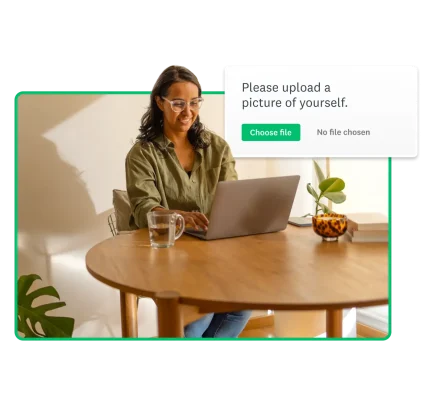
Surveys and forms enable you to gather important feedback and information from individuals.
There are instances, however, when you might want to take your interactions to the next level by allowing file uploads. This approach allows your respondents to provide even more valuable insights and content. SurveyMonkey allows you to easily collect various types of documents.
In this article, you will learn how to create a survey that allows file uploads using SurveyMonkey.
How to create a survey with file upload
Does SurveyMonkey allow file uploads? Yes, to add a file upload question in SurveyMonkey:
- Select File Upload into your survey from the Build section.
- Enter your question text (e.g., “Upload image file of receipt”).
- Select the file type you accept (e.g., PDF, JPG). Or restrict the file upload question type. Keep in mind that respondents can upload multiple file types, but the file size limit is 16 megabytes.
- Write a validation message (e.g., Input type file not supported”).
- Adjust the settings under the Options tab.
- Click Save.
What is a survey with a file upload?
The right survey questions can net you valuable input and research insights. But, sometimes, you need to capture more information than a Likert scale or a qualitative response prompt can offer. A file upload field can prove useful in a variety of file types.
SurveyMonkey allows file uploads. You can use it to collect several types of files:
- A JPG image of the damage a customer is reporting to your brand.
- A PDF of a design portfolio or a vendor’s sales deck.
- A DOC of someone’s resume when they are applying to your team for a job.
- A PNG screenshot showing the error message someone is seeing on their screen
- A GIF when you want to encourage creative responses to your survey questions.
Why would I upload files to a survey?
A file upload survey question is an extra way to gather information that is not available through multiple-choice questions or open responses. You can avoid the need to follow up separately by email or phone.
Using a survey file upload option, you can also gather survey responses and documents in a central location, helping you stay organized. You don’t have to track survey responses and an email inbox (or, worse, snail mail) to ensure you are getting the complete picture of that individual’s responses.
From streamlining online applications to providing excellent customer support, here are a few ways people use surveys and forms to collect or upload files.
Job and membership applications
Online surveys and forms simplify the application process for work or membership. Still, if the individual is not applying face-to-face, you may need to ask for supporting documentation.
Consider these examples:
- Using a Job Application Form Template, you could invite people to share Word files, PDFs, or spreadsheets to provide additional context.
- Your job application survey can ask candidates to upload samples of their work. For example, a designer could provide a PNG of a logo or a PDF of a mailer.
- A gym application might need to validate someone’s income level to determine the membership fee; ask people to provide a pay stub or tax form for verification with an upload question.
- A gym application can use a file upload question to validate an applicant’s income.
Customer service
Efficient customer service is essential to brand success. With request forms that allow people to upload images, your team can see images that help provide clearer insights, which can expedite your responses and improve customer satisfaction.
Other examples include:
- Enabling customers to upload receipts or other purchase records to customize your attention to their issues or reward their loyalty with rebates, points, or other customer loyalty programs.
- Gathering event feedback with a mix of survey questions, including some that invite people to share their images from the event (which you could then use in your marketing as user-generated content).
- Encouraging customer service feedback with the ability for respondents to upload screenshots of the chat conversation.
Human resources and employee management
Human Resources do a lot of work validating work eligibility and confirming people’s hours worked. They might also use surveys and forms for employee outreach.
Some common uses of file upload survey questions here include:
- Soliciting employee feedback with open-ended questions that people can answer with their own documents.
- Streamlining the application process by asking for cover letters, resumes, and any supporting materials via a central form or survey.
- Collecting documentation to verify work eligibility and tax status.
- Sending out employment forms to simplify onboarding for a new hire.
- Supporting standardization of payroll by having managers fill in and upload a consistent data spreadsheet.
Homework and other school assignments
With online learning, surveys and forms are more familiar to students and their teachers. It’s more difficult for a dog to eat your homework when you’re uploading directly from your device.
A school can use file upload capabilities in several ways, including:
- Collecting homework, papers, and assignments at any education level.
- Asking students in an online-only class to submit photos of themselves so they are more than a number to the instructor.
- Streamlining the college application form and a potential student’s supporting documents (e.g., transcripts, letters of recommendation).
Patient intake and medical records
Healthcare institutions are going electronic, too. Online surveys and forms can expedite intake, simplify keeping up with patients, and support compliance.
Particularly, a medical office might use file upload questions to:
- Ask patients to upload existing medical records or images to registration forms.
- Gather insurance information via images of the healthcare card uploaded to the intake form.
- Have people sign and upload forms about privacy and HIPAA compliance.
Examples of file upload questions
Having explored a range of options for file upload questions, let’s be a little more specific. The following are examples of file upload survey questions:
- Please upload a photo of yourself.
- Provide a PDF document of your most recent resume.
- We need to verify your income level to determine your membership fee. Please attach a copy of your pay stub or W2.
- We want to help. Help us understand the problem by sharing a screenshot of what you’re seeing on your device.
- Last step! Upload your drawing of the food pyramid.
- We want to give you the best second opinion we can. Please provide any documentation related to your injury.
- We want to see how you style your Swanky Suzy Scarf. Upload a photo.
- Think you can do better? Upload a revised version for our review.
- We want you to get off to a good start. Please upload the picture page of your passport or a current driver’s license.
Why use SurveyMonkey over the Google Form file upload option?
Google Form has a file upload option, but compared to SurveyMonkey, you’ll find several reasons the latter is more efficient. Survey makers can leverage intelligent SurveyMonkey features to gather high-quality responses.
- Gather a number of files with a survey file upload question without requiring respondents to sign into their account.
- Design smarter surveys with detailed question branching and logic.
- Leverage 400+ survey and form templates versus Google Forms’ 17 templates.
- Use expert-designed survey templates and Question Bank, including our 25 question types versus Form’s 11, to expedite the survey-making process and gather deeper insights.
- Use advanced analysis tools to examine real-time results, generate word clouds and charts, and gain insight into respondents' feelings.
- Enhance collaboration and act on data faster with 200+ SurveyMonkey integrations.
- Continue building your survey knowledge with webinars, such as designing data analysis plans for better results.
You might also be wondering, “Can you link to a document in SurveyMonkey?” Yes, you can add a hyperlink to provide context.
Using file upload survey questions can support your workflow—whether it’s applications, registrations, file intake, or customer service. SurveyMonkey makes it easy to reliably gather documents from respondents.
Choose from hundreds of customizable survey templates and online form templates designed by experts. Get started
Ready to get started?
Discover more resources
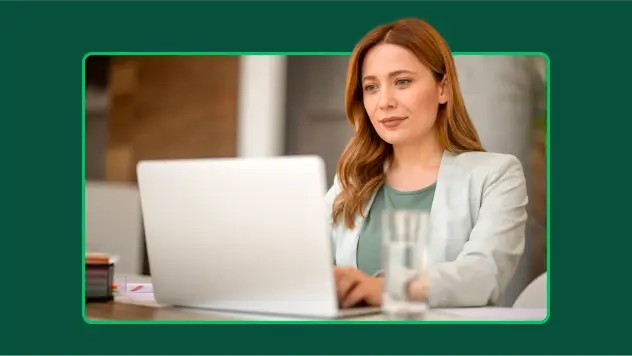
Toolkits directory
Discover our toolkits, designed to help you leverage feedback in your role or industry.

Survey templates
Explore 400+ expertly written, customizable survey templates. Create and send engaging surveys fast with SurveyMonkey.

Future of surveys: What our platform says about 2025
New proprietary data on survey trends, the growth in mobile surveys and why it signals new habits, new users, and better ways of collecting data.
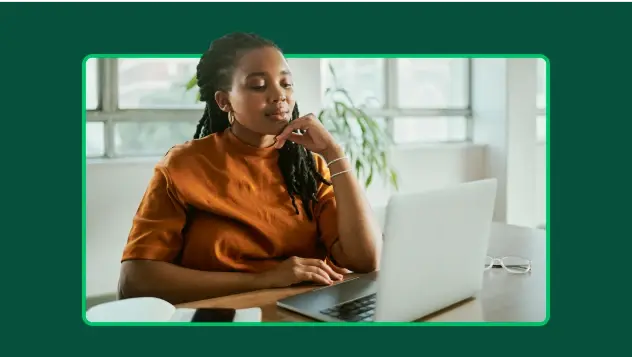
How to find survey respondents in 5 steps (with examples)
Get the best data from your survey. Learn how to find survey respondents people with these tools and tips from our survey research experts.