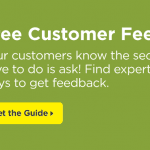In the world of online survey research, we often see the debate of deployment methods come down to email or pop-up survey windows.
But if we shift our gaze over to the world of retail and merchandising, a different form of surveying is on the rise—and has a pretty good chance of taking over the #1 spot of its more traditional counterparts (paper/pencil anyone?) as the #1 form of customer feedback.
Say hello to the kiosk survey. Let’s take an in-depth look at this innovative and convenient method of collecting feedback: We’ll cover what kiosk surveys are, why they’re so useful, and lastly, how to build one for your customers.
So, what is a kiosk survey?
A kiosk survey is something you’d set out for your respondents while they’re on the move, like in a store, restaurant, at a convention, or just about anyplace you can think of. Usually presented on a touch screen tablet or a monitor, these surveys are left out for people in high-traffic areas or where a customer may be waiting in line. Think of it as putting your survey out on display to customers as they’re walking through your doors.
But what’s the advantage here? Think instant results. The true beauty of kiosk surveys is that they collect feedback in real-time. So your customers have access to the survey and can share their opinions without having to leave the store. No need for contact lists, or to rely on unwieldy survey links added to end of receipts.
5 reasons “receipt surveys” could become a thing of the past
Just like your own customers, you’ve probably received a purchase receipt with a feedback survey web link at the bottom. And if you’re giving your feedback surveys to customers this way, you should know that although this method of collecting customer information has dominated the shopping industry for over ten years, its reign may be coming to end. Here are 5 reasons why the receipt survey may be replaced by the kiosk survey:
1. Real-time observation
Kiosk surveys take place on location, while your customer is experiencing their visit to the store. This real-time feedback is incredibly valuable to any your store, especially if most of your sales are based on impulse buys. In the case of a receipt survey, customers are expected to complete the questionnaire at home hours later. Sure, your feedback could be useful, but you’d be missing those in-the-moment feelings so crucial to the atmosphere of your location and quality of your service.
2. Better response rates
One of the greatest advantages of putting a kiosk survey in your store is that you’ve got a captivated audience. The customer has nothing else to do but fill out the questionnaire in front of them. Receipt surveys rely on the customer to remember to respond later that day. By having a kiosk survey on location, there’s no need to have your response rates reliant on their memory. This will help you get more consistent response rates.
3. Controlled environment
Most research experts will talk in circles on how best to avoid bias in the modern age of online surveying. Unfortunately, with take-home survey URLs, it’s impossible to control how your customers are feeling, when they complete your survey, or what’s happened since they made their purchase and completed the questionnaire.
With a kiosk survey, the experience is a more controlled one—surveys are filled out on the same device, in the same environment, within the same real-world and real-time atmosphere. This ensures that everyone has an equal chance to give feedback and are under the same circumstances.
4. Monitored responses
A kiosk survey allows you to identify all your completed surveys as visitors to your store’s location. When a large business conducts a companywide feedback campaign deployed using receipts, it doesn’t have any ability to monitor which completed surveys are from each location. Kiosk surveys can be divided with ease by using the IP address of each response, allowing for cross-analysis based on region.
5. Easy to set up
Any space with a Wi-Fi connection can set up a working kiosk survey. And as Wi-Fi becomes more and more common place so does the kiosk survey. This is beginning to show through in the retail industry. Kiosk surveys used to be relatively confined to high-tech companies and places with long wait times like the doctor’s office, auto-repair shops, and exhibitions. But lately we’ve seen many more mainstream businesses starting to adopt this form of surveying.
Is your Wi-Fi unreliable? Don’t let your internet connection stop you from collecting survey responses with our new app, SurveyMonkey Anywhere.
3 tips for building a kiosk survey
Okay, so there’s no denying that the kiosk survey has distinct advantages. Still, it’s important to also recognize the challenges this form of feedback collection can present. Here are 3 quick tips to ensure your kiosk survey is a success.
1. Keep it short
Remember, this survey is most likely taking place during the customer’s in-store experience. The last thing you want to have is your customer taking a survey that cuts into the timeliness of your business’s services. It’s probably best to stick to a 2-3 minute long questionnaire, which translates to roughly 10 multiple choice questions.
2. Keep it simple
There’s no need for your survey to be a brain-teaser in these situations. Ask customers questions that have clear response choices to select from. As a business, you want your customers to give you genuine answers. This will save your customers’ time and give you high-quality and reliable data to make the best business decisions.
3. Limit textbox questions
Textbox questions are open-ended, requiring the respondent to provide unique information in long form. Beyond taking a long time to fill out, touch screens can be difficult for people to type answers longer than a word or two. Avoid frustrating your customer. However, using a textbox to ask customers for an email or other simple information is definitely acceptable. Try using the touch screen to your advantage by including questions that can be answered quickly—think ‘gut reaction’.
Other things to keep in mind if you’re getting ready to use a kiosk survey
Although they can be great for customer feedback purposes, kiosk surveys may not be the best for product feedback. Why? It’s likely that your customer hasn’t had a chance to interact fully with your product.
And although we have shopping and retail on our brains what with the holiday season fast approaching, don’t limit yourself to the world of retail to implement a kiosk survey. They can easily be used for collecting event feedback at conferences or if you’re in the healthcare world, for patient feedback surveys while they’re in the waiting room.
Now that you know how the kiosk survey works, it’s time to put it into practice. Learn how to use the SurveyMonkey App for iPhone and iPad to create a seamless kiosk survey and start collecting feedback in real-time today!