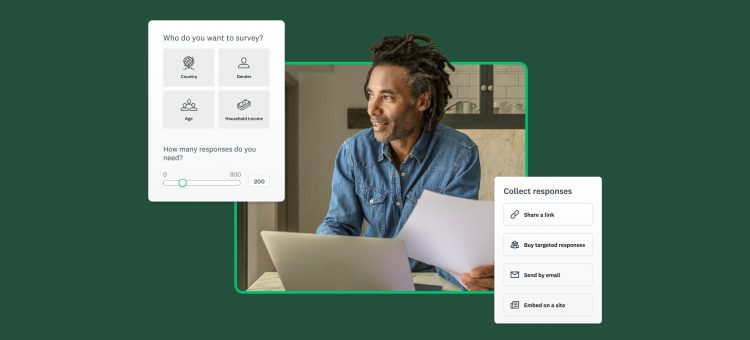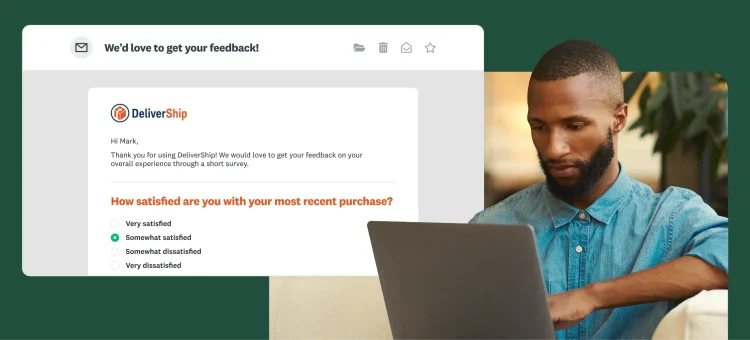You’ve got your survey, and you’re ready to send it. How are you going to ask people to take it? Where are you going to post it or host it to get the most attention?
The answers depend on who you want to reach, the insights you need, and the decisions you’re trying to make. But no matter your goals, it’s important to increase the chances that people will actually notice–and take–your survey.
Keep reading to ensure you’re choosing the best method for sending your survey based on your audience. You’ll also get tips for where to send and share it. And learn how to craft a message that motivates people to give you thoughtful feedback.
Why it’s important to promote a survey
Marketing your survey can have more impacts than just a higher response rate.
- It increases your survey visibility which increases your chance for survey participation.
- You can reach a broader audience across multiple channels. A more diverse audience helps reduce the risk of selection bias, which can occur when your sample size doesn’t represent the broader population.
- Similarly, reaching a larger audience ensures you collect data from a wide range of people and perspectives. This gives you richer, more holistic insights that help you be more confident in the decisions you make based on your data.
How to promote a survey so you get more responses
1. Align your collection method to your goals
Consider your survey goals. Who are you trying to reach? What data or feedback do you need to make a decision? The answers will help you choose from the different ways to send your survey.
There are a range of options for sending your survey, from hosting it on your mobile app to sending a text message. But our most popular methods are through a web link, website, or email invitation. Here’s what to consider:
Web link: Share a URL or QR code that links to your survey
- Opens up a mobile-friendly survey that works well on most devices
- Survey can be filled out more than once, even on a shared device (like at a kiosk)
- Use custom variables to track data about people who take your survey
- Perform a segment analysis by using a different web link for each channel, then filter and compare results based on where you posted or shared the link
- Allows you to collect truly anonymous feedback, including HIPAA-compliant survey responses
Website: Embed a survey into your website or host a pop-up survey
- Embed a form or survey into your website for seamless payments and online registrations
- Use pop-up surveys to ask for website feedback in real time
- Control the look and feel of your survey, like removing SurveyMonkey branding
Email: Send an email inviting people to take your survey
- Automatically thank someone for their feedback or send reminder emails to those who haven’t responded
- Embed the first question of your survey into your email to increase responses
- Use Smart Notifications to let certain people or teams know as soon as they get a new or specific type of survey response
- Create a custom sender name and email domain so your survey matches the look and feel of your brand, building trust with respondents
2. Be creative about where you share your survey
Once you decide how to collect survey responses, you can get creative about sharing it, increasing your reach. Here are a few ideas:
- Add a landing page on your website that’s dedicated to promoting your survey. Make it visually attractive and add important info about your survey, including: its purpose, benefits, how the results will be used, and incentives and rewards. Drive traffic to this page by sharing your web link across social media, email, and other channels.
- Promote your survey with paid advertising. Reach a broader audience across the web or social platforms and use lookalike audiences to target similar demographics.
- Reach out to your partner network. Ask a strategic partner to share the link to your survey across their social media or include it in an upcoming newsletter. If they’re also interested in the survey results, that’s an even better reason to include them in promoting it.
- Plug into your existing communication streams. Share the survey web link in your existing monthly and quarterly newsletters. Have your sales or customer success managers share the link in their account reviews with customers. Add the link to your email signature. Or include the link in any upcoming blog posts if you have a highly engaged audience.

3. Get their attention with a compelling headline
If you’re sending your survey in an email, it’s important to get your survey email subject line right. Tell people you value their feedback. You can try different email subject lines and email headlines, including personalization, like:
- [Name], please tell us what you think
- We’d love to hear from you, [Name]
- Tell us: Did [product or service] meet your expectations?
Of course, personalization doesn’t always work. Some people might find it invasive, especially if you’re covering a sensitive topic. It’s a good idea to test out different headlines to see which gets the best response.
If you’re linking to your survey in a banner or pop-up in your website, you’ll have to make use of limited space. Be clear enough so people know what to expect, but ensure it’s inspiring enough that they’ll want to click through.
- Share your feedback, get $25 off
- What should we work on next? You tell us!
- Your opinion matters. Got 5 minutes?
When people click through to your survey landing page or the survey itself, give them context at the top, including why your survey is important and how you’ll use their feedback.
4. Include a preview of your survey
If you want to send your survey in an email, a strong subject line is a great start. But if you want people to respond, embed the first question into your email. It’s a great way to hook people into taking your survey and has shown to boost email response rates by up to 22%.
Answering the question immediately opens a link to your entire survey. From there, they can fill out the whole thing. If they choose not to, that’s too bad, but SurveyMonkey will still save the response to that first question. That way, you still get some valuable data back, even if your respondent didn’t complete the entire survey.
So choose your first survey question carefully. Not only does it set the tone for your survey. It’s also going to get a higher response rate than the rest of your questions. For example, if you’re measuring customer satisfaction, put the Net Promoter ScoreⓇ (NPS) question first. It’s easy to fill out and will give you an important, benchmarkable customer loyalty metric.

5. Keep your message positive
When you ask people to take your survey, frame it as an opportunity rather than a task. You value their opinion and are inviting them to help you make changes that will benefit them:
- Please give feedback about your recent visit so we can make your next one even better
- You’re invited to help shape our newest products and features
- We truly value our customers and can’t wait to hear what you think
Related reading: Learn more ways to yield the right survey data.
6. Create a sense of urgency
No matter how you send your survey, you want people to fill it out when they get it. Chances are, if they close their email or exit your website, they’re less likely to remember to return. Here are a few tips for encouraging people to take your survey right away:
- Include a time-sensitive window, letting people know they have to submit their responses by a certain date. This applies if you need their input to make a timely decision. You can even send automated reminder emails to those who haven’t responded.
- Offer early or exclusive access to results or insights you gain from the survey. This exclusivity can make respondents feel privileged and more inclined to participate.
- Provide special incentives or prizes for those who complete the survey early, like discounts, giveaways, or other exclusive content. Ensure to specify that these incentives are time-sensitive or only available to the first X number of people who complete the survey.
7. Make it visually appealing and engaging
If you’re sharing your survey on social media or a landing page on your website, incorporate visually appealing images, elements or other graphics that represent your survey’s theme or purpose.
- Social media posts with images produce 650% higher engagement than text-only posts.
- Studies have shown that LinkedIn posts that include images have a 98% higher comment rate, and Tweets that include photos are three times more likely to get engagement.
- A survey revealed that 56% of marketers consider visual content a very important part of their marketing strategy, with nearly 24% saying their strategy is “nothing without visual content.”

8. Let them know their answers are private
Address any concerns about privacy by assuring participants that their responses will be confidential or anonymous and used only for the stated purpose of the survey. This helps build trust and rapport with your audience, making them more likely to complete your survey.
You can include this information on the first page of your survey, in your survey email invitation, or wherever you’re sharing your survey.
9. Tap into an online survey panel for more insights
Sometimes, no matter how much you promote your survey, you might need help reaching your target market. You can survey your ideal customer base with a global online survey panel like SurveyMonkey Audience. The data you get can help close any gaps or validate your research.
Remember, the key is to make your audience feel that their input is valuable and that their participation will be a rewarding experience. So, before you send your survey, ensure your messaging is consistent across channels and tailored to your audience.
How to increase your survey reach and collect better data
Watch this on-demand webinar for the best way to send your survey based on your goals.
NPS®, Net Promoter®, and Net Promoter® Score are registered trademarks of Satmetrix Systems, Inc., Bain & Company, and Fred Reichheld.