As a survey creator, you're constantly on the lookout for better ways to design your questions so you can collect more meaningful and actionable responses.
Problem is, it's hard to improve your survey if you don't know where to start. Here are 3 tips that can put you on the right track and inspire you to take your survey-design chops to the next level:
Use a quota to control who takes your survey
Let’s say that you’re sending an online survey to gauge opinion about your cereal product. You want a representative sample with equal parts men and women and equal parts Californians and Texans. You’re not going to want to waste your time by sorting through more responses from a given category than you need.
You can add a quota to cap your responses from certain respondents. For example, if your quota 50 men and 50 women, you’ll want to include a question early in the survey asking about your respondent’s gender. Once you have 50 responses from men, your survey will screen out each additional male that tries to take your survey. Aside from saving you money (if you’re purchasing respondents on a survey panel, like SurveyMonkey Audience), this can also make your analysis job much simpler. Avoid the problem of unequal distributions ahead of time, by setting quotas to make sure you get just what (and who) you’re looking for.
Need help reaching your target audience?
SurveyMonkey Audience can help you collect feedback from your target market in minutes!
Use the Ranking Question Type to compare your answer options
Imagine you’re sending a survey, and you don’t just want feedback on one item; you want to know how your respondents feel about that item in relation to other items—colors your customers prefer for their cars, for example.
You can use the Ranking Question Type to make respondents provide a unique answer for each option. There's no way for them to give every option a moderately enthusiastic “3” rating, because the question type won’t allow it.
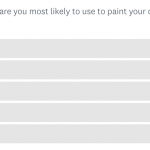
You also have the option of adding and customizing a “not applicable” option for each question, so your respondents aren’t forced to allocate a value to each option if it’s not appropriate.
Use Question Skip Logic to better understand certain groups of respondents
Want to follow up with survey respondents on why they responded a certain way to a question? Simply add Question Skip Logic to it!
For example: Say you asked respondents about their experiences shopping at your store. Your answer options ranged from "Very poor" to "Excellent."
You can get more insights from those who had negative experiences by adding Question Skip Logic. More specifically, your skip logic would take respondents who provided negative answers to another survey page that asks for more information about their negative experiences.
Now that you have 3 new survey-design ideas in your back pocket, you're set to collect even more valuable responses on your next survey!



