SurveyMonkey for HR teams
Get feedback across the employee lifecycle to drive engagement, performance, and retention.
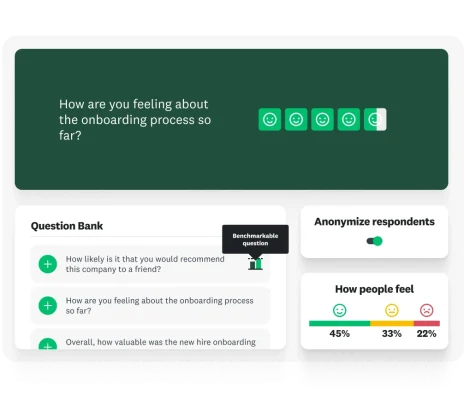
Trusted by over 260K brands worldwide. Here’s why:
Get business-grade power
Powerful features plus intuitive design help your whole team hit the ground running.
Get candid employee feedback
Know how employees really feel with anonymous feedback on a trusted platform.
Create surveys with confidence
Start with 90+ HR templates–or let AI build your survey–and avoid common sources of bias.
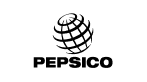


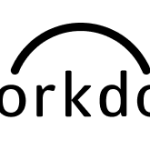
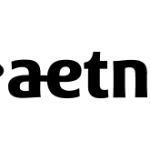

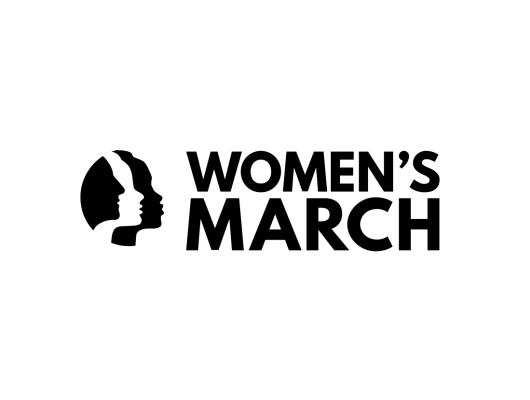
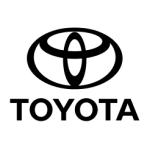
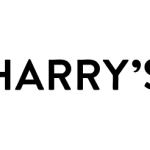

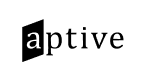


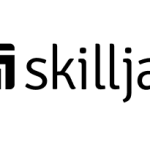
SurveyMonkey features HR teams love

Create expert surveys and forms, no expertise needed
Take the headache out of survey design with expert-designed HR templates that you can easily customize. AI-powered design features help you draft surveys in under a minute and avoid common sources of bias.
POPULAR FEATURES
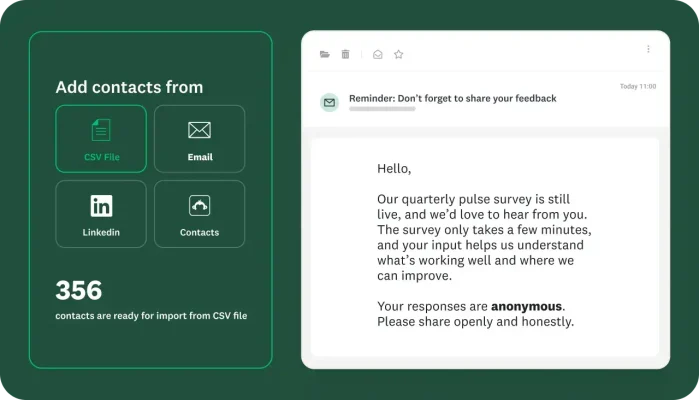
Hear how your employees really feel at scale
Anonymity settings, advanced email capabilities, and the trusted SurveyMonkey brand drive more employee participation for your HR surveys and forms. Plus, reach employees in the field with SMS/text or QR codes.
POPULAR FEATURES

Pinpoint areas of opportunity with powerful analytics
Easily filter employee responses by tenure, country, and more for actionable insights on where to focus. Dig into results across surveys and over time—right within SurveyMonkey.
—
POPULAR FEATURES
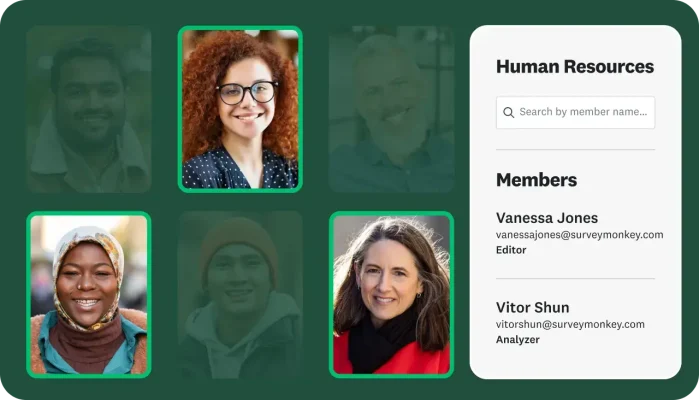
Work smarter as a team, while protecting sensitive employee data
Collaborate with your team and ensure everyone has the right level of access. Inspire managers to take action on employee feedback with instant notifications and shared dashboards.
—
POPULAR FEATURES
Integrations to trigger surveys at the right moment and automate workflows











Insights for every member of your HR team
Drive organization-wide engagement and performance
Identify what employees need and create a best-in-class workplace.
Understand what’s top of mind for employees with fast, frequent feedback.
Get insights on the performance of individuals, teams, and managers—all in one place.


Golden State Warriors keep up with employee sentiment
“We live in a rapidly-changing world and a rapidly-changing industry. Having up-to-date information on what all our employees are experiencing is absolutely critical for us to engage with them and make good decisions.”
Erin Dangerfield | SVP of People and Culture, Golden State Warriors

SurveyMonkey makes it easy for woom to ask the right questions
“Implementing an engagement survey… can feel a little overwhelming. SurveyMonkey's templated questions allow us to build a beautiful framework to ask the right questions and get the answers we're looking for.”
Hillary Granda | Head of Connected Operations and Strategic Projects, woom
Plans that fit you or your team
Basic
For anyone just getting started. Create unlimited surveys and collect 25 free responses on each survey.
Individuals
For individual users who need advanced tools and want to save with a flexible, feature-rich annual plan.
Teams
For growing teams who need great survey tools, branding controls, and real-time collaboration features.
Enterprise
For organizations that need secure access, admin tools, and powerful integrations at scale.
Must-have resources to spark your next HR win

Start with expert-written HR templates
Build employee surveys and forms with templates you can easily customize.

Employee feedback playbook webinar
Learn employee feedback best practices–from recruitment, to learning and development.

Tune into our on-demand summit
Get expert tips and strategies from The Modern Manager’s Summit.



