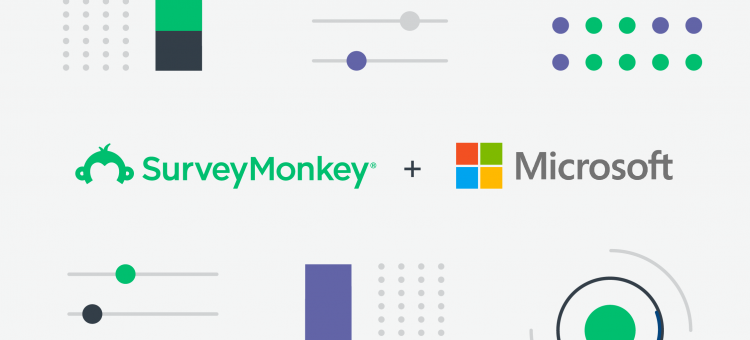These days, where working remotely has become the norm, the demand for tools that enable effective collaboration and communication is greater than ever. And, anyone who’s worked their office job from a couch knows how important it is to find efficient ways to connect with your team, especially during such uncertain times.
For HR pros, members of the C-suite, or team leads, the ability to run surveys and collect feedback in real-time opens up an array of opportunities. In fact, leaders here at SurveyMonkey recently used survey feedback to help develop a support program in light of the coronavirus crisis. Whether sending surveys or analyzing and sharing results, features like pre-built templates, based on sound research methodology, can help to maximize the feedback you receive. Best of all? You can do everything within Microsoft Teams—no need to switch tools to get work done.
Drive better decisions with direct feedback
For many companies, the shift to a remote workforce presents a challenge of having too many disparate ways to understand employee experience. Tools like Microsoft Teams allow for a single source of truth and make tapping into employee sentiment more accessible.
Here’s why. When you can effectively collect data around employee sentiment, you can leverage that feedback to guide improvements and changes—leading to happier employees and a better remote working experience. With the updated SurveyMonkey app for Teams, you can quickly create and send pre-built surveys to help provide a window into how employees are feeling. Here are a few more ways you can utilize surveys in Microsoft Teams:
- Get a more pointed read on work culture using a pre-built template
- Collect feedback on a recent project via a custom survey
- Get learnings around how your team feels about a new product or process
And, as survey data comes in, you can share results when you’re ready with advanced privacy settings.
Poll your team for a quick read
Polls are a great way to get an instant-read of a virtual room. With the updated app, you can create polls with multiple question types, allow voters to add comments, and share results directly in a Teams’ channel. Need suggestions for poll topics? Here are some thought starters:
- Run a quick team pulse check
- Poll employees on discussion topics for the next team meeting
- Learn fun facts about team members for a remote team-building activity
Also good to note, configuration features, like anonymity settings and the option to hide results, allow users to collect and share survey data on their terms.
Quiz time...who’s ready?
Ever run a team training and wonder, “how’d that really go?” With the new addition of quizzes to the SurveyMonkey app for Microsoft Teams, you can easily test your team after an online training or quiz employees on your company’s mission and values. You can even add scoring to a quiz. 10/10—brilliant!
Watch this short video to see the app in action:
Ready to start gathering valuable feedback from the people who make your team a team?
Learn more about our Microsoft integrations→