Learn how you can use surveys in multiple languages to deepen connections with survey panelists around the world.
SurveyMonkey Audience, the easiest DIY market research solution, has just amplified your ability to make an authentic connection with consumers around the world. It’s fast, accessible, always on, global, and absolutely powerful! In addition to the millions survey respondents in the US, you can send your survey to respondents in over 100 countries. You can drill down and reach the right people with pre-profiled attributes and custom screening questions. Deploy a survey in minutes, get results in real-time, and discover the insights you need to make data-driven decisions with our analysis tool.
We’re continuing to offer you the tools you need to make more authentic connections with the survey panelists you want to reach. "Our international customers love to send surveys in their language! And we just granted them another wish! We made our Audience consumer panel available globally and in their language, allowing their business to tap into localised Market Powered Data,” said Alex Cartier, Customer Operations, SurveyMonkey Dublin office.
Now, any team, anywhere, on any budget can use SurveyMonkey Audience to conduct market research in as many as 16 languages.

If you talk to a man in a language he understands, that goes to his head. If you talk to him in his language, that goes to his heart.
Nelson Mandela
What this means for you
We’ve made it possible for you to verify your instincts, test new concepts before you invest a lot of time and money, and measure brand performance. Those results can now be greatly enhanced when you send your surveys in the native language of your respondents. Speak with consumers in French, Spanish, Turkish, Chinese, and more, or create a multilingual survey.
“SurveyMonkey Audience democratized market research. Now, we’re taking this mission global, with the ability to capture the voices and opinions of millions of people around the world,” said Chuck Brinker, Head of Operations, SurveyMonkey Audience. “With instant access to results anytime, anywhere – and powerful analytics that reveal trends and insights, business can now act on data at scale globally.”
Put SurveyMonkey Audience to work for your ideas
Get opinions from millions of real people around the world today.
Allow respondents to switch their survey language in Audience
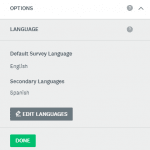
You can let survey takers choose their preferred language from a dropdown menu on the survey.
It’s easy to set up:
- Finalize your survey design and Audience collector options
- Add a language
- Download the translation file for that language
- Add your own translations to the file
- Upload the translated file to SurveyMonkey
Another strength of this feature is that when you analyze your results, all the responses across languages are merged together as one single data set. Throughout your results, the question text and answer choices will show in the default survey language, but they represent all responses to your survey, regardless of what language the survey taker selected. To see which language each respondent used to the the survey or filter results based on language, simply export All Responses Data in XLS, XLS+, or SPSS format.



