Back in March 2020, many corporate workers found themselves adjusting to the new reality of remote work. Fast-forward to September 2020: many workplaces are still distributed and the timeline for resuming normal business operations has been pushed out indefinitely.
In this reality, technology plays a central and indispensable role in keeping businesses running, and employees connected. Workforces all over the world rely on tools, systems, and apps that are helping employees adapt as the future of work unfolds.
To help with this shift, we’ve been innovating to deliver greater value to millions of people who use Microsoft Teams everyday to communicate, collaborate, and work with their colleagues. Since our May launch, we’ve added new features that help users get even more from the SurveyMonkey app for Microsoft Teams—from enhanced security to upgraded in-app capabilities.
Build a shared understanding of survey data with your Teams
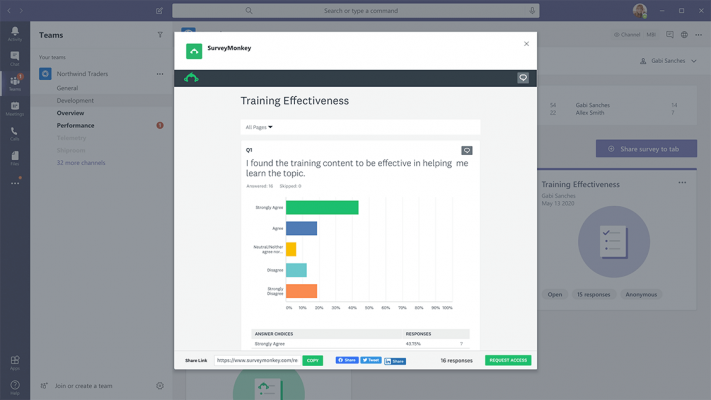
There are plenty of reasons to lean on survey data for greater understanding of many aspects of your business. You may be polling your colleagues directly through Microsoft Teams, but beyond that, you may also be surveying your customers or the market to get business critical insights. Whatever your needs are, we’ve made it easier to share survey insights with your colleagues directly in Microsoft Teams, for example you can:
- Bring your customer Net Promoter Score® data into your relevant channels for greater alignment with your team
- Share insights on your latest market research studies around brand perception
- Post the results from your weekly fun fact quiz that your team participates in
With this new feature, you can create an insights dashboard for your team within a Teams tab to view and align on. And, of course, you will be able to customize your dashboard to suit your needs.
Foster a stronger and more diverse culture through new expert templates
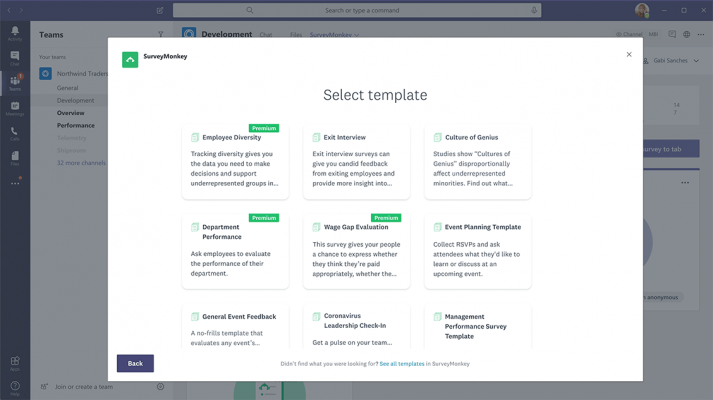
We know that creating a well-thought-out survey from scratch can sometimes be time-consuming, so we’ve done the work for you. In May, we rolled out a library of editable templates created by our research experts covering different aspects of the employee experience. In today’s world, it has become vital to gather critical direct feedback on diversity, equity and inclusion (DEI). To help organizations improve their culture, we have added new templates including:
- Employee diversity template: Use this to get the feedback you need to make decisions and support underrepresented groups in your team
- Exit interview template: Get candid feedback from exiting team members and provide more insight into their employee experience
- Culture of Genius template: Studies show “Cultures of Genius” disproportionally affect underrepresented minorities. Find out what type of culture you have and how to improve it
As part of our commitment to democratize survey expertise and know-how, we will continue to add new templates based on relevant topics, best practices and the needs of our customers.
Enjoy greater flexibility with additional survey options
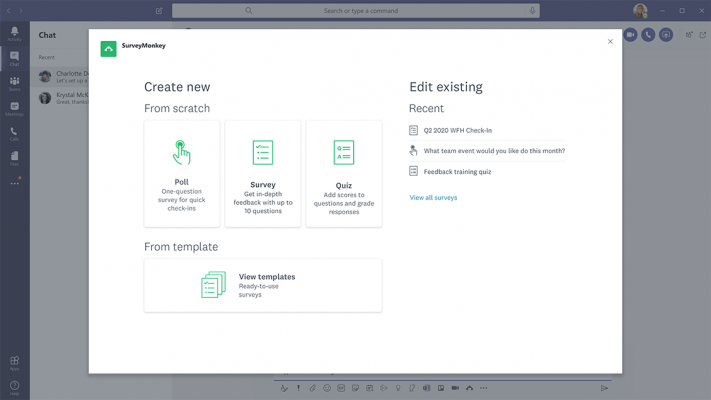
To enable you to get the most out of your feedback programs, we have built greater flexibility into the app. Now, you can push the envelope and enjoy these additional capabilities:
- Private surveys: Have a survey that you’d like to share only with one or a few individuals? Now you can send them via private or a group chat.
- Expanded surveys: Get more comprehensive insights by creating more holistic surveys with the ability to add up to 20 questions
- Survey editing: Sent out a survey that you’d like to edit? You can fix any errors or update the survey as needed!
You can take advantage of these new capabilities with the assurance that the data you are collecting is safe and secure.
Coming soon: Improve meeting experiences through in-meeting surveys
According to our recent study in partnership with Microsoft, 60% of the remote work crowd says they’re spending more time on video calls now than before. This is hardly a surprise, given the lack of face-to-face interactions or watercooler conversations. With our upcoming in-meeting survey features, you will be able to take the guesswork out of planning and running meetings and drive greater engagement. Here are some ways you can use this feature:
- Before a meeting, ask your attendees what topics they’d like to focus on
- During the meeting, engage your audience with surveys they can take directly in the Teams meeting
- After the meeting, send a quiz to test the effectiveness of the session or the instructor
As you collect survey responses, you can share results when you’re ready with advanced privacy settings, or choose not to, as needed.
Ready to dive in and enjoy these new capabilities?
Download the SurveyMonkey app for Microsoft Teams!



