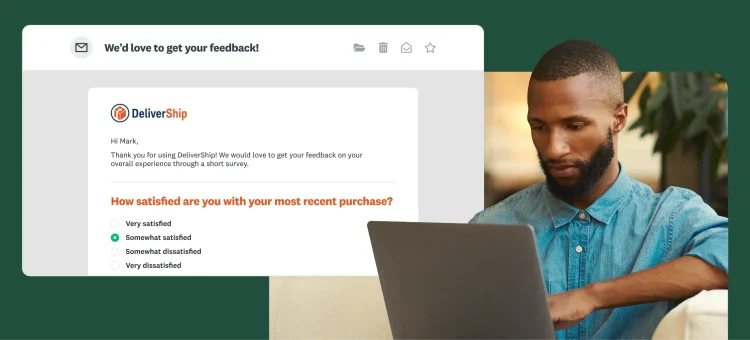There’s a lot of reasons why people will take–or skip–your survey. In today’s cluttered email inboxes, things like subject lines and timing matter, but the biggest factor in getting someone to take your survey might be sending from an email address that says “open me.”
Many survey platforms default to a standardized sender address, like noreply@mailserver.com, which might make it through a spam filter, but signals a generic, impersonal experience. Instead, try using a name and domain, like surveys@acme.com, that speak to your company and what you offer, and differentiates your survey email from others.
Changing your “from” line to a sender name and domain that are familiar is a powerful way to engage your audience and encourage response. If you’re looking for a way to stand out and interact with your audience, the “who” and “where” you’re sending from might be the small detail that tips the balance in your favor.
Here are four reasons why a custom domain can help you avoid the “no-click zone” and get your surveys noticed.
1.Trust
Studies on email open rates suggest that trusting the sender is the single most important factor in whether or not an email is opened. The same can be said for surveys–people have a tendency to respond to surveys sent from a domain that is trusted, familiar, and relevant to their experience.
Surveys often request information that is personal and needs to be kept confidential. Customers are likely sharing sensitive data in their responses, and want to feel confident they know who they are responding to when they complete a survey.
Creating a custom domain that includes your company name or brand is an important way to signal a survey comes from a trusted organization. Many companies will match their “from” address to their “from” name in the email, and add in brand colors or logos to further customize the experience and cement the tie to their company.

2. Brand recognition
Marketers are always looking for the most visible real estate for their messages, and it doesn’t get much better than the upper left hand corner of an email inbox. It’s the first thing a user sees in most inboxes–and it’s also where companies can capture attention with a branded email domain.
A branded email domain that incorporates a company or product name creates a consistent customer experience, starting at the very beginning of the survey interaction. It makes it easy for your audience to recognize that the survey is coming from you, and will encourage people to open the survey email.
Extending your branding into the survey email in terms of logos, visuals, or language can further encourage response, by incorporating your company brand in more creative ways.
3. Personalization
For any organization, sending your customers a survey via a custom email is an important way to show them that you know their purchase history and habits. If your organization has multiple products or services, you can tailor your “from” email address to identify a product that will resonate with your customer.
For example, a customer who purchased a sneaker from a shoe manufacturer may be more likely to respond to a survey that leverages the product name and company domain, assuming the survey will ask about their experience with that particular product. Combining both product and company in the email sender name and domain (ie: sneaker@shoecompany.com) can have a big impact, particularly when you know your customer’s interests.
4. Spam check
Most companies have deployed strong defense systems to block spoofing, spam, phishing, and suspicious emails. Avoiding the spam filter can be tricky, especially when you are sending from an unfamiliar email address.
A custom email domain can improve the odds that your survey email is recognized and gets delivered, and reduces the possibility of being used as a spoofing or phishing vehicle. It also provides visibility into email deliverability and bounce rates.
In addition, many companies who send surveys are in highly regulated industries, like healthcare and financial services. These companies have very stringent policies around the use of company email and customer communications.
A custom email domain can help address this issue by creating a send email address that is separate from a company's established email domain. Surveys to the outside world can be kept separate from internal mail systems, helping to protect both internal emails and collected information.
Sending your survey from a custom email domain that your company owns gives you both control and visibility. For example, you can create a subdomain of an established email so that survey emails are separate from your organization’s internal email domain.
You can learn more about custom email domains in this short article.
Here are some other uses cases where a more personalized survey email domain can make a big difference.
- NPS or customer satisfaction surveys
- Post-purchase or related feedback surveys
- Post-case or any customer-support related surveys
- Onboarding or other customer success related surveys
- Win-loss or other sales-related surveys
- Market research surveys
- HR related surveys
Ready to get started with custom email domains? Talk to us.