Skip logic is a beautiful thing.
It improves the survey-taking experience for respondents and helps you gather the specific data you need—as long as you’re using it correctly.
If you don’t already know, skip logic is a survey design feature that allows you to design your survey to “skip” your respondents ahead to a later part in their survey.
That way, they can skip parts of the survey that are irrelevant to them and focus only on the parts that apply to them.
But planning and executing a survey that uses skip logic can get a little complicated. And being able to spot and distinguish the two types of skip logic will be a big help in avoiding issues.
- Question logic skips your respondent based on their answer to a question. It has its own icon so that you’ll know when you’re using it.
- Page logic means everyone who reaches the end of the page gets skipped to a different page in the survey. Page Logic has its own icon as well.
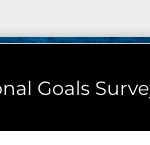
Hopefully you catch your skip logic problems before your respondents see them, but just in case, here are some common skip logic pitfalls, how to identify them and tips on how to get your survey back on track.
Ready to apply skip logic on your survey?
Add skip logic to collect more valuable responses and provide a better respondent experience!
1. My respondents are being skipped to the wrong questions!
Skip logic is a great way to keep your responses relevant, but even small errors in your logic paths can make a big impact on your survey’s success.
The easiest way to find errors is to scroll through your survey looking for the icons mentioned above to quickly locate where you’ve applied skip logic. Click on the icon and review the logic path.
Once you find the problem—for example, maybe you’re identifying dog owners, then due to a skip logic error you’re asking them what type of cat food they buy—you can correct it by revising skip logic to ensure dog-owners are responding to dog-related questions.
Avoid it altogether: Test your survey very thoroughly—several times—before sending it out. Just click on the Preview & Test button of your survey to see it exactly as your respondents would.
2. My respondents say they’re stuck!
If respondents are complaining that they can’t move forward in your survey, circular logic is probably the culprit. Circular logic occurs when you direct respondents backward in your survey.
To check for circular logic in your survey, you can click on the question logic or page logic icons mentioned above to see whether the orange banner appears.
The good news is circular logic is quick to fix. In most cases, you can just revise the logic path so that respondents only move forward, to subsequent questions/pages rather than previous ones. Otherwise, you may need to rearrange questions or pages in your survey. In this case you can use the Move button.
Avoid it altogether: Never send your respondents backward in your survey and plan it out carefully. It really helps to draw out a flow chart of the logic in your survey before starting it.
3. My fancy skip logic plan isn’t working!
If you use skip logic multiple times on one page, you’re probably going to run into trouble. After all, a single respondent can’t be skipped to two locations at once.
Skip logic will automatically prioritize the first question on a page, and if you’ve got both question logic and page logic applied to a page, it will prioritize the question. Similarly, you can apply skip logic to a multiple-answer multiple choice question, but it gets tricky fast.
Doing so runs the risk that a respondent chooses two answers that each skip to different parts of the survey. In these cases, the survey will automatically skip them to the first possible answer choice.
Avoid it altogether: Keep it simple. In general, avoid using skip logic multiple times on one page and avoid using on multiple-answer questions. Chances are, it will backfire.
Above all, don’t be intimidated by skip logic. It’s easily one of the most useful tools for focusing your survey and the data you get back from it. And it’s sure to be a success if you make sure you keep your skip logic strategy simple, plan out your survey meticulously, and it test obsessively.



