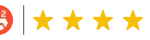SurveyMonkey vs. Google Forms
Go beyond the basic capabilities of free online form builders like Google Forms.
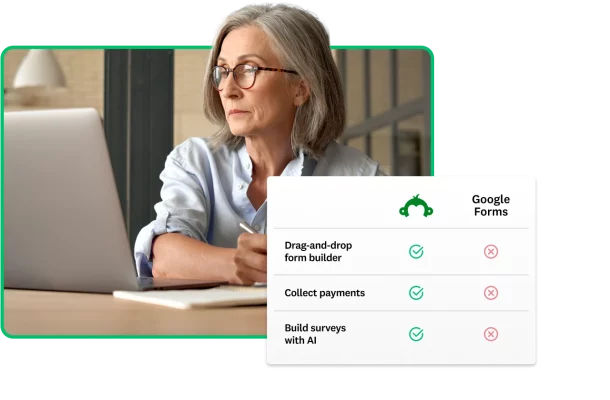
Rely on AI
Instantly create surveys and forms with SurveyMonkey Genius® or use 400+ expert templates.
Get actionable insights
Use analysis tools to explore real-time results, create word clouds and charts, and see how respondents really feel.
Connect with 200+ integrations
Boost collaboration and act on data faster with integrations like Google Sheets, Slack, Salesforce, Hubspot, Trello, and Zendesk.
SurveyMonkey and Google Forms feature comparison
| Feature | SurveyMonkey | Google Forms |
| Build surveys with AI | ✔ | ✖ |
| Expert-designed templates | 400+ | 17 |
| Drag-and-drop form builder | ✔ | ✖ |
| Question types | 25+ | 11 |
| Collect payments | ✔ | ✖ |
| Page and question-level logic | ✔ | ✔ |
| Creative sharing options, including QR codes | ✔ | ✖ |
| Advanced analysis capabilities | ✔ | ✖ |
| Multi-survey analysis | ✔ | ✖ |
| Built-in integrations with other business tools | 200+ | ✖ |
Data as of October 11, 2024. Notice an error in our comparison data? Please let us know.
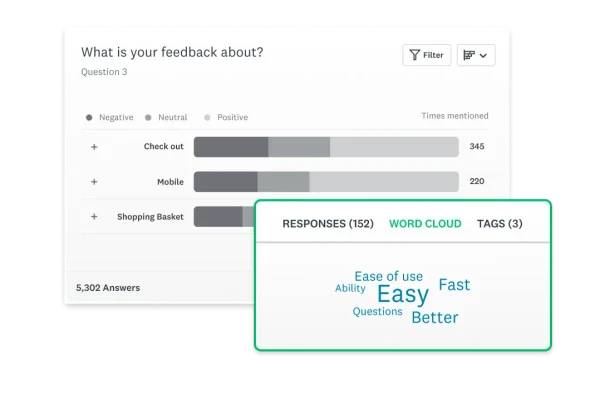

“Google Forms lacked robust survey features like expanded logic, detailed filtering, and advanced analysis. We needed a comprehensive, purpose-built solution to collect and analyze user feedback effectively. SurveyMonkey is our secret weapon for gathering rich insights with precision and efficiency.”
Michael Zhang
Product Manager
Together Labs
Trusted by 300K+ organizations worldwide





According to G2 users, more than half of SurveyMonkey customers launched their first survey in 1 day


“Make data collection a breeze with SurveyMonkey.”
“Collecting data has never been easier with SurveyMonkey. It makes it easy for teams to collaborate and publish engaging online questionnaires quickly with its intelligent distribution features. Users have access to powerful reporting features such as trend analysis and heat maps, so they can make accurate decisions faster than ever before.”
Angelica R.,
Operations Manager
(Mid-market)
“The platform is user-friendly and flexible, and the data analysis tools are potent.”
“The fundamental standout feature for me was the data analysis and reporting tools. The platform automatically analyzed the data I collected and presented it in easy-to-read charts and graphs, which made it simple to draw meaningful insights and conclusions from the results. I also appreciated the ability to filter and segment the data to get more granular insights.”
Elma A.,
Data Scientist
(Small business)
“Integrations allow us to automate processes.”
“The SurveyMonkey integration has allowed us to sync Net Promoter Score (NPS®) data for use in reporting in both Salesforce and Tableau. The SurveyMonkey reports in Salesforce are really useful and allow for NPS visibility across all teams and departments. We've used this data in Tableau to create email alerts based on NPS, in order to closely monitor customer health and automate the response process.”
Anonymous G2 user
Data and customer quotes come from G2, an independent and leading peer-to-peer software review platform.
Choose the plan that works for you
Need an enterprise-grade solution?
SurveyMonkey Enterprise provides additional features like IT administration, SSO, user controls and permissions, HIPAA compliance and more.
Ready to get started with SurveyMonkey?
NPS, Net Promoter & Net Promoter Score are registered trademarks of Satmetrix Systems, Inc., Bain & Company and Fred Reichheld.