It might be hard to believe, but SurveyMonkey’s been around for nearly 20 years. In that time, we’ve never lost our passion for helping you make great surveys.
And while we’re embarking on an exciting new chapter at SurveyMonkey, you can rest assured that’s not going to change. In fact, to commemorate our new look and new mission, we’re giving you all-new tools you can use today that will make your surveys even better.
That’s why we wanted to show you two new features we’re really proud of. They each represent really big strides in what we’re trying to accomplish as a company, and we know they’re going to be super useful to you as well.
Both these features are free and available for you to use in your account right now, so give them a try!
A whole new way of taking surveys
Surveys run on good will. It’s true!
Your respondents take time out of their day to give you their feedback, so it’s only right that you try to make their experience as pleasant as possible.
Besides, improving how it feels to take a survey has benefits for everyone. If respondents have a quicker, more delightful way of taking surveys, they’ll enjoy the process more and give better responses. When you get better responses on surveys, you get better data.
We like it when you get better data. So we set out to create an all-new survey-taking experience, one that’s faster and takes less effort for your respondents.
Focusing on feel to get results
When people think about taking a survey, the idea of how it “feels” to take probably isn’t the first thing on their mind. We think feel is underrated. Interacting with any app should feel quick and effortless—even fun.
We wanted taking surveys on SurveyMonkey to be a smooth, breezy experience—one that automates some of the more tedious elements of taking a survey like scrolling, hitting lots of buttons, and moving through multiple pages.
We decided to rethink survey-taking. Now when you choose an answer, the next question in the survey slides up automatically—no manual scrolling needed. This simple action adds a lot of momentum to your survey, driving survey completion rates up by as much as 19%.
Taking surveys this way is faster, but smooth. It’s snappy, yet fluid. We think it’s a lot of fun, but don’t take our word for it. Take a survey and see for yourself.
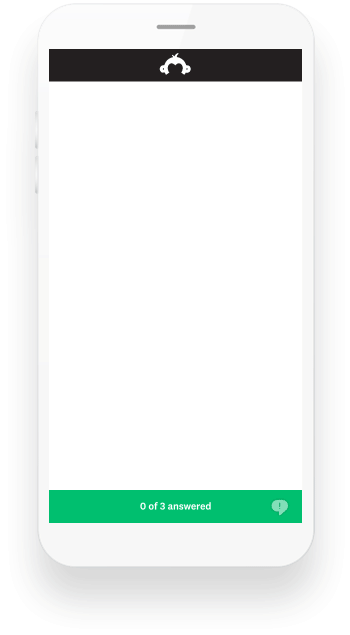
Take surveys one question at a time
Speed, feel, and effort are important, but we don’t think they’re the only factors that influence whether your respondents are giving you their best responses. When it comes to providing thoughtful survey responses, we think focus goes a long way, too.
The new design ensures that respondents are focusing on the question in front of them by hiding the next question in the survey.
Designing for taps, not clicks
As many as 1 in 3 of surveys in the U.S. are taken on mobile devices these days, and that number is only growing. Internationally, the average portion of surveys taken on mobile is closer to 40%, with some countries as high 80%.
We’ve specifically designed survey-taking to be easier on mobile devices, and not just because that’s where people are taking surveys. It’s where we can make the biggest improvements.
When we tested how the new survey design affects response rates, we found that survey completion rates improved the most on mobile devices.
Mobile is simply a more challenging medium to design for than desktop. Not only is there just less space, but interactions on mobile—”taps”—tend to require more effort than interactions on desktop—”clicks.”
That’s why the new design scrolls for you. Taking surveys on mobile devices is at the top of our minds. All that being said, we’re really proud of the way this experience works on desktops, too.
When taken together, we think all these updates to the survey-taking experience will mean a lot more responses and a lot better data.
SurveyMonkey Genius
Unless you’re a real survey pro, it’s always nice to have someone around who can help you improve your survey. Of course, we’ve got a ton of tools that let you collaborate on surveys with your team, but wouldn’t it be nice if you could get advice from the top expert?
Meet SurveyMonkey Genius, the new feature that uses machine learning to instantly estimate how your survey will perform and gives you actionable recommendations for how you can improve it.
Score your survey
Know immediately whether your survey is ready to send with an easy-to-read score.
Estimate your survey’s performance
SurveyMonkey Genius estimates how much time it will take to complete your survey and what your completion rate will be.
Get actionable recommendations
SurveyMonkey Genius can spot exactly where in your survey needs to be improved and how to do it.
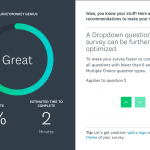
Wondering how it works?
We apply nearly 20 years of survey expertise to an algorithm that can learn from the literal billions (yep, with a b) of accumulated, anonymized survey responses. Using that data as a guide, SurveyMonkey Genius learns insights on survey structure, format, length and difficulty that nobody else has. It tells us exactly what works in a survey and what doesn’t, then lets us deliver that information to you.
For example, did you know you should avoid starting a survey with an open-ended question?
Did you know questions with fewer than 6 answer options should really be multiple choice questions instead of dropdown questions?
SurveyMonkey Genius knows it all, and it’ll teach you what to do to make your next survey a success.
To use SurveyMonkey Genius, simply click Score My Survey in the Design Survey section of your survey. SurveyMonkey Genius will automatically score your survey and give you recommendations. Make sure to run SurveyMonkey Genius multiple times to give yourself as many chances to improve your survey as you can!
Want to try it out?
Sign in and score a survey today to see what you can learn from SurveyMonkey Genius.
The best part about SurveyMonkey Genius is that it keeps learning, which means it will only become more and more helpful to you in the future. That’s why it’s the perfect new feature to commemorate the SurveyMonkey’s brand-new chapter.
We’re not making strides in machine learning or setting industry-leading design standards because we think it’s cool. The advancements we’ve made to develop these new features are designed to keep paying dividends for you now and in the future. SurveyMonkey Genius will keep learning, our design will keep getting better, and you can expect even more features that will help you satisfy your curiosity.



